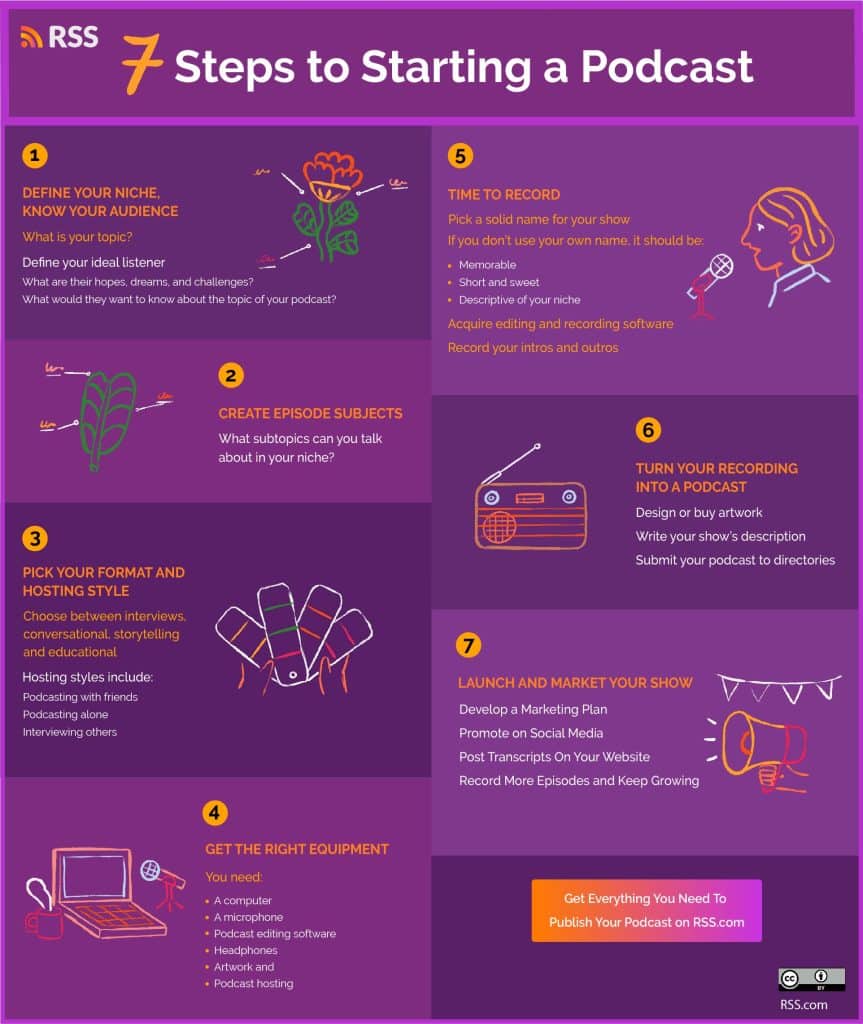Hey, thanks for being here!
Your time is valuable so we’re going to cut the fluff and get right to the good stuff.
➡️ Starting and growing a successful podcast takes work, but the payoff and rewards from staying the course can be huge.
In this guide, RSS.com’s Product Evangelist and podcast coach Joe Casabona shares his absolute best tips from over a decade of experience helping other new podcasters start and grow their own shows.
🎓 You’ll learn everything you need to start your podcast the right way. This guide was created to save you time, money, and help you work smarter—not harder.
How to Start a Podcast in 7 Steps:
- Choose a topic for your podcast.
- Pick a good name for your podcast.
- Choose a podcast format.
- Come up with podcast episode ideas.
- Record 2-3 demo podcast episodes.
- Find a podcast host.
- Create a brand for your podcast.
1. What Will Your Podcast Be About?
For a long time, merely publishing a podcast was enough to attract and impress listeners.
And as a result, you could basically talk about anything. Podcast listeners were hungry for content, and hyper-niche podcasts weren’t really necessary.
While podcasts initially emerged during a content famine (even before the blogging boom of 2004-2005), today we are in a content feast, where we can consume as much as we want, and never run out.
That’s why selecting a clear topic for your podcast is so crucial.
Your topic should be something of genuine interest to you — that you won’t get sick of, and that you can speak about intelligently.
My first show, The TIL Podcast was basically a disaster because we (a rotating panel off 5-6 of us) didn’t have a clear topic — we’d just talk about the “stuff we learned.” As you can imagine, we weren’t very prepared either, and as a result, it wasn’t a very good show.
In contrast, my current show has a distinct focus and consistently ranks in the top 1-2% of podcasts, generating both sponsorship and membership income for me.
If you’re reading this, you probably already have an idea in mind. But I would challenge you: is it too broad? Does it have a defined audience? Is it something you’re willing to put time into?
Niche down to grow
I’ve helped hundreds of podcasters start and grow new podcasts.
When I help people hone their podcast topic, I like to ask them a few questions:
- Who is your target audience? What do they like? What do they dislike? Where are they in their lives? If your answer to this is, “everyone,” it’s the wrong answer. Try to describe a person — give them a name, a job, interests, etc.
- Vitamin or Painkiller (What’s the show’s goal)? In business, they say products are either a vitamin (something good to help you) or a painkiller (something that alleviates a problem you have). Which will your podcast be? Will it entertain them? Will it provide helpful information in your subject area? Will it help them solve a tangible problem?
- How does each episode contribute to your goal? This is the crucial part. It helps you set guardrails for your episodes — so that you don’t just decide to do an episode on some topic that may alienate your target audience.
All together, I like to call the answers to these questions the show’s mission statement – you’re answering who you serve, why you serve them, and how you serve them.
These questions can take your podcast from a show about “cooking” to a show about “how to cook when you’re a family of 5 with 2 working parents.”
It can evolve from “biking” to “how to find great places to bike when you live in a city.”
That sort of specificity will help you create a show that stands out, attract listeners, and create episodes that have a unique value proposition (UVP) for your audience.
Of course, having the topic is only part of the battle. It doesn’t matter how good your episodes are if no one can find them.
That’s why you need to pick a good name for your podcast.
2. Pick a Good Podcast Name
Before becoming a podcast coach, I spent over 20 years as a software developer, and I even have my Master’s Degree in Software Engineering!
Something I learned from my days as a programmer is ‘clear over clever.’
It didn’t matter how clever my code was if other coders couldn’t read and understand it.
The same thing goes for your podcast’s name. It should clearly communicate your unique value proposition (UVP) to your listeners and use terms that they’d look for when searching for a show like yours.
Looking back at our cooking show example, let’s say you’re presented with two options:
- The Joe Casabona Show
- Cooking Feasts for Big Families
Unless you already know who Joe Casabona is (me), you’re probably picking the second option. “Cooking Feasts for Big Families” is super clear and someone who sees it knows exactly what they’ll be getting.

Learn from my mistakes
There were a few mistakes I made with my show, “How I Built It,” which launched in July 2016. The first mistake was not doing enough name research.
While my show launched slightly before a popular, similarly named NPR show called “How I Built This,” a little research could have turned up that NPR was working on a new show with basically the same name as my podcast.
By the time NPR launched their podcast, my show, “How I Built It,” had already gained a following and I was hesitant to change the name and risk confusing my audience.
And while I was able to secure the social handles and domain, “How I Built It,” suffered from the second mistake I made – the name wasn’t really clear.
In hindsight, I realize now that people who saw my show likely were likely wondering what are we building? A house? A company? Some DIY project? Was my show about construction? Arts & crafts? It wasn’t specific.
When you niche down your listeners will feel as though you’re talking directly to them.

That’s why I ended up modifying the name of my show to “How I Built It – Case Studies & Coaching for Creators and Solopreneurs,” which is clear about what the show covers and who it’s for.
Changing my show’s name to something more specific resulted in a 20% increase in downloads.
And that’s the final consideration you should make when naming your show. Currently, Apple Podcasts doesn’t include the description in their search results, so your name should be descriptive and include a few words that people will search for on the topic — perhaps even a tagline if it’s not too long.
The bottom line is that the right name will help your show get discovered by your target audience.
Research your ideas
Once you have a clear name that describes the topic of your show, you’ll need to do some research into whether it’s available or not.
You can research your name ideas by searching in a few specific places:
Checking all three should give you a good idea if the name you came up with is already taken, or even too similar to a show that’s already listed.
After checking to make sure your name isn’t taken, you’ll want to see if the domain name and social media handles are available.
Secure your domain
Definitely get the domain first, and then try to find matching social handles. The domain and the website you build, will be the main place you send listeners to, and is the least flexible as far as changing it goes.
If you’re having trouble coming up with ideas, a website like Domain Wheel will not only help you come up with ideas, also tell you if the domain is available.

3. Pick a Podcast Format
Now that you have your your topic and name, it’s time to pick a format for your podcast. This is how you’ll present your content, and there are a few options:
- Solo Show, where it’s just you on the mic.
- News / Headline, where it’s you and possibly another person covering current events in your niche.
- Host / Cohost, where you and another person record every episode together.
- Interview, where you and a guest chat about a specific topic.
- Heavily Produced Audio Drama, which generally includes heavy scripting, multiple actors, sound effects – you get the idea.
You’ll want to carefully consider how you want to present your content here. In my experience, many new podcasters want to jump to an interview show — but an interview style format is a TON of work, and may not be the best fit for you.
If you’re providing advice—like in our example cooking show—a solo format might be a good idea. Each episode can offer a short tip or recipe suitable for families of five or more.
If your goal is to keep busy professionals updated on local events, networking opportunities, and news/headlines, a news show might be the best fit for you.
Or, perhaps you and your co-founder want to detail your journey in starting your business; the co-host format is perfect for this. Consider what works best for you and what will help you create the most compelling content.
There is a caveat here, though: unless you’re producing an audio drama, you’re not locked into one format forever.
My show has transitioned from a straight interview to a 75/25 interview/solo, and it will likely become 50/50 interview/solo this year.
Why?
Because of what we discussed earlier—straight interviews aren’t the best for new formats; telling great stories is. And telling great stories with interviews is a lot of work.
I believe I can craft a compelling narrative myself and deliver that story. That’s not to say I can’t or won’t do it with interviews, but this is an experiment I’m trying with the format, and a good example of how your format can evolve over time depending on your show’s goals.
Decide how often you’ll publish
Another misconception is that you need to publish weekly – that’s not necessarily the case!
If you have a news show, you probably want to publish more frequently, but if you are telling great stories through interviews, every two weeks might work for you.
Monthly might even suit some shows (although I generally shy away from this because once per month isn’t enough to make a show a part of someone’s daily routine, and you need a sizable audience for it to work).
Based on your format and topic, decide how often you’ll publish new episodes.
4. Create Podcast Episode Ideas
You now have a topic, name and the format of your new podcast – all prerequisites for the core of your show which are your episodes.
It’s now time to generate episode ideas. As you come up with ideas, questions to ask yourself are:
- Does this idea help me accomplish my show’s goals?
- Does the topic of this episode align with my show’s format and topic of my show?
Another way to come up with interesting episode ideas is to focus on who will be listening.
For example, who are you talking to? Why?
Just like a business owner wants to determine who their ideal customer is, understanding who your target audience will be will help you create episodes that will keep people coming back.
Questions to ask yourself as you create your ideal listener persona are:
- Will your listeners be primarily male or female … or both?
- What age group do they fall into?
- What would they want to know about the topic of your podcast?
The more specific you can get the better because the answers to these questions will help you create material for your first several episodes.
You should come up with 20-30 ideas or three months’ worth—whichever is more. This will allow you to explore ideas, create a backlog of recordings, and prevent you from losing steam and giving up.
Starting a podcast and then feeling overwhelmed or losing interest is a phenomenon called “podfade.” There are specific things you can do to prevent it and increase your chances of success (more on that below).
💡Pro Tip: Check out the video below to learn how to use ChatGPT to come up with even more episode ideas for your podcast.
Are you feeling ready to start your show? Create your new podcast, check out all the features and promotion tools and upload your first episode on RSS.com without paying a dime.
5. Record 2-3 Podcast Episodes
Did you know that most podcasts don’t make it to 7 episodes? But by making it to 8, you increase your chances of success to 43%!
So how do you ensure you’ll make it to 8 episodes and beyond?
Record 2-3 demo episodes.
Just like a Broadway actor rehearses, and sports teams have practices, podcasters should do demos. This will allow you to get a feel for how you like the format, nail down the intro and outro, and if you have a cohost, figure out if you have good chemistry.
You can also do a tech and sound quality check—make sure you sound good, everything works as expected, and even do a practice edit. In other words, you’ll nail the whole process down before you officially launch.
You could also realize that producing a podcast is way more work than you expected and determine it’s not the right time to start one.
The best part about these demo episodes is that you never have to release them (or when your show gets big enough, release them for members-only).
They are for you to help understand the process better and get more comfortable in front of a mic.
How to Record and Edit a Podcast Episode
Get the Right Equipment 🎙️
Sound quality is critical in a good podcast. If people hear too much background noise or if your voice isn’t crystal clear, they’ll lose interest.
While you technically can record a podcast with your computer’s built-in microphone or on your phone, you’ll get better sound from a high-quality microphone – you don’t see Taylor Swift singing into her phone at concerts!

My top recommendation for most podcasters is the Samson Q2U. It’s affordable, versatile, and forgiving across a variety of recording environments.
🎙️Click here for more recommendations on great podcasting mics.
Along with that, you’ll want a good set of headphones.
My personal recommendation here is the Audio-Technica ATH-M50x. I’ve had a pair for almost 10 years and they’ve held up incredibly well. For the price and overall quality, you can’t go wrong.
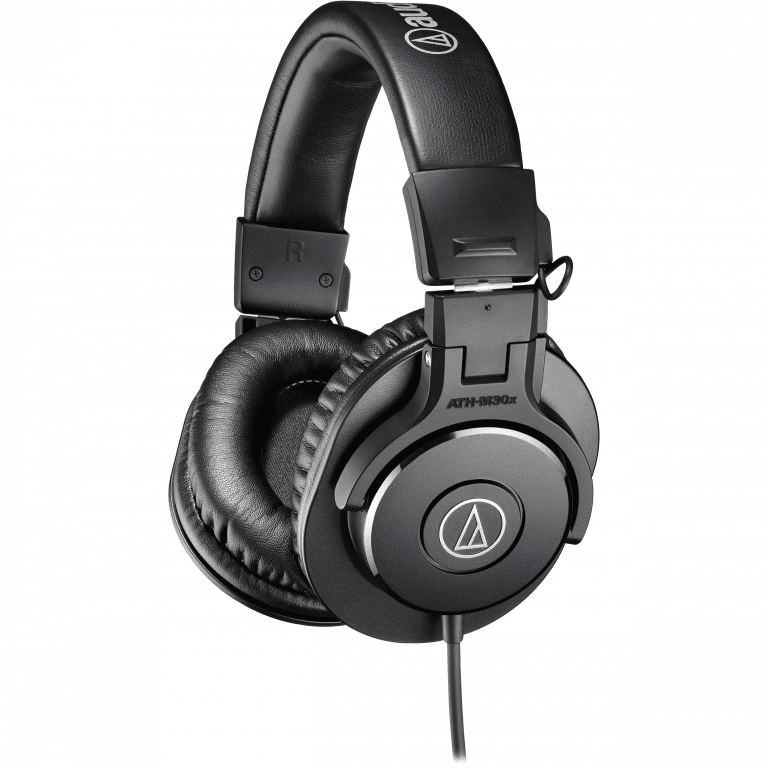
🎧 Click here for more recommendations on great headphones for podcasting.
Here are a few more pieces of equipment you may want to purchase:
- A computer
- Pop filter
- Boom stand/microphone stand
⏺️ Recording & Editing Software
There are many free and paid options for recording and editing software. Your computer may already have Record It, or if you have a Mac, you have iMovie or GarageBand.
Tips for Recording and Editing Your Episodes
Practice makes perfect.
Before your first interview or recording session, you’ll want to practice with your recording and editing software. Look for tutorials online and learn everything you can about how it works. Then, record practice episodes both alone and with friends or family.
Remember, these practice sessions don’t have to see the light of day.
Although it could make for some fun bloopers if you ever want to create an episode like that for your fans. The goal is to get comfortable with speaking and recording, as well as editing. That way you’re ready for the real thing.

Choose a sound-friendly recording location
While it’s true that you can clean up your sound in the editing phase, finding a sound-friendly location for recording is better for audio quality.
Let’s face it though, odds are unless you have a big budget or a company backing your show, you won’t have a soundproof podcasting studio for recording your first episodes.
Choose the quietest place in your home or office to record your episodes.
Some podcasters choose to record in their closets, others under blankets, and others still just try to use a place with minimal background noise and echoes.
Check out this post for tips on building a podcast home studio.
Take your time
Becoming a good podcast host is a marathon, not a sprint. At first, recording and editing may take you a while, and that’s okay. You can worry about speed later. In the beginning, you should focus more on getting it right. Quality over quantity as they say.
As time goes on and you get familiar with your tools and the act of recording and editing, it will get easier and faster to produce episodes. In fact, at some point, you may even be able to hire help to scale your podcast. But, don’t feel like you have to rush to get to the big leagues.
Accept that there will be mistakes
If you go into this knowing that it won’t be smooth in the beginning, you’ll be less likely to get frustrated when things inevitably go awry. It’s important to know that even the most seasoned podcasters have trouble from time to time.
Episodes accidentally get deleted, guests bail without warning, entire episodes are recorded with the microphone off – it all happens, and it’s completely normal. When things go wrong, you have two choices – 1. Give up, or 2. Dust yourself off and try again. We sincerely hope you’ll always choose the latter.
6. Find a Podcast Host
Once you’ve recorded 2-3 episodes, you’ll need to find someplace to host your podcast. This will be the place where your podcast lives, but it will also be how your episodes are distributed to listening platforms.
With RSS.com, you simply upload your episode’s audio files and we’ll automatically generate and update your podcast RSS podcast feed which will add your episodes to the top podcast directories like Apple Podcasts, Spotify, Amazon Music, and more.
You’ll want to evaluate each host based on your needs and budget. Some features to consider include:
- How many episodes (measured in hours) you can upload in a month.
- The maximum number of downloads a host allows for your podcast.
- The number of podcasts you can create.
- Automatic transcripts.
- Whether you’ll get a shareable podcast page (website) for your show.
- Automatic publishing to YouTube.
- Analytics/Stats.
- Monetization Opportunities.
What about free podcast hosting? Do I need to pay?
While there are free options out there, my advice is to find and pay for a host.
Free hosting options (like Spotify for Podcasters) are usually prohibitively limited (such as episodes automatically getting deleted after a certain period) or you don’t really own your show (the platform automatically submits your show, and therefore you can’t access it from everywhere).
Finding the right host, will be one of the few small investments you’ll make in your podcast—and it’s definitely worth it!
➡️ For more info on free vs. paid podcast hosting, check out our guide here.
7. Your Podcast’s Branding
OK! Onto the last tip – this one is incredibly crucial to get right.
We’ve already discussed how important your podcast’s name is. While it will be the primary way people discover your show in-app, you still need good branding around the rest of your show.
What does that mean?
Your description should clearly communicate what your show is about. Use the first two sentences to convey your show’s unique value proposition. You don’t need to say things like “in the podcast …” People know it’s a podcast! Instead, talk to your target audience and tell them what you can offer and why they should listen.
As an example, the description Hollie wrote here tells you exactly who she’s talking to, and what they’ll get. And importantly, it does it all within the preview that Apple Podcasts shows. It’s a fantastic immediate hook that should get more people considering her podcast.
The same goes for episode titles and descriptions. Don’t include the episode number in the title. Instead, clearly state what your target audience will get from the episode.
Perhaps the biggest impact you’ll make around branding is your artwork. You can think of this like a book cover or YouTube thumbnail. It needs to stand out in a sea of other podcasts.
Below are the podcast results from two searches – take a look at each show’s cover art and then do two things:
- Make note of what stands out.
- Think about how you can be different.
While of these images do the best job of communicating to you what the show is about? Which look too busy or confusing?
For me, In My Socks, Clarity First, and my own Podcast Workflows jump out at me as clear. It also tells me that I should probably redesign the How I Built It artwork!
My recommendation when looking for inspiration, is to search your podcast’s category and review the top charts page in both Apple Podcasts and Spotify.
Does your category include a lot of gray and black artwork (we get it, guys—you really like black)? Add a splash of color. Is every image a close-up of someone’s face? Try using a different image or object.
It’s also worth noting that you don’t have a lot of space. You’ll want to play with the elements on your 1:1 image, but you’ll want some color, the podcast name, and perhaps a short tagline, and some graphics.
And remember: you can always change your cover art later. They say faces are great for artwork, but when I changed mine to what I have to believe was an unflattering photo of myself, I noticed a dip in engagement. So I changed it back.
🎁 Bonus Tips to Help You Start a New Podcast
It wouldn’t be a list without some bonus tips, right?
While these 7 tips we already covered are the most crucial to set you up for success, there are a few other aspects of podcasting worth mentioning.
The first is to make it as easy as possible for people to find your show.
Submit your podcast to all the major podcast directories.
Submit your show on the most popular directories and get your show in front of millions of potential new listeners and fans.

Apple Podcasts: We recommend adding your show to this directory first because it can take the longest to be approved. You’ll need an Apple ID before you can submit your podcast for review.

Spotify: If you are hosting your show with RSS.com, getting your podcast on Spotify is a breeze via the 1-click automatic submission.
If you prefer to manually submit your show instead, create an account, link your RSS feed, and wait for approval. This can take up to five days. IMPORTANT – you need to have uploaded at least one episode to your podcast host. Until you do so, Spotify will not be able to find any episodes and will reject your feed.

YouTube: Last year, YouTube created YouTube Podcasts that provided a way for creators to add their shows to YouTube. Adding your show to YouTube is an easy way to potentially reach millions of new listeners.
To add your podcast to YouTube, you can manually assign your episodes as a podcast in YouTube, or use RSS.com to automatically add your new episodes to YouTube using our audio-to-video conversion technology.

Amazon Music and Audible: Hosting your podcast on RSS.com makes distributing it to Amazon Music and Audible effortless via a 1-click automatic submission.
If you prefer to manually submit your podcast instead, create an account, add Your Podcast’s RSS Feed. select your country, and click “Submit.”

TuneIn (Also adds your podcast to Amazon Alexa): Go to their email submission form, fill it out, and hit “SEND EMAIL.” At the risk of sounding like a broken record, you’ll then wait for approval.

Head on over to the Podcasters page on iHeartRadio.com and click the “Submit Your Podcast” button. From here, you’ll need to either log in or create an account.

Pandora For Podcasters. Use your Pandora account to log in and submit your podcast. If you don’t have an account with Pandora, you can register for free here.

Once you arrive at podcaster.deezer.com, hit the “Publish My Podcast” button. Enter your podcast’s RSS Feed and click the “NEXT” button. At this point, you will receive a confirmation email from Deezer with a verification code.
Podcasting With Friends
A trend we’re seeing these days in the world of podcasting is that people are creating shows with a friend or even a group of friends.
What’s great about starting a podcast with friends is not only can you split the startup costs, but it can add a lot of variety to your show too.
Having multiple hosts can add interest and pull in a wide range of listeners. It’s why shows like The View are so popular. Audience members all have their favorite host, and each one brings something different to the table.
Perhaps you have a friend, family member, or even a work colleague that you have a lot in common with.
Starting a podcast could be a fabulous way to explore your interests together, and potentially even make some money along the way.
If you choose to start a podcast with friends, here a few things to consider:
- Who will be listed as the show hosts? You could list multiple hosts, or just one “main” host.
- What happens if one of you loses interest? Will you put the show on pause or will you have a rotating guest host?
- Have a plan in place for how you will handle the finances. Include everything from how you will divide the costs to how you will split the profits. If your show starts making money, you’ll be glad you thought of this ahead of time.
- Consider what happens if one of you moves, or you just want to produce the show from your own homes. For this, you’ll need additional equipment and software to record your episodes remotely.
- Who will be in charge of what? One can edit and one can promote, for example. Think about all the tasks involved with producing a podcast, and agree on a plan for how you will divide the work.
Podcasting alone – just you and the mic
You don’t have to have anyone else on your show to be successful. Your show can be just you sitting in front of a mic telling a story, or teaching your audience something new.
To host a podcast by yourself, the work will all fall on your shoulders in the beginning. That is unless you have a company backing your show from the outset. You’ll need to come up with all the show ideas, create the content, and then market them.
This format is wonderful for podcasters who want to dip their toes into the world of podcasting before jumping in with both feet. Then again, fiction and nonfiction storytellers alike can produce dozens of episodes by themselves and grow a rabid fanbase.
➡️ If you decide to use the interview format, think about who you can interview, and create a list of people to reach out to.
If you want to do an interview-style podcast, make an interview wish list. Think of all the people who might have something to say on your topic, and start compiling their contact information.
By the way, go big with your interview wish list! You never know who will say yes to you, and the bigger the guest the larger the potential audience you’ll have to promote your show to.
💡 Pro Tip: Four great places to start looking for guests are other podcasts, blogs, YouTube, and HARO.
HARO stands for Help a Reporter Out, and podcast hosts can sign up as a journalist on the platform to seek out guests for their upcoming shows. This is still a largely untapped source podcasters that isn’t yet saturated with hosts, so it could be a wonderful place to find experts to interview.
Network with other podcasters, bloggers and vloggers to hone in on who the best guests would be for your show. One thing you can do while networking is an attempt to become a guest on other people’s shows. Not only will this help you stay on the radar of other podcast hosts for those moments you’re looking for potential guests, but it’s also a great way to promote your own show.
Consider what subjects they can talk about, and begin designing your show around those subjects. Once you’re up and running, begin contacting and scheduling your interviewees.

A few things to consider if you’ll be doing a lot of interviews:
First, you’ll need to make sure you have a podcast guest release form (download one for free here) for every guest that will appear on your show. This document will protect you from things like copyright claims, edit and payment demands, potential lawsuits and more.
In the beginning, you can probably get away with using a template online, but as your show grows it may be a good idea to consult with an attorney for this and all legal forms related to your podcast.
Schedule interviews well before you plan to launch. It’s no secret that people are busy, and you don’t want to find yourself scrambling to find a guest at the last minute so you can keep up with your posting calendar.
Have a launch date in mind when you start interviewing guests. This doesn’t have to be a firm date, but guests like to know an approximate date as to when their episode will be live.
Batch several interviews at a time so you’ll have plenty of content even if someone backs out or has to reschedule. Besides, when you batch interviews, all your equipment will already be set up giving you the ability to get more done in less time.
If you can have your guests market your show, it will help you grow your audience faster. Therefore, ask your guests if they will help you promote once their episode is live. Most people are willing to do so, but it helps to put the ask out there ahead of time anyway to keep it top of mind. Then, once the show is live, be sure to give them the tools to make promotion easy.
If you’re completely new to the interview game, you may also want to practice with friends and family before interviewing a guest for your show. While your first shows may still be cringe worthy, practicing as much as you can prior to recording the real thing never hurt anyone. Even seasoned actors do dress rehearsals and dry runs.
Intros and Outros
While we’re discussing recording, now’s a good time to mention that you should also start thinking about your intro and outros.
An intro is usually a 15 to 30-second audio byte introducing/opening your show. A typical intro will include music and mention the name of the show as well as who the host is. Some hosts choose to use the same intro for every episode, whereas others will change them up by season or even use a new intro with each episode they produce.
The outro is the show’s wrap-up and indicates to the listener the show is ending. In this segment, you can add a call-to-action, mention your show’s social media handles, or include a website where listeners can learn more about you.
If you’ll have music in the intro and/or outro segments, you’ll need to find royalty-free music, or create some original pieces. If you’re not using original music, do your homework about the music you’re choosing before adding it to your podcast. Here are a few options for royalty-free music for your podcast:

It’s important to make sure that whatever music you use is not copyright protected to avoid lawsuits, fines, and having your entire podcast shut down.
How to Choose a Podcast Name
You might be wondering why you need to think about your name now.
As you begin promoting your show and seeking potential guests, not only will they ask you what it’s about, they’ll want to know what it’s called. It’s also a good idea to start building brand awareness as you prepare to launch so that people will already be familiar with it when it comes time to go live.
Having a name for your show sooner rather than later will help you with other branding decisions you’ll need to make. For example, you’ll need your name in your intro and outro, to purchase a domain name, develop a podcast page on your current website, and to snag up social media handles.
We cover how to choose a name for your podcast more in-depth here, but a few tips you’ll want to keep in mind include:
- Unless your show is based on a geographic location, you might not want to include cities, states, or countries in the name
- Use caution when naming it based on current trends or it might feel obsolete when the trend fades
- Don’t rush to make your name choice, but don’t take too long either
- Podcast names should be easier to remember
- Finally, just because you choose a name doesn’t mean you’re stuck with it forever. You can always create a completely new show under another name later if you really want to.

How to Turn Your Audio Files into a Podcast
Once you’ve recorded your show, find a host that can store your audio and make it available to your listeners. Your podcast hosting service will walk you through the process, and you can then place your audio files on their website and/or on your own website.
Before you officially start your podcast, there are a few more things you’ll need
It’s probably getting exciting now, but you’re still not quite ready to share all of your episodes with the world. Before you can launch, you’ll need:
- Graphics for your show: Podcast cover art as well as social media images for Facebook, Twitter and any other social platforms you choose to promote on
- A description of your show: It should be short and sweet, and tell your listeners exactly what your niche is. You’ll use this description when sharing your podcast on all listening platforms such as Apple Podcasts and Spotify.
- A podcasting schedule: Consistency is key to growing a fan base. How frequently will you release your episodes? Will you upload them weekly, bi-weekly, monthly, etc.? Or are you planning on creating seasons and releasing them all at once for people to binge like Netflix and Amazon Prime streaming services do?
- A marketing plan: How will you promote your show? If you have some ideas in place prior to launch, you’ll be that much further ahead of the game once your podcast is live.

Create Episode Transcripts
You’ve recorded and edited your podcast episodes. By now you may have already loaded a few episodes to your media host and shared on iTunes. Next, to make your podcast more accessible and interactive, add your transcripts and show highlights to a dedicated website or page on your existing website for your podcast.
Here’s how to transcribe your podcast for free.
Sharing the transcripts and/or show notes helps with SEO, encourages people to share, gives your audience a place to comment, and is also a good place to provide any links to anything you talked about in your show. It’s also a great space to share any affiliate or partner links to products you may have mentioned in your episodes so that your show can start making money even with a small audience.
You want to always keep your audience in mind, and consider how you can make the listening and interacting experience valuable to them. Show notes and transcripts are a great way to give more value to your listeners, and get feedback from them as well.
From here, your next steps are to keep learning and working on developing and growing your podcast. Record and load more episodes, promote them, schedule more interviews, record and promote as much as you can.
Remember that the more effort you put into your show, the more you will get out of it. Your show has the potential to be a raging success, and RSS.com will be here to help you along the way.
7 Steps to Launch a Podcast Infographic 🚀
Copy and paste the code below to share this graphic on your website!
<p><strong>Please include attribution to https://rss.com with this graphic.</strong><br /><br /><a href='https://rss.com/blog/thinking-of-starting-a-podcast/'><img src='https://rss.com/blog/wp-content/uploads/2019/04/how-to-start-a-podcast-infographic.jpg' alt='how to start a podcast' 540px border='0' /></a></p>