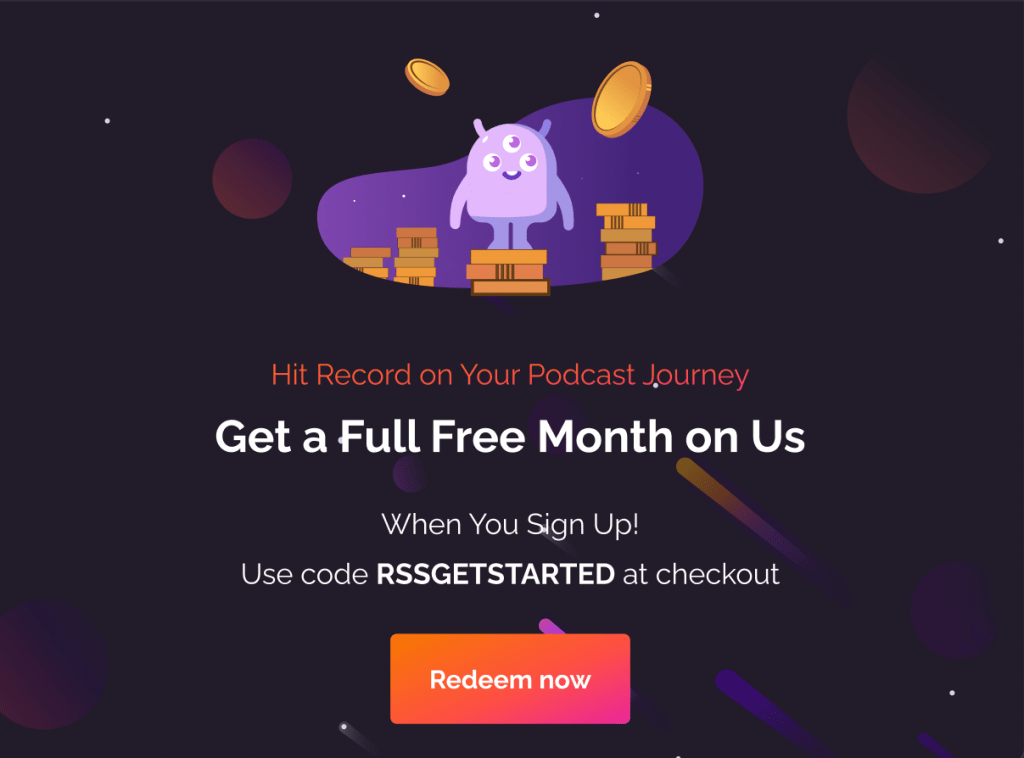Submitting your podcast to the major directories can expose your show to millions of potential listeners.
The iHeartRadio app is available on more than 250 platforms, it’s also accessible on 2,000 plus different connected devices. This includes smart speakers, digital auto dashes, tablets, wearables, smartphones, virtual assistants, televisions and gaming consoles.
The more places you submit your show to, the more opportunities you will have to find new listeners and fans. The good news is that adding your show to iHeartRadio is easy and only takes a few minutes.
Here’s how to submit your podcast to iHeartRadio.
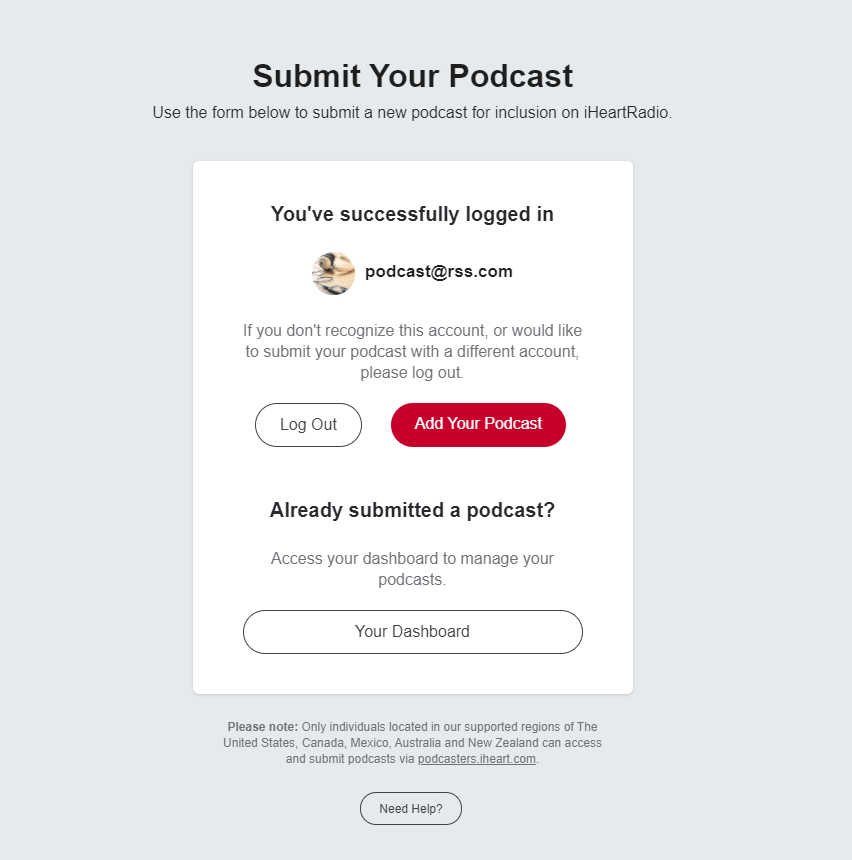
Step 1. Log in or Create an Account
Head on over to the Podcasters page on iHeartRadio.com and click the “Submit Your Podcast” button. From here, you’ll need to either log in or create an account.
To create an account you can sign up with Facebook or Google, or use your email address.
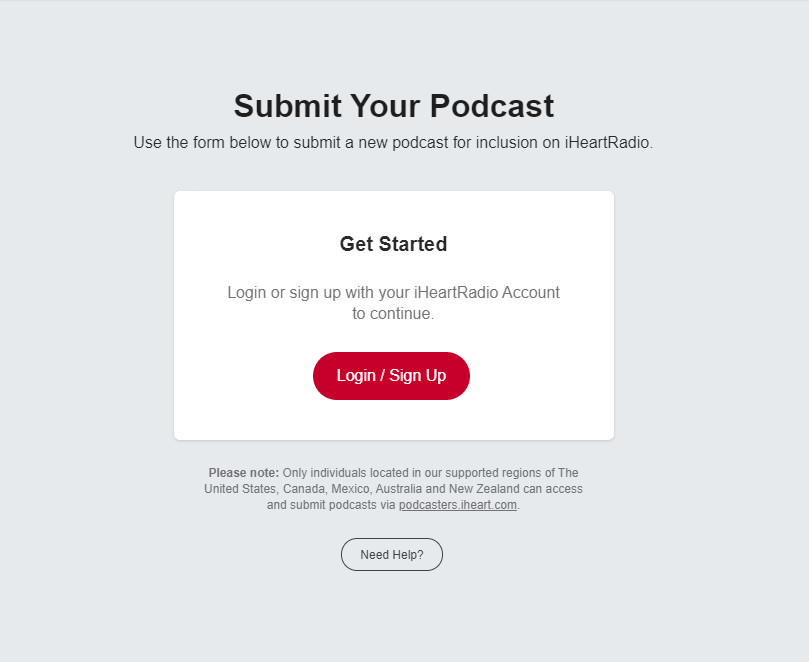
Step 2. Submit Your Podcast
Once you have successfully created an account or logged in, click the “Add Your Podcast” button and copy and paste your podcast’s RSS feed.
If you are using RSS.com Podcasting as your podcast host, your show’s RSS feed can be found on your “My Podcast” page.
✨ If you need a podcast RSS feed, click here.
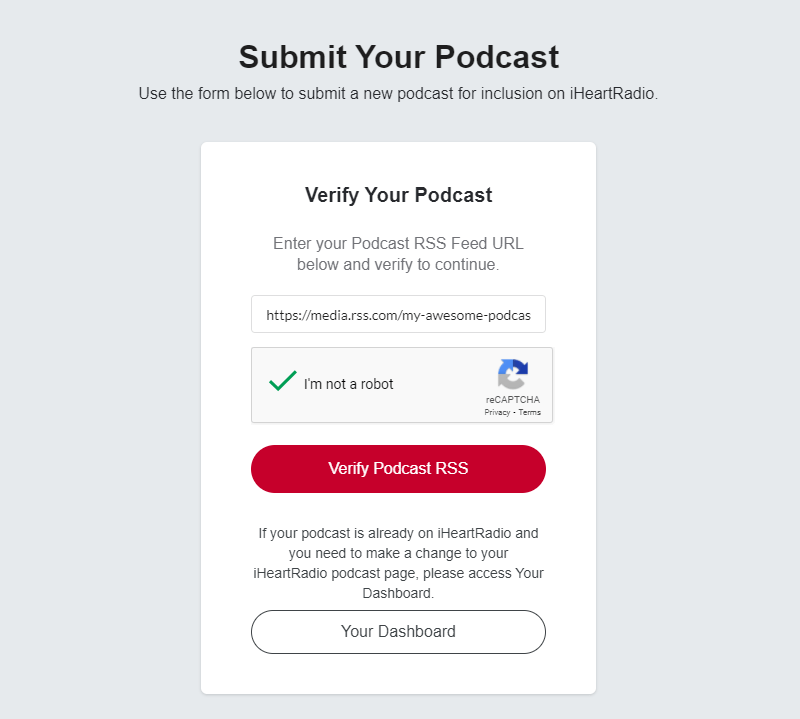
Review your podcast’s details, agree to the Terms & Conditions, and select the red “Submit Podcast” button.
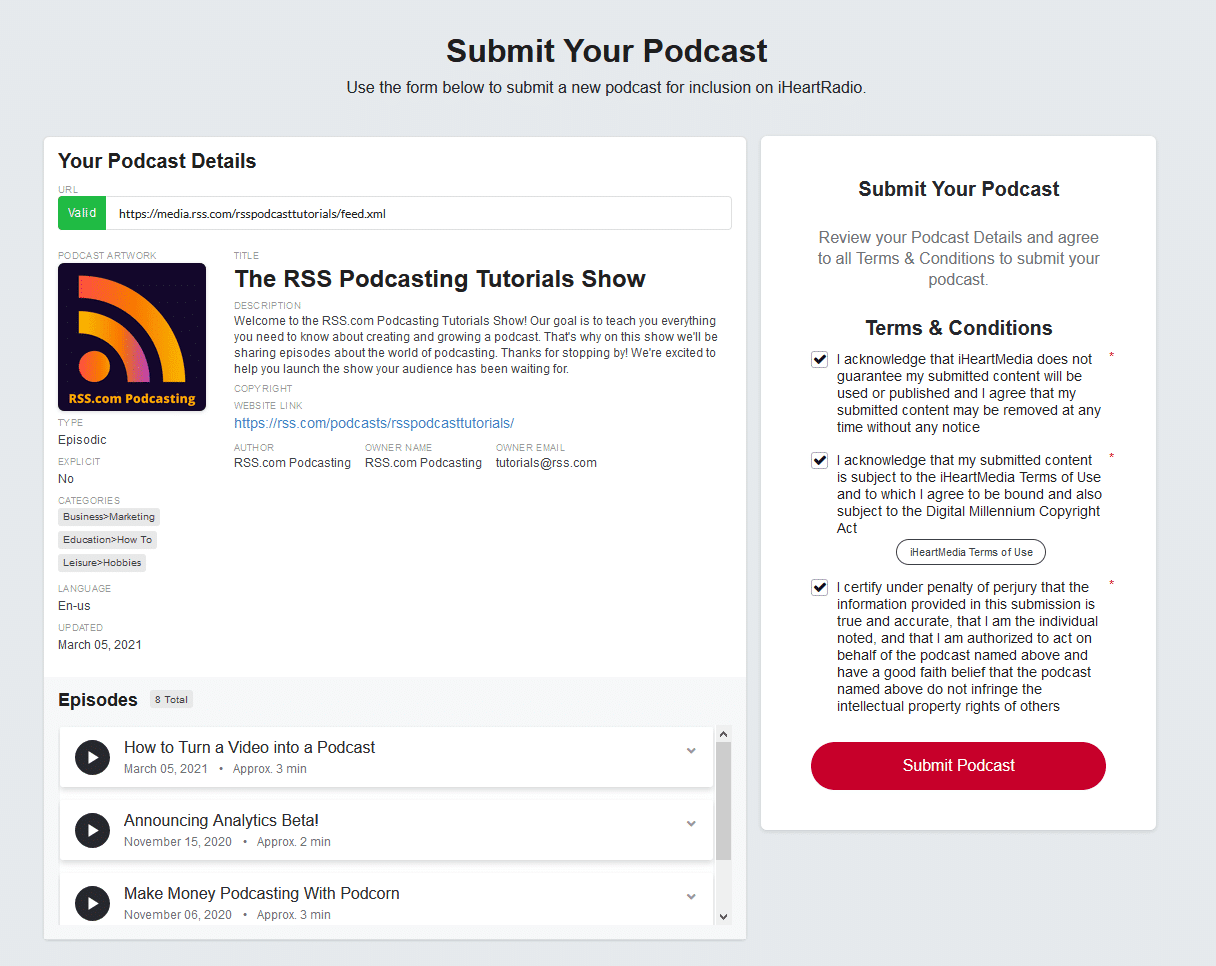
After you submit your podcast, you should receive a notice of “Podcast Submission Success!” The notice will also say, “Show was successfully created and scheduled for ingestion. If the show has not gone live after 24 hours, Contact iHeartRadio.”
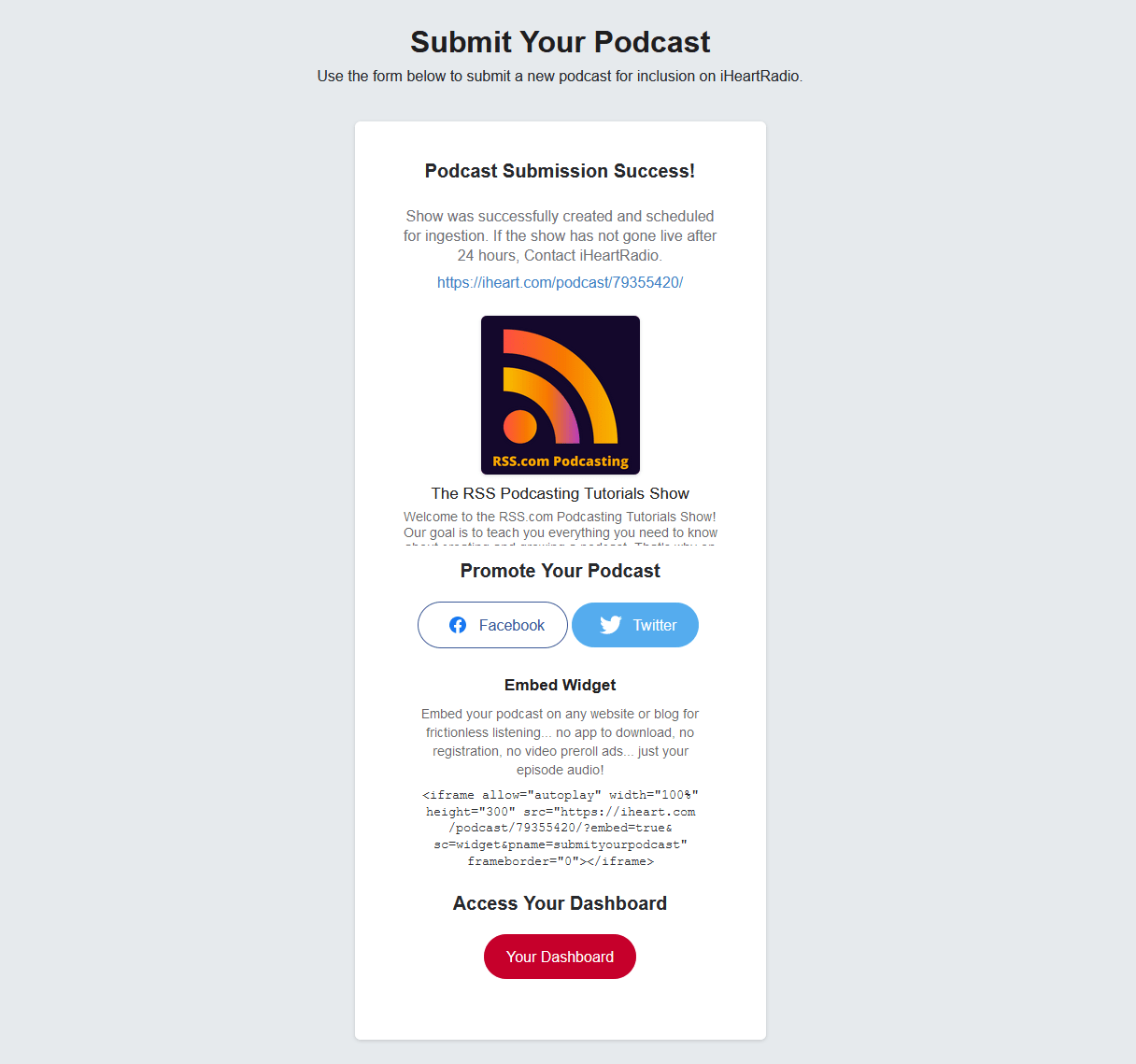
You can track the progress of your show’s acceptance to the platform by clicking the “Access Dashboard” button. Until it’s live or rejected, the status should read processing
Once your show is accepted, it will officially be available via the iHeartRadio app and on their website.
Congrats, you did it! Easy right? 🙌
Don’t Stop There, You’re on a Roll! 🎲
Now that you’ve successfully submitted your show to iHeartRadio, it’s time to get your podcast listed on the other major podcast directories.
Here are detailed guides to help you through every step:
- How to submit your podcast to Apple Podcasts.
- How to submit your podcast to Stitcher.
- How to submit your podcast to Spotify.
- How to submit your podcast to TuneIn.
- How to submit your show to Google Podcasts.
- How to submit your show to Deezer.
Are You a Visual Learner?
Check out the video below to see how to get your show published on iHeartRadio.