Are you wondering how to submit your podcast and RSS feed to Apple Podcasts/iTunes?
If yes, you’ve come to the right place.
Submitting your show to Apple Podcasts is one of the easiest ways to get your podcast in front of millions of potential followers and fans.
Ready, let’s go!
How to Submit Your RSS Feed to iTunes/Apple Podcasts
Step 1. Log in to iTunes Connect
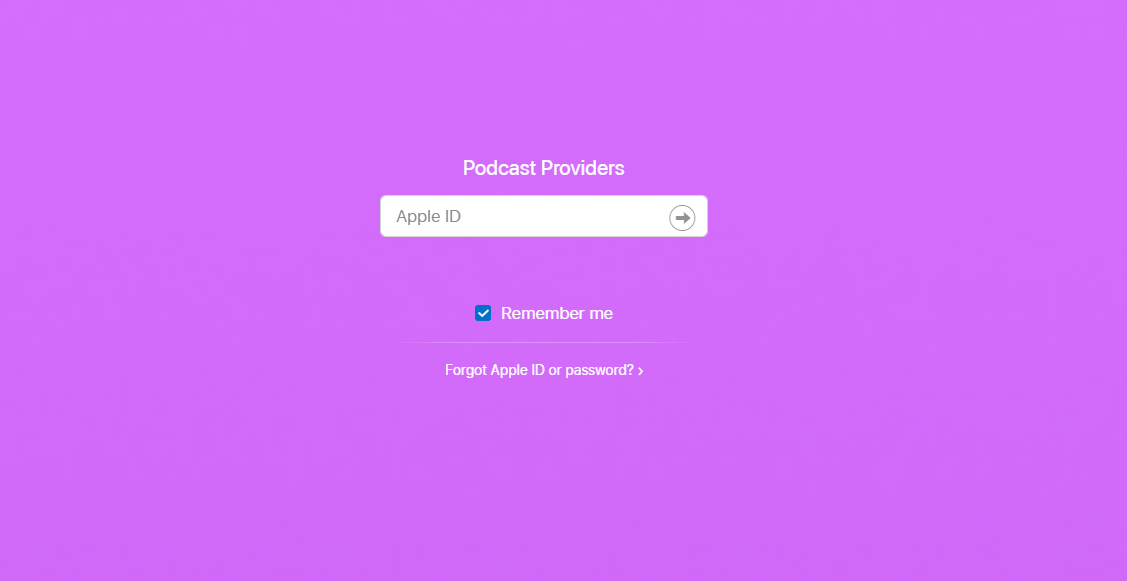
Step 2. Validate your podcast’s RSS feed. Simply copy and paste your feed into the URL field and hit “Validate.”
✨ If you need a podcast RSS feed, click here.
Step 3. Next, you’ll need to verify your show’s details. This is your chance to make sure everything looks correct.
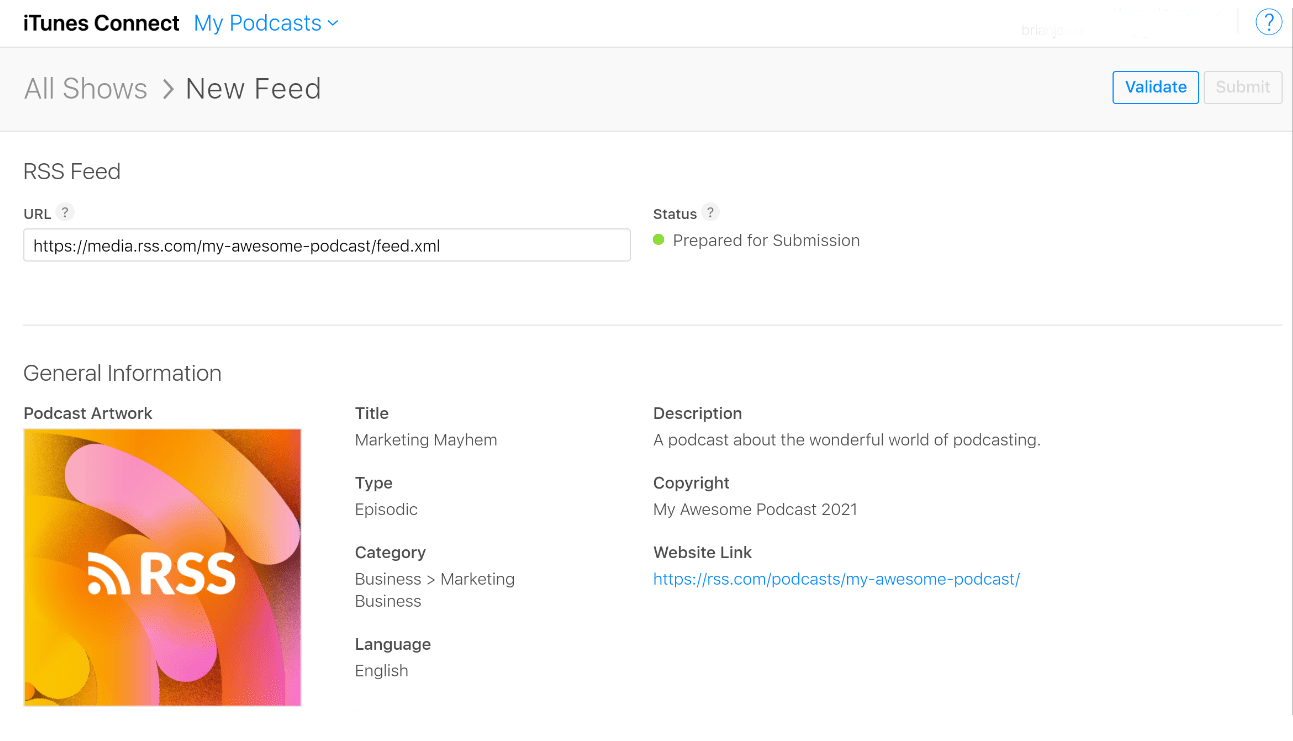
Step 4. If all looks good, click the “Validate” button up top. You’ll receive a “Podcast successfully submitted for review” message and also receive an email from iTunes Store confirming your show is now under review.
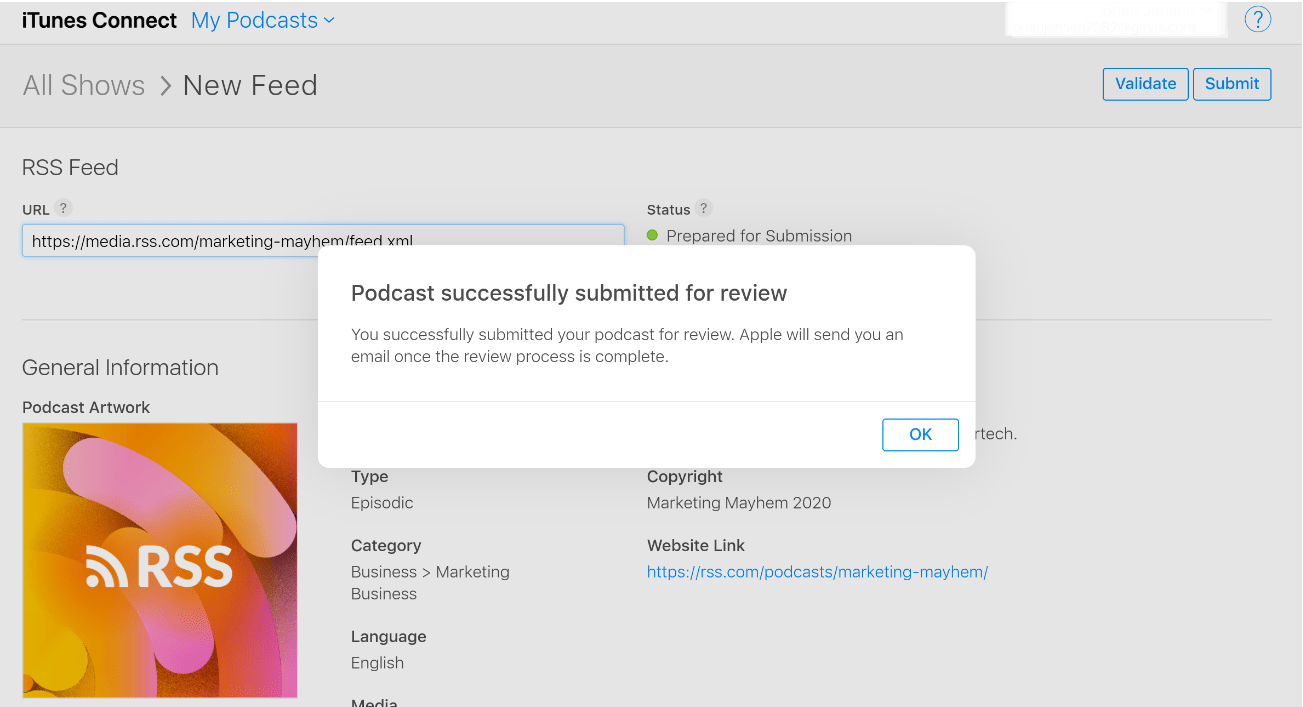
The iTunes team will have someone listen to your feed before accepting your submission, so you’ll have to wait for approval. This can happen in as little as an hour, or it could take a couple days.
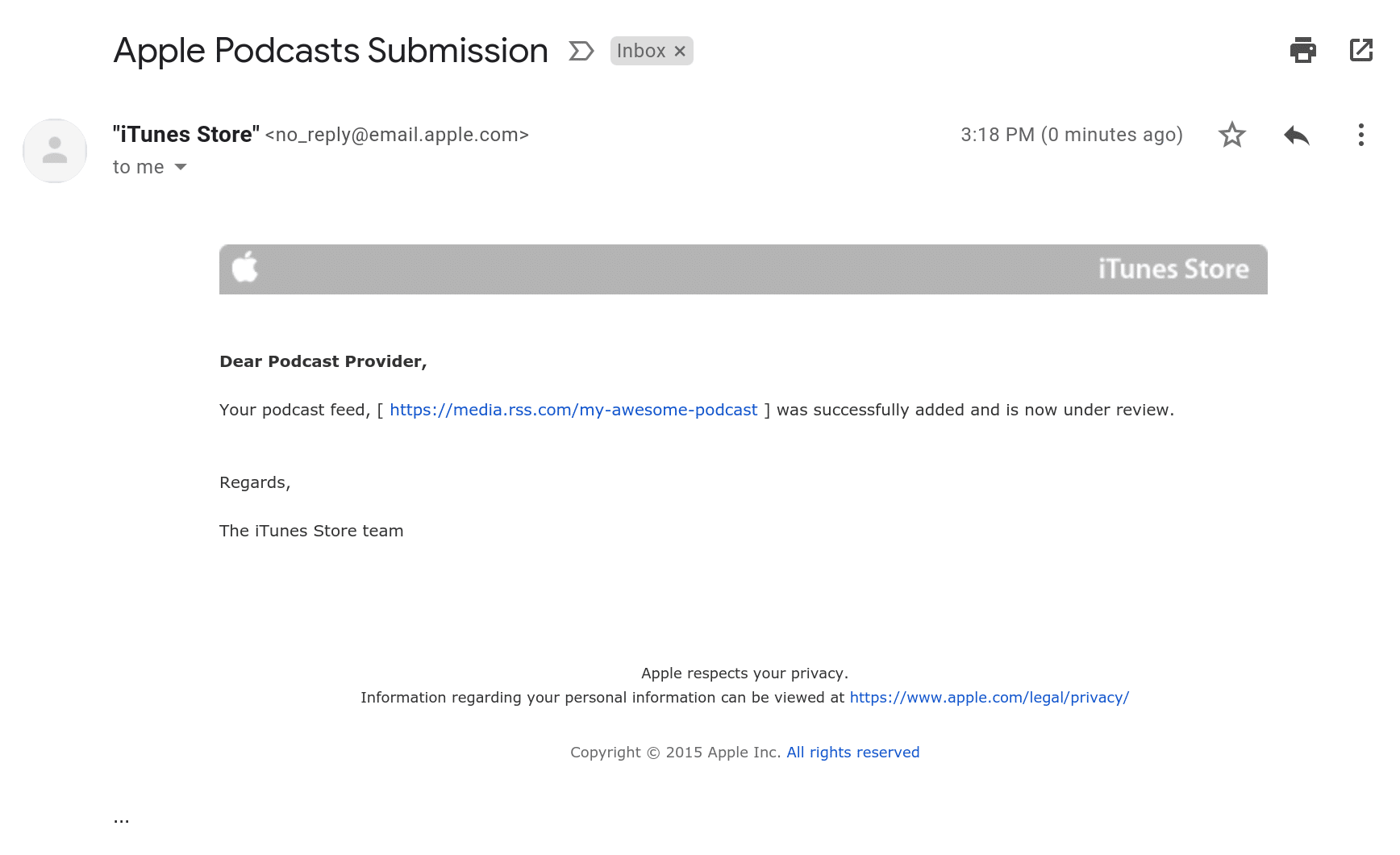
Example of the “Feed under Review” Email You’ll Receive from the iTunes Store
Once your show is approved, you’ll receive a confirmation email letting you know about your approval, and that your show will be available in the iTunes Store within the next few hours.
Easy right?
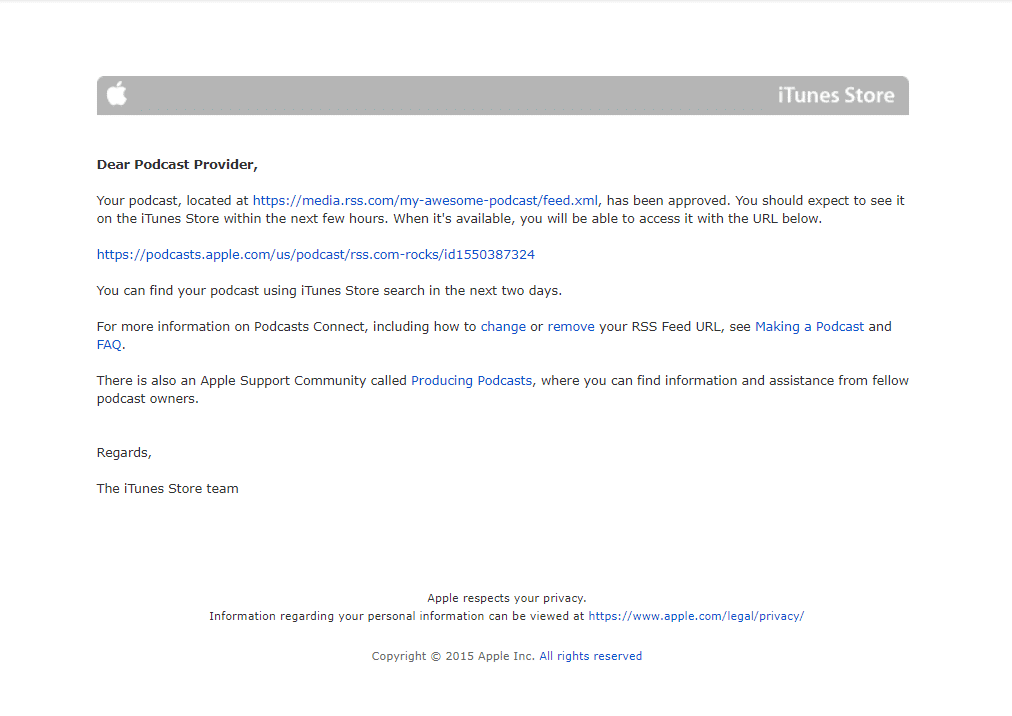
You’re on a Roll! 🎲
Now that you’re show is going to be on Apple Podcasts, it’s time to submit it to the other major directories.
Here are easy to follow, step-by-step submission guides for the most popular podcast directories:
- Here’s how to submit your podcast to Spotify
- How to submit your show to Stitcher
- Submit your podcast to TuneIn
- How to submit your podcast to iHeartRadio.
- How to submit your podcast to Deezer
- How to add your podcast to Audible and Amazon Music
- RSS.com to offer Apple’s new Apple Podcasts Delegated Delivery
- How to create a Channel on Apple Podcasts



