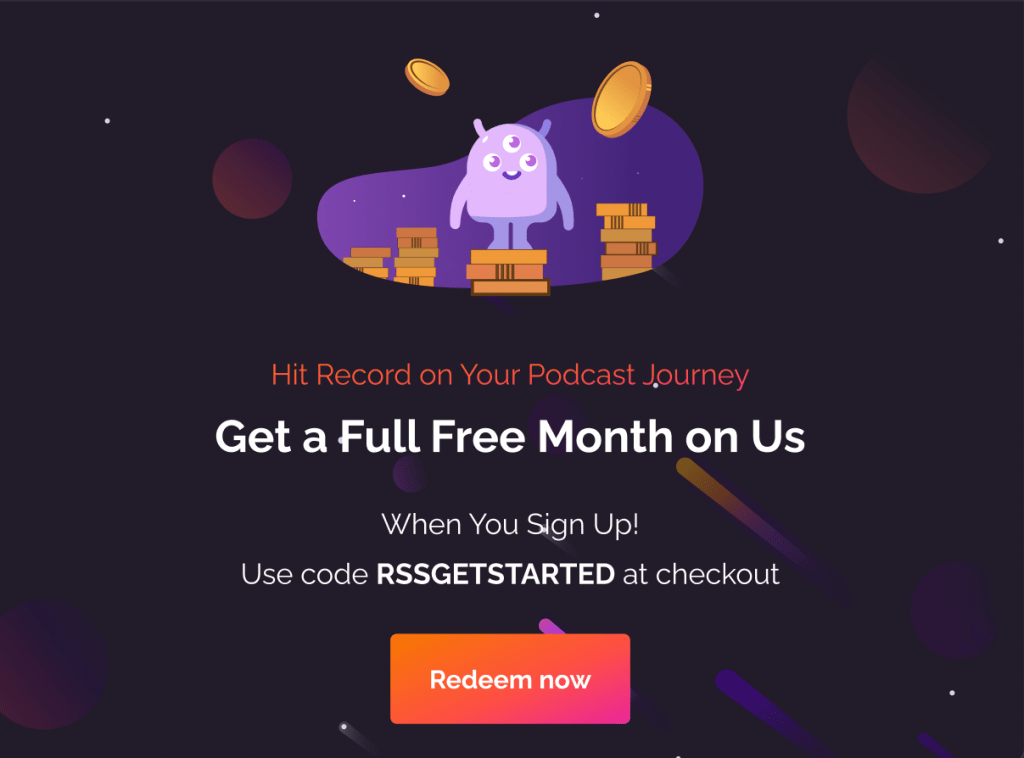One of the greatest things about podcasting, is that there are so many places you can promote your show for free.
By adding your show to podcast directories like TuneIn, your show instantly becomes available to millions of new listeners.
Here’s how to submit your podcast to TuneIn and get listed on Alexa and Amazon devices.
Step 1. Sign Up for a TuneIn Account
Head on over to TuneIn, and select “Sign Up.”
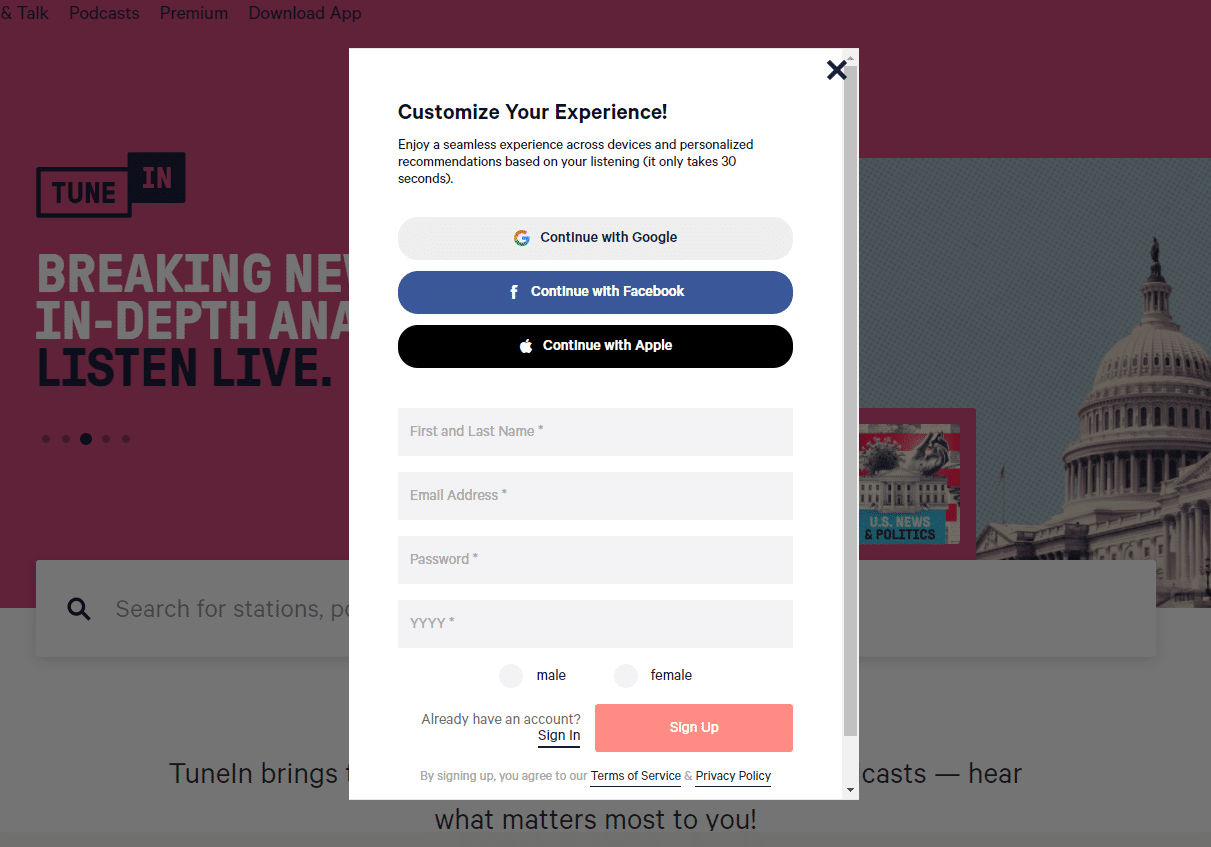
Step 2. Go to TuneIn’s Podcasters Page
Now that you have a free account, head over to the “Podcasters” section and select “Publish a Podcast.”
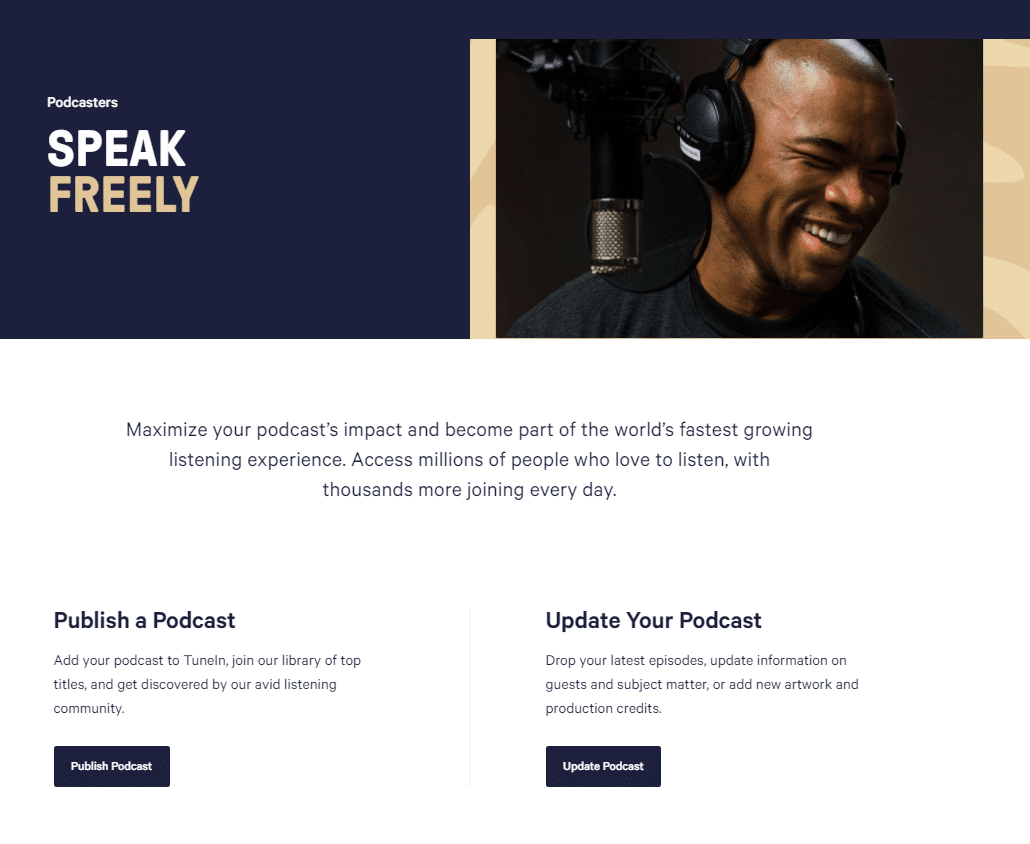
Step 3. Submit Your Show’s Details
Next, add your contact info. and submit your show’s details including your podcast RSS feed, accept their terms and conditions and click “Send Email.”
✨ If you need a RSS feed for your podcast, click here.
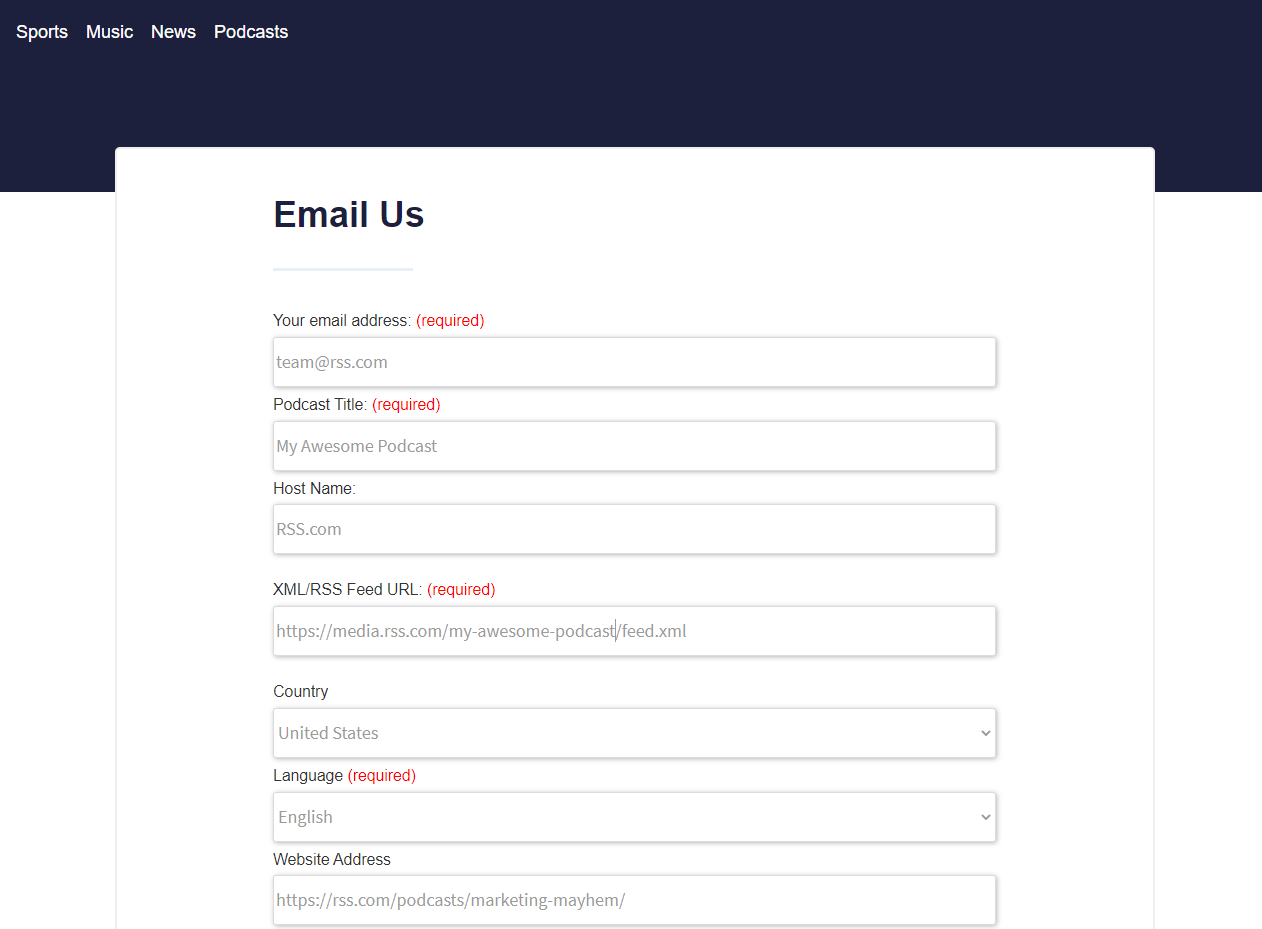
Step 4. Wait for Approval
It can take as little as a few days or up to two weeks to receive an email notice from TuneIn that your podcast has been added to their directory.
We received our notice of approval approximately three days after submitting our request. The notice stated that our show would be live within 24 hours, and sure enough, it was!
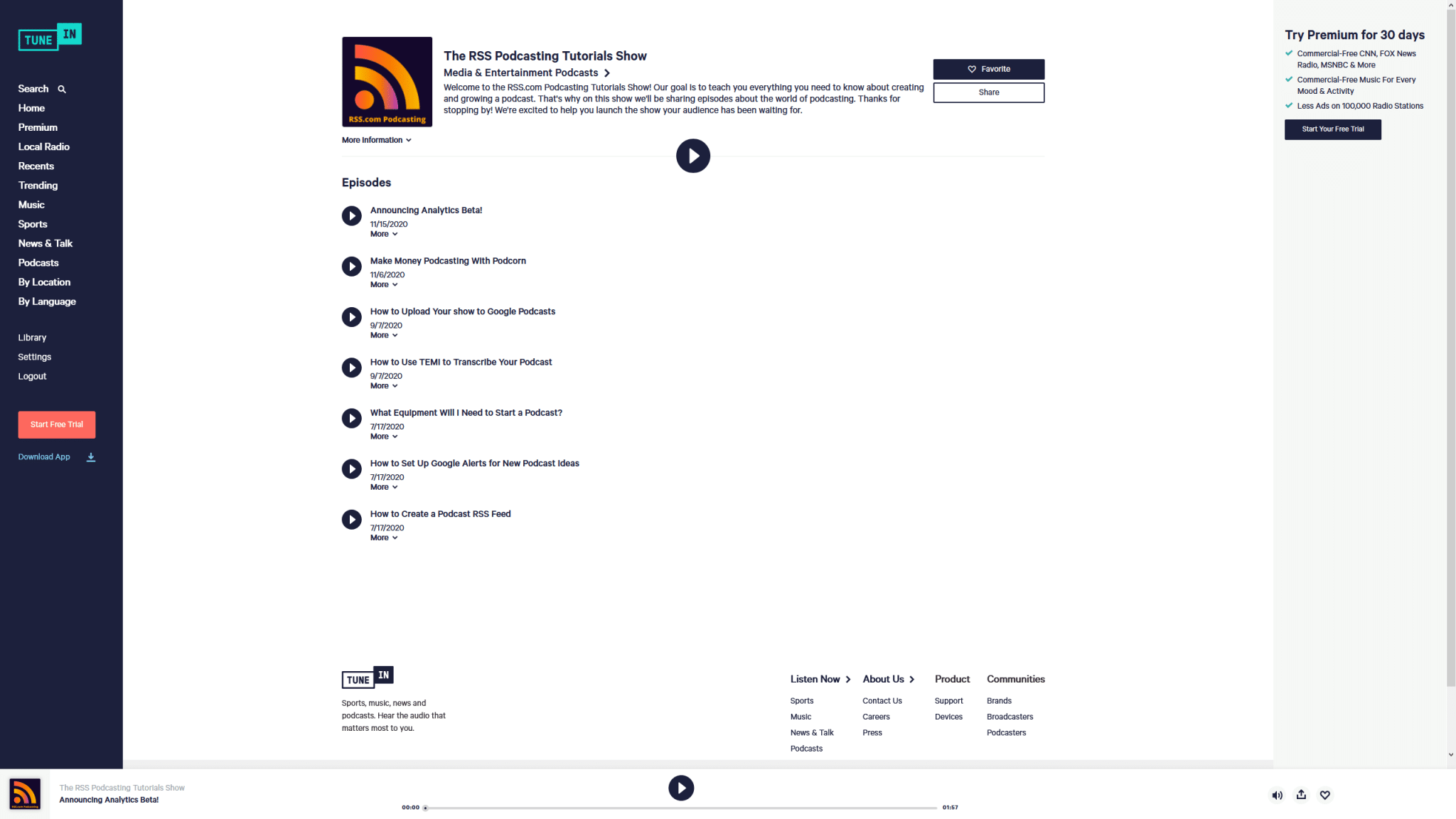
Now when someone opens the TuneIn app on Alexa, they should be able to find “The RSS.com Tutorials Show” on their favorite Amazon device.
We tested it out, and found our podcast when we said, “Alexa, find the RSS.com Tutorials Show on TuneIn.”
While it was a very specific inquiry, we must admit it was cool seeing our show come up on our screen when we said the request into our Amazon FireStick!
🎲 You’re on a Roll!
If you haven’t already, now is the time to submit your show to the other major podcast directories. We recommend adding your show to as many directories as possible so that your podcast gets as much exposure as possible!
Here are easy to follow, step-by-step guides to submit your show to the most popular podcast directories: