One of the keys to getting more listeners for your podcast fanbase is visibility.
The more places people can find your show, the more likely it is that you’ll gain new listeners and fans.
Submitting your podcast to the major directories like Apple Podcasts and Spotify can put your show in front of millions of new listeners.
For all podcast directories, you’ll need your podcast’s RSS feed. If you don’t have one, you can quickly create a podcast RSS feed here.
Once you have your show’s RSS feed, copy it to your clipboard, Word, or Notepad. Some directories will ask for your show’s title, description, and the email address associated with your podcast so you’ll want to have that ready as well.
Ready? Let’s dive in! 🌊
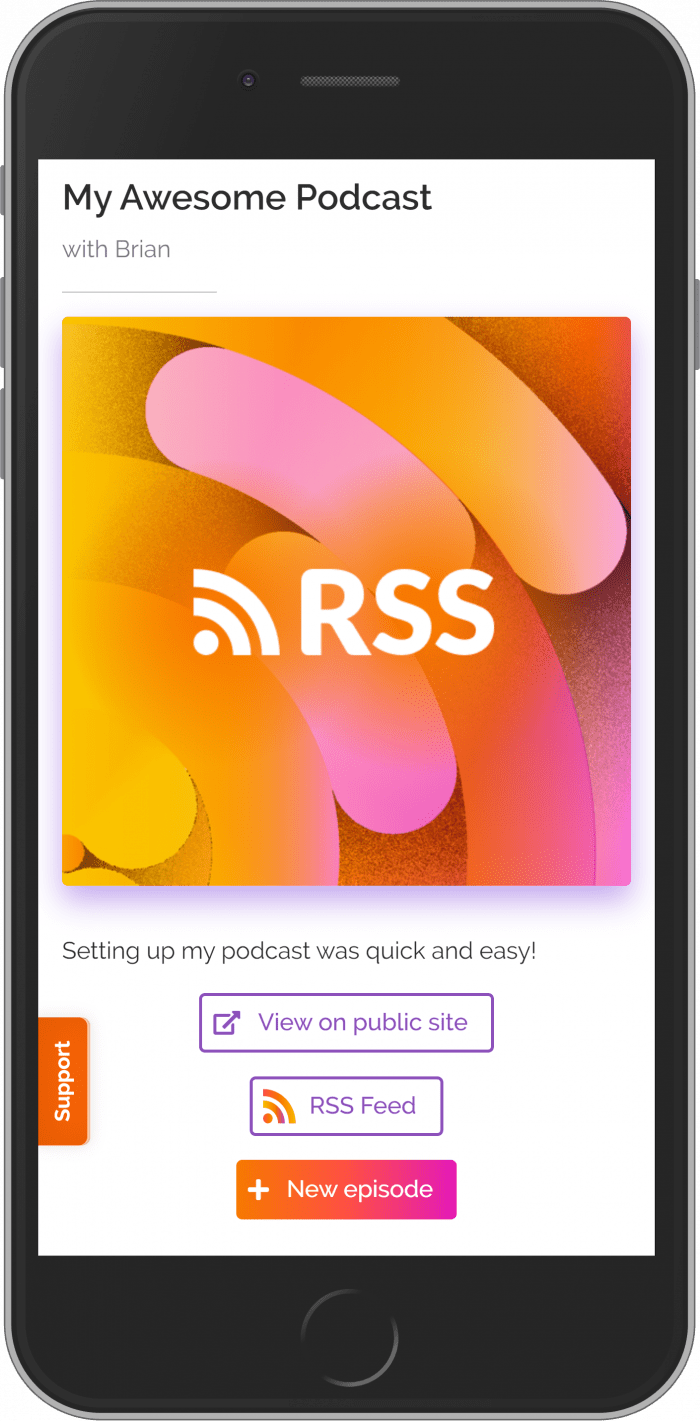
Submit Your Podcast to the Most Popular Podcast Directories

1. Apple Podcasts: We recommend adding your show to this directory first because it can take the longest to be approved. You’ll need an Apple ID before you can submit your podcast for review.
💡Important Update: Google has announced that the Google Podcasts app will be discontinued in April 2024. To help with the transition, Google has released a migration tool that provides an easy way for podcast listeners to migrate their subscriptions to YouTube Music or export them for use in other listening apps.
You can find step-by-step instructions on how to migrate your Google Podcasts subscriptions here.
3. Spotify: Create an account, link your RSS feed, and wait for approval. This can take up to five days. IMPORTANT – you need to have uploaded at least one episode to your podcast host. Until you do so, Spotify will not be able to find any episodes and will reject your feed.

4. Samsung Podcasts: To have your show included in the Samsung Podcast app, create a free account at Samsung Podcasts, add your Podcast RSS feed, validate, then submit your podcast for inclusion in the app.
5. ✨ Important Update: Stitcher has been discontinued. Subscribers can listen to podcasts using the SiriusXM app or anywhere else podcasts are distributed.
6. TuneIn (Also adds your podcast to Amazon Alexa): Go to their email submission form, fill it out, and hit “SEND EMAIL.” At the risk of sounding like a broken record, you’ll then wait for approval.
7. Head on over to the Podcasters page on iHeartRadio.com and click the “Submit Your Podcast” button. From here, you’ll need to either log in or create an account.
8. Pandora For Podcasters. Use your Pandora account to log in and submit your podcast. If you don’t have an account with Pandora, you can register for free here.
9. Once you arrive at podcaster.deezer.com, hit the “Publish My Podcast” button. Enter your podcast’s RSS Feed and click the “NEXT” button. At this point, you will receive a confirmation email from Deezer with a verification code.

10. To submit your show to Amazon Music and Audible, go to to Podcasters.Amazon.com and click “Get Started.” Sign in with your Amazon account, add your podcast RSS feed, and confirm your show.
Do You Have Multiple Podcasts?
If you have multiple shows, you will need to add each of your RSS Feeds to each directory. Some directories are set up for multiple podcast submissions, but others may require you have separate accounts for each individual RSS Feed.
📹 Are You a Visual Learner?
Check out the video below to learn how to automatically submit your show to the major podcast directories!

🎙️ More Podcast Directories To List Your Show
Ready for more opportunities to get discovered? Here’s a full list of other popular directories you can submit your podcast to:
- AnyPod
- Audioburst
- BeyondPod
- Bullhorn
- Castbox
- Learn Out Loud – Before submitting, make sure your podcast fits their current list of categories. Podcasts outside of those categories are typically rejected.
- Listen Notes
- Miro
- Overcast – Submit your podcast to iTunes, and it will show up here automatically
- RadioPublic
- Plazoo
- PocketCasts
- Podchaser
- Podknife – After you create an account, you’ll need to click the “Suggest a Podcast” link from the menu. Fill out the form and they’ll take it from there.
- Player FM
- Radio.com – Note: It can take up to two months to be approved
- Samsung Bixby
- Women in Podcasting – This directory features female podcasters so you’ll either need to be a female host or have a female co-host to be accepted.
- RSS.com Podcast Directory – Join a passionate community of world-wide podcasters by hosting your show with RSS.com
🌎 International Podcast Directories

Ready to Start Your Own Podcast?
With unlimited audio storage, episode scheduling, social media integration, a free podcasting website, and unmatched customer support, RSS.com is the easiest way to start, grow and monetize a podcast.
Want to learn more? See how we compares to other podcast hosts here.










