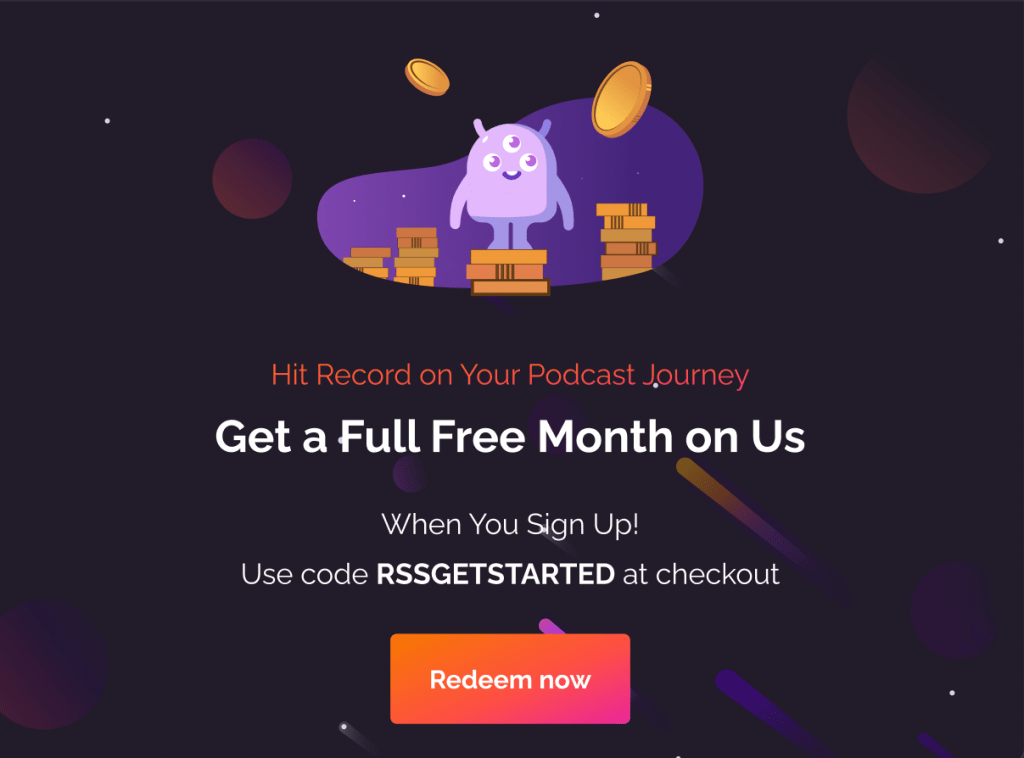If you’ve been thinking about starting a podcast, the good news is that there’s never been a better time to begin.
Creating a new podcast is a breeze – you can set up an account and upload your first episode in just minutes.
In this post, we’ll walk you through each step and show you how easy it is to get started.
Here are the four steps to launch your podcast today:
1. Sign up for a free account
2. Add your podcast’s details
3. Record and upload an episode
4. Publish and promote
Ready? Let’s get started!
1. Sign up for a free podcast hosting account
To get started, simply set up a free podcast hosting account at RSS.com. Just add your email address, and choose a password, then click “Get started for free.”
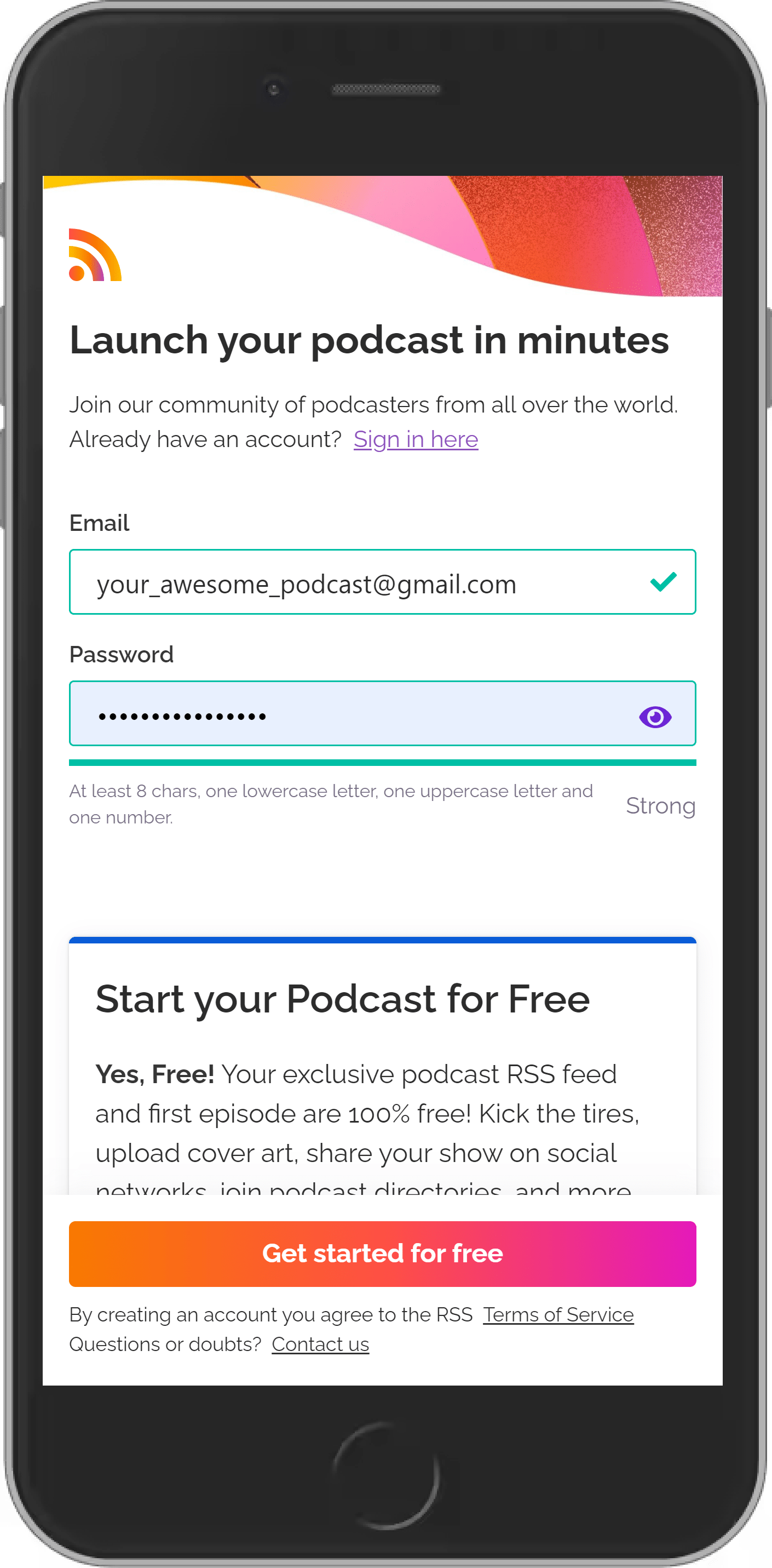
Next, verify your email with a special code sent immediately to the address you used to sign up.
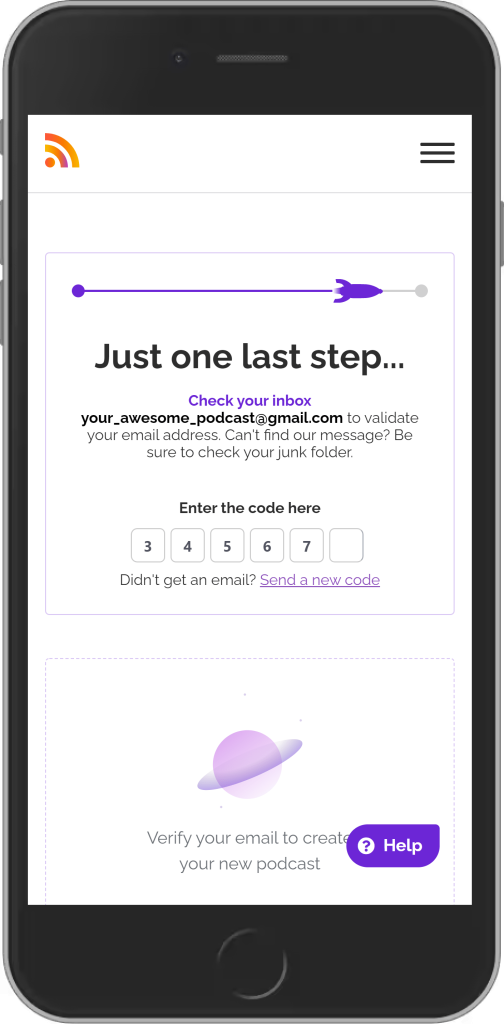
2. Create your podcast
Click the “New podcast” Button, and begin adding your podcast’s details.
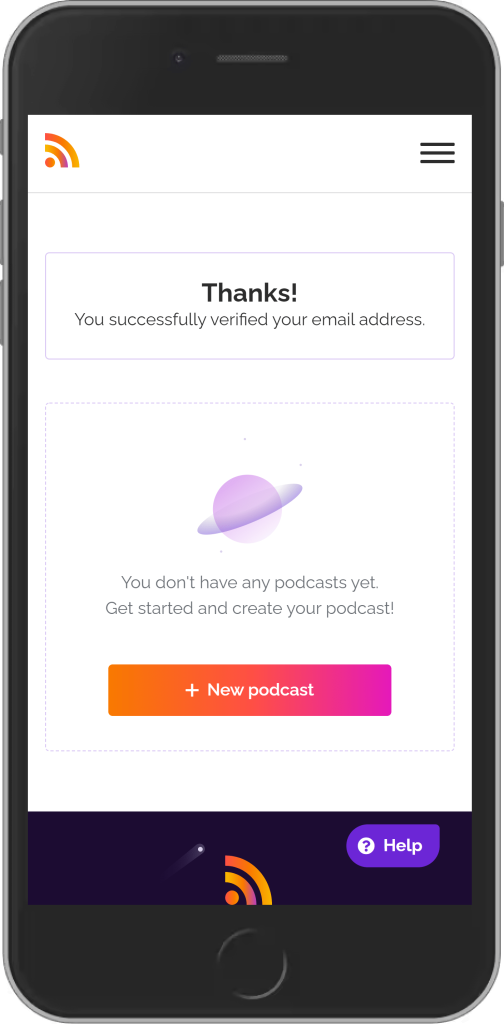
Add the title of your podcast, a description, cover art, a category and the language of your show. Then click “Next.”
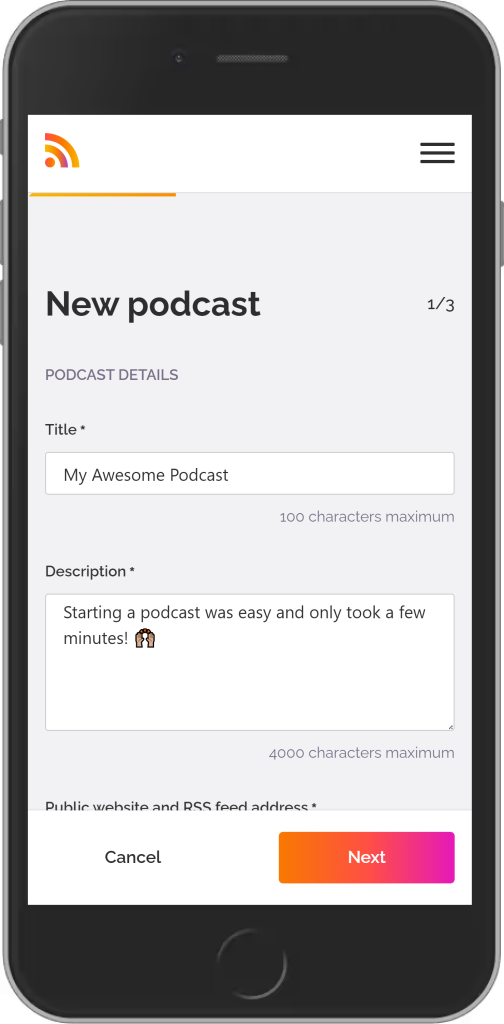
Now it’s time to record your first episode. 🎙️
Need help? Check out this guide on how to record and edit a podcast episode.
3. Record and upload an episode
Now that your free podcast website is set up, it’s time to add your first episode by selecting “New episode” in your podcast dashboard.
Next, add a title, description, season and episode number, and a few keywords to help your podcast get found in our podcast directory.
Next, you’ll upload your episode’s audio file. Supported formats are mp3 and mp4a.
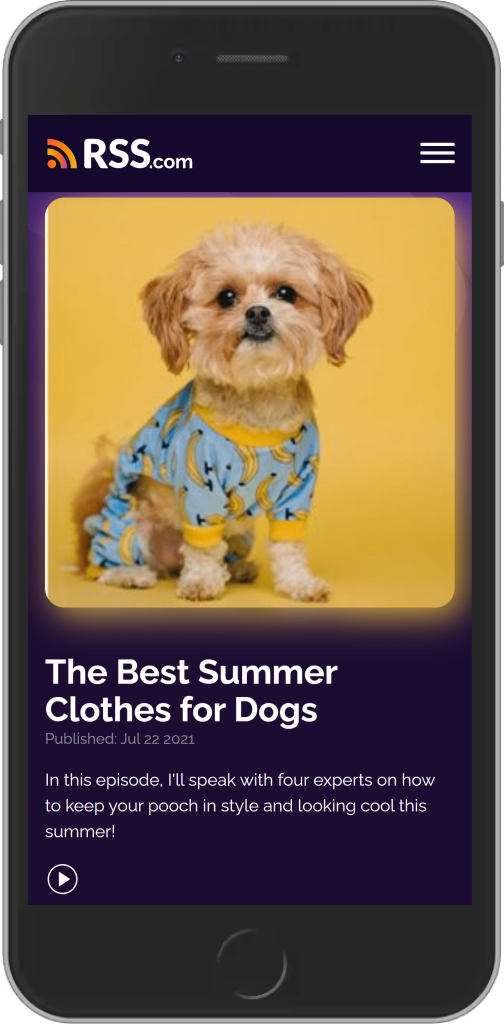
4. Publish and promote
The only thing left to decide is whether to publish your episode now or schedule it for a later date.
Either way, you’ve just set up your podcast, congratulations, you’re now a podcaster!
Now that you have a podcast, it’s time to let the world know about it!
The easiest way to get your show in front of millions of potential listeners is to submit your podcast RSS feed to the major podcast directories.
Here’s are easy-to-follow guides to add your new show to the most popular directories:
Start a Podcast in Less Than 3 Minutes
Here’s a video walkthrough of how to start a podcast in less than 3 minutes: