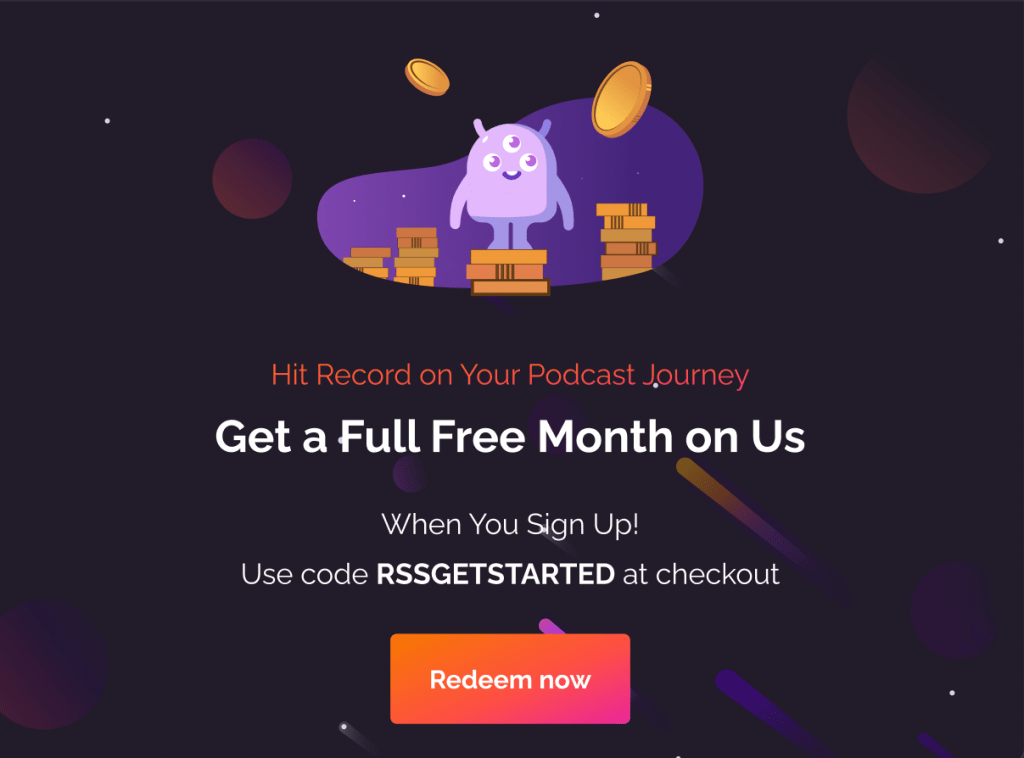In August of 2019, Pandora began allowing podcast creators to add their shows using their self-service online hub Pandora for Podcasters.
With more than 64 million monthly active users, and an average of 24 hours per listener, per month, Pandora is another awesome way for podcasters to find more fans for their shows.
Here’s how to submit a podcast to Pandora.
1. Go to Pandora For Podcasters
If you already have an account on Pandora, you can head directly over to Pandora For Podcasters. Here you will use your Pandora account to log in and submit your podcast. If you don’t have an account with Pandora, you can register for free here.
2. Log in to Submit Your Show
Once you’ve created and account and logged in at Pandora For Podcasters, you’ll see a message that says “Welcome to Amp!” You are now ready to start the submission process. Choose your submission type as “Podcasts,” and then click “Start Submission”
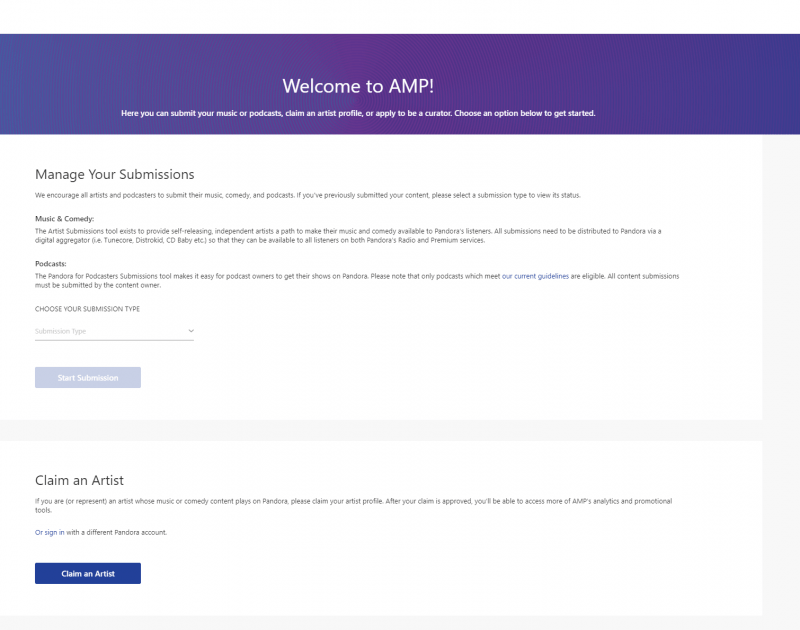
3. Paste Your Podcast’s RSS Feed URL
Copy and paste your podcast RSS feed from your RSS.com account into the URL form. Then, click “Next.”
✨ If you need a podcast RSS feed, click here.
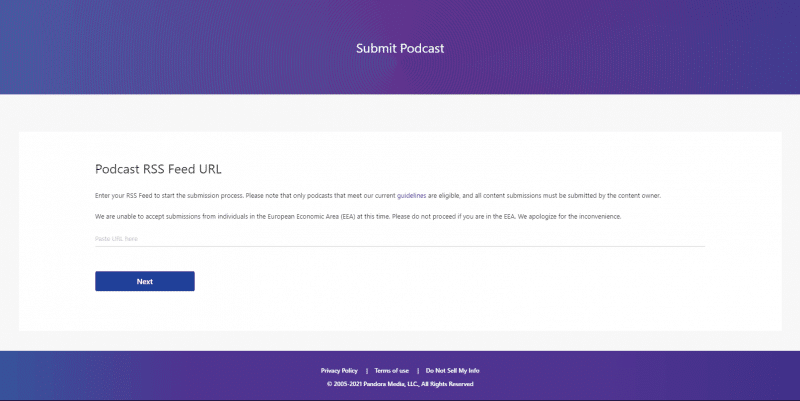
4. Provide Some Info on Your Show
In order to complete the submission process, Pandora needs some details about your show including:
- Whether the podcast’s playback order is episodic or serial
- If the show is timely or evergreen
- If your show is branded
- Your show’s brand sponsor – state “not applicable” if you don’t have one
- The average downloads per episode – You can get these details in the analytics dashboard. Read more about analytics here.
- Total number of downloads – Again you can get your all time downloads in your analytics dashboard.
You’ll also be asked if you would like Pandora to contact you about selling ads in your podcast. Finally, you’ll share your podcast’s social media feeds, and then click “Next.”
5. Podcast Owner Details – Terms & Conditions
You’ll now be asked for your email address, and phone number. Fill this out, and click “Submit.”
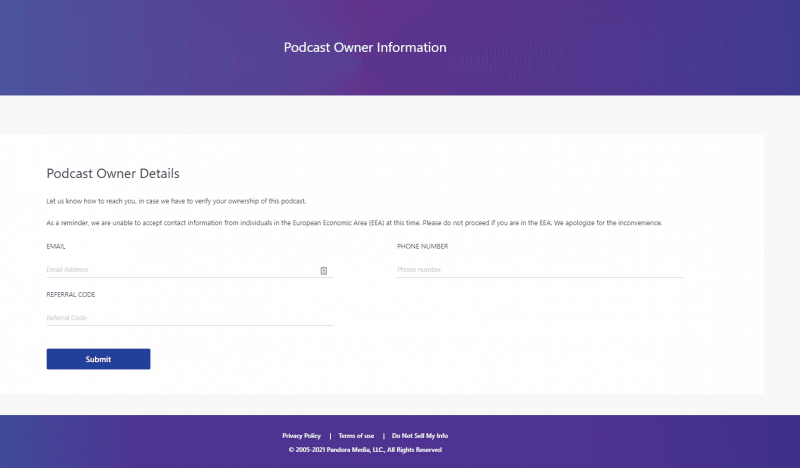
Next, read through the terms and conditions, and click “Submit.”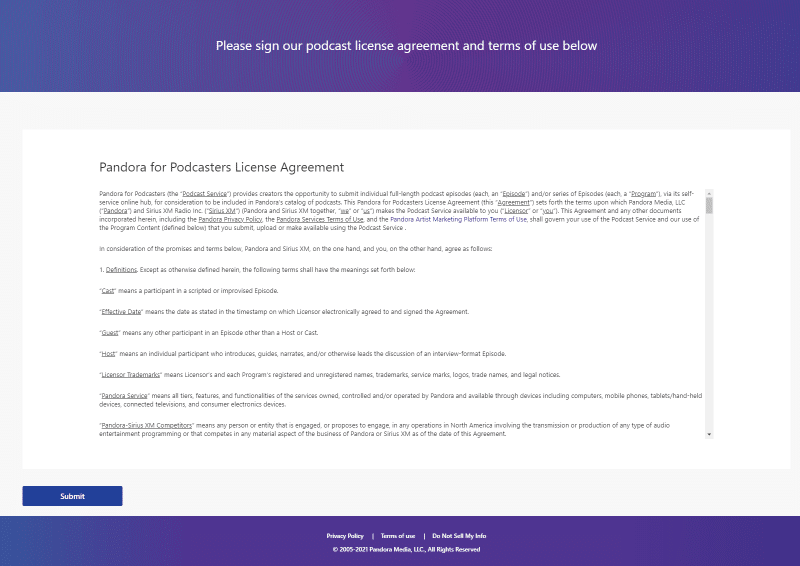
Provided there were no errors in filling out the form, you should see a pop-up that reads “Congratulations! Your podcast has been submitted to Pandora. Please allow up to 4-6 weeks for the team to review your submission.”
Click “Ok” to be taken to your podcast dashboard, where your status should now read “In Review.”
Live on Pandora
After you’ve successfully submitted your show, you’ll receive an email from Pandora letting you know whether or not it has been accepted to go live.
Provided your show met the review criteria, and you filled out the submission form correctly, your podcast should be accepted and will be visible on Pandora.
The RSS.com Tutorials Show took around three weeks to be accepted. Here’s what it looks like live on Pandora:
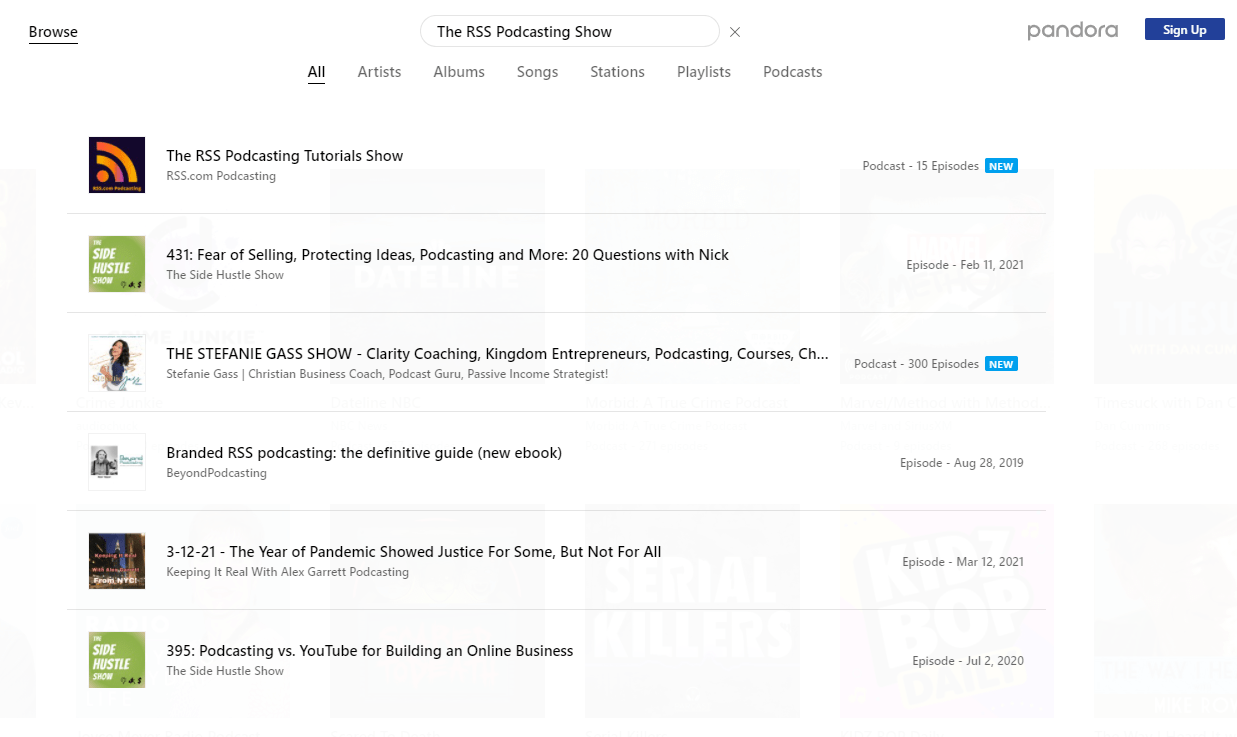
Easy right? Your podcast is now on another directory and now has the opportunity to be discovered by new fans! 🙌🏽
Ready for More?
Now that you’ve successfully submitted your show to Pandora, it’s time to get your podcast in front of millions of new listeners.
Below are step-by-step guides to get your show published on the most popular podcast directories: