As with so many things, the answer to how much it costs to start a podcast is: well, it depends. Now, we know what you’re thinking. That’s not helpful.
However, the simple truth is, that you can spend a lot of money to get started, but you don’t have to.
In fact, if you already have a computer and you’re operating on a shoestring budget, you can record, edit, and launch a podcast for less than $200.
On the other hand, if you want to use higher-end equipment, starting a podcast can cost a few thousand dollars. While it may improve your sound quality, it’s not necessary to develop your first episodes.
Here’s all that you really need to start a podcast:
- A computer
- A microphone
- Podcast editing software
- Headphones
- Artwork and
- Podcast hosting
All of these items on the “intro to podcasting” shopping list can be acquired for less than you may realize.
Let’s break these costs down to give you a better idea of exactly how much you’ll realistically need to spend to start your podcast.

A Computer
The most basic instrument in your podcast equipment toolbelt is a computer, which of course ranges from a few hundred dollars to thousands. Then again, if you already have a computer, you won’t have to worry about this expense at all.
For true bootstrappers, there is always the option of purchasing a second-hand computer to save even more money. If you don’t have a computer, can you borrow one? In a pinch, you could ask a friend or family member to use theirs to get started.
You could even go to your local library. Many public libraries have computers available for the community to use. Some public libraries even have podcasting studios you can rent for free with your library card! For example, we found free podcast studio rentals in libraries in Massachusetts and Florida.

A Microphone
Your computer likely has a built-in microphone, so technically, you could get started without purchasing an actual microphone. However, we don’t recommend this tactic, as the built-in microphones don’t produce quality sound. Instead, purchase a quality microphone for your podcast.
The Samsung Q2U is only $59.99, and is a great starter microphone. You can also get higher-end microphones with more features that cost $400 or more.
Another option is to look at gently used and refurbished microphones for sale. For example, did you know that when items get returned to Amazon they can not be sold as new again? Even if nothing is wrong with the product, they can’t package and re-sell it as a new item. That’s when you can get amazing deals on “like-new” items!
💡Pro tip – If you choose to purchase something that has been returned, or if you opt for gently used or refurbished items, make sure that you check the retailer’s return policy to protect yourself.

Podcast Editing Software
You’ll need an audio editing program to record and edit your podcast. Fortunately, you can find high-quality software that also happens to be free. GarageBand (already installed on Mac computers) and Audacity are two good options for free software. To find additional free editing options, you can search “open source podcasting editing software” in your preferred search engine.
Depending on your podcast editing needs, there are several paid software options as well. Some cost as low as $9 a month, while others cost $500 for a one-time purchase. If you’re just starting out though, you can get by with free audio editing software.
When deciding what software to purchase, its always a good idea to read reviews and watch tutorials on how to use the product ahead of time. The reason for this is to learn of any product glitches and to determine how easy or difficult it is to use the software before you buy it.

Headphones
Headphones are important to help you get the clearest recording possible. The better your audio, the more likely your listeners will be to keep coming back. As with everything, prices range on headphones, with lower-end pairs costing around $70 and higher-end headphones running you $500.
We did a full review on the top headphones for podcasting that you can check out here. Also, don’t forget to check into gently used and refurbished options.
Artwork
You’ll need a thumbnail that can accompany your podcast. This will catch the eye of listeners, while establishing your brand. If you already know how to design, you can save money by making your own thumbnail. Or you can see what you can do a free site like Canva. You can also hire a designer through a site like Upwork or Fiverr.
If you choose this option, however, make sure to read the reviews thoroughly. There have been some issues with people on Fiverr using images that are actually copywritten for graphic design work, and you don’t want to get burned.
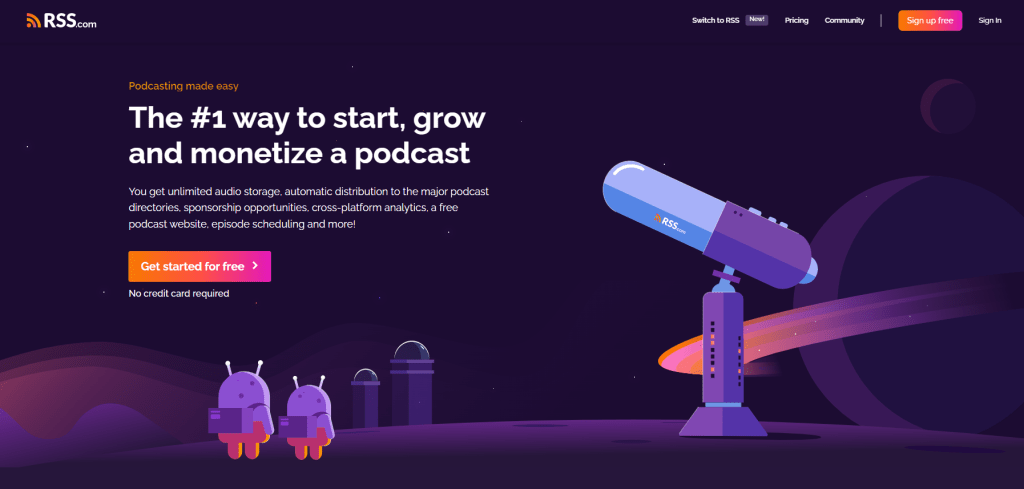
Podcast Hosting
Your podcast needs a place to live. That’s where a reliable podcast host comes in. A host stores your podcast and also distributes your show to the many podcast directories where people find and listen to podcasts. This is a critical need, as you want to be found by your listeners in whatever ways they choose to listen.
💡Pro tip: If you have friends that will also be starting the podcast with you, see if you can split the startup costs with them.
Bottom Line: How much your startup costs will be, really depends on you.
You can buy artwork, spend hundreds of dollars on a new website and logo, and you can shell out loads of cash for all the fancy equipment like pop filters, mixers, cables, mounts, etc. Just know that you don’t have to if you can’t justify the pricey things right now.
Remember, whatever you spend on the creation of your podcast, the most important thing is that you get started. After you launch, as your show grows, you can always upgrade your equipment.



