With the amount of podcasts continually growing, it’s clear this medium isn’t going away any time soon. And if you’re someone who has something to say, a podcast may just be the right way to say it and share it.
Whether you’re looking for a fun hobby, or you’re ready to get down to serious business in building and nurturing a podcast audience, this guide will walk you through creating your podcast and finding the right podcast host.
It All Starts with a Topic
A niche is important. You’ll want to narrow down your podcast topic so that you know exactly what you’ll be speaking about and who you’ll be speaking to.
Next, identify your target audience. Ask yourself:
- What do they care about?
- What are their worries?
- What problems do they have?
After you answer these questions, create topics that speak to those issues. You really need to care about your audience and topic to make your podcast interesting and relevant.
This is also the stage where you will think of a name for your podcast. If you have an established brand, consider naming your podcast the same. Make sure your title is memorable — and simple.
Want more help coming up with your podcast’s name? Check out our post “How to Choose a Name for Your Podcast.”
Get a Thumbnail Image
You’ll need an image for the thumbnail that appears next to your title. This is also referred to as podcast cover art.
It should be relevant to your title and topic, and it should be eye-catching and memorable.
If you aren’t a graphic designer, this may be one task you want to hire a freelancer for. If you’re on a budget, you can find talented graphic designers on Fiverr that are cost-effective. Or, you can watch YouTube tutorials, and learn how to create podcast artwork in Canva for free.
Get the Equipment
While many computers come equipped with a microphone, you’re probably going to want to invest in something a little better.
Sound quality is critical in a podcast — if there is too much background noise or fuzzy sound, people are going to tune out. Choose a high-quality microphone and headphone set, and make sure your guests use high-quality equipment as well.
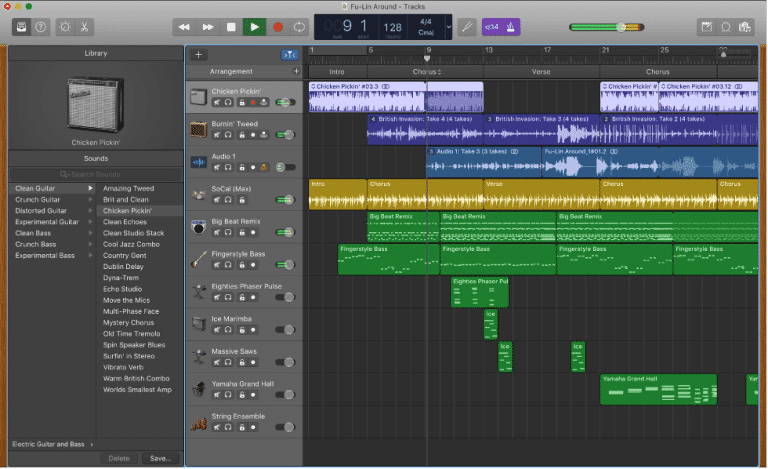
Choose Editing Software
You’ll need recording and editing software to do the job. Record It comes with many PCs, while iMovie and GarageBand are already installed on Macs.
These are good software programs for recording podcasts. Audacity is free software that is also available and easy to use.
Choose a Podcast Hosting
You’ll need a hosting platform for your podcast. This is where you’ll upload your episodes so they can then be published in all the major directories that people use to find and listen to podcasts including iTunes, Google Podcasts, iHeartRadio, Spotify, and more.
Get Ready
Make sure your episode schedule isn’t to hectic. Do you have enough content and time to record five episodes a week, or does it make more sense to stick to one every week?
Figure that out in the beginning so you can pace yourself and give your listeners some consistency.
Before you launch, have a few episodes ready so your listeners can immediately hear more of what they like and get a good sense of who you are and what you’re about.

Get Going
With RSS.com, you can create an RSS feed for your podcast and be up and running in as little as three minutes. With unlimited audio storage, real-time analytics, a free podcasting website, episode scheduling, social media integration, and more, RSS.com is the hosting platform you’ll love.
✨ Looking for more tips? Check out our complete guide on how to start a podcast here!




