There are lots of podcast hosting companies, but not all offer the same features for the same price.
In this post, you’ll learn how RSS.com makes it easy to start, grow and make money podcasting.
🎤 Automatic and Guided Distribution to Podcast Directories (like Spotify)
Submitting your show to the major podcast directories is the easiest way to help your you get discovered by new listeners.
Once you’ve uploaded your first episode, you’ll be able to take advantage of RSS.com’s automatic and guided distribution of your show to the major podcast directories.
With RSS.com, you’ll get automatic distribution to these podcast directories:
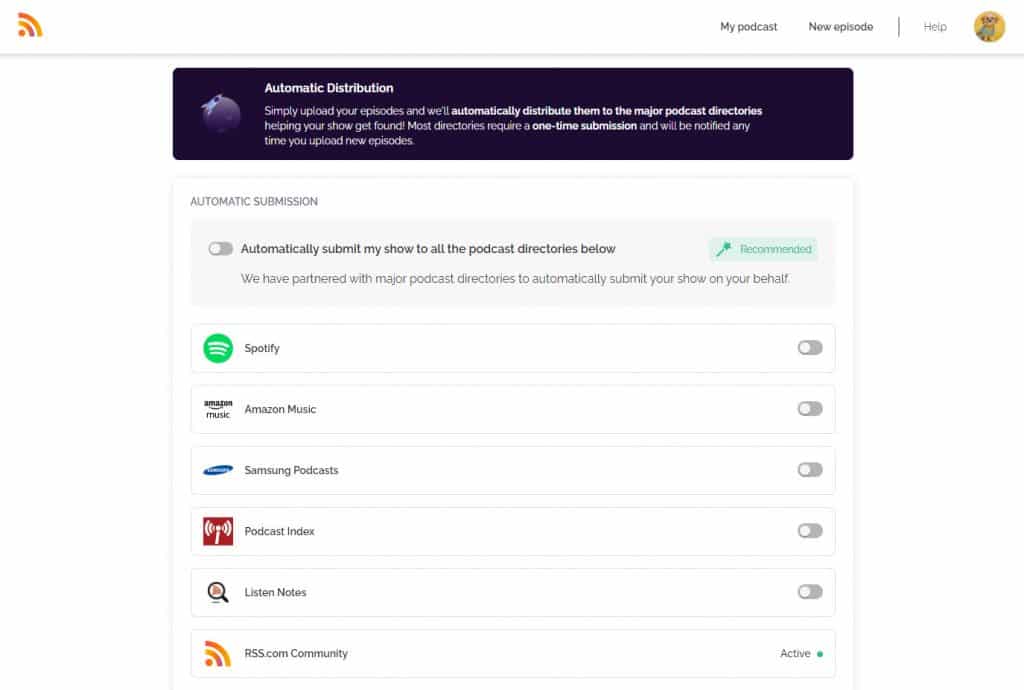
To ensure your show gets the visibility and exposure it deserves, RSS.com also offers guided distribution to both Apple Podcasts and Google Podcasts.
Our guided distribution option makes submitting your show to these directories a breeze!

💻 Free Public Podcast Website for Your Show
When you sign up with RSS.com, you’ll get a free, customizable website for your podcast that will display your show’s details and all of your episodes.
With your free website, you’ll enjoy these features:
- Ability to add a custom description for your show and episodes
- Add custom show, episode and chapter art
- Easy 1-click social sharing
- Embeddable podcast episodes
- Donation and website links
- The ability to sort how your episodes are ordered
- Ability to add episode transcriptions
Below is a screenshot of the free public podcasting website for RSS.com’s own podcast, Podcasting 101 with RSS.com.

🗓️ Episode Scheduling

With RSS.com, you’ll have the ability to prerecord and then schedule your episodes to drop at a future day and time.
Use the scheduling feature to work more efficiently and maximize your episode engagement!
💡 Learn more about RSS.com’s episode scheduling feature here.
📘 Add Chapters to Your Episodes
You may be already be familiar with chapters from seeing them on YouTube.
Similar to YouTube, chapters in podcast episodes are timestamped key moments that you can enhance with custom titles and images.
Adding chapters to your episodes makes it easy for listeners to find and jump to the exact information in an episode that they want to listen to.
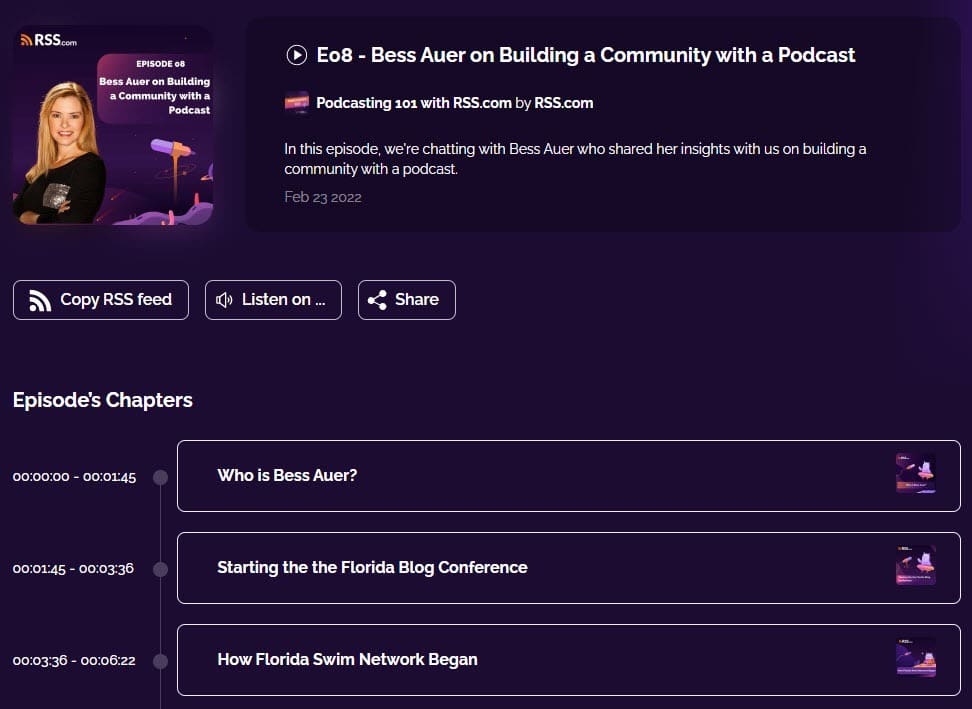
💰 Add a Donations and Funding Button

Setting up a donation account on one of the following platforms can be a great way for your fans to show support for your show:
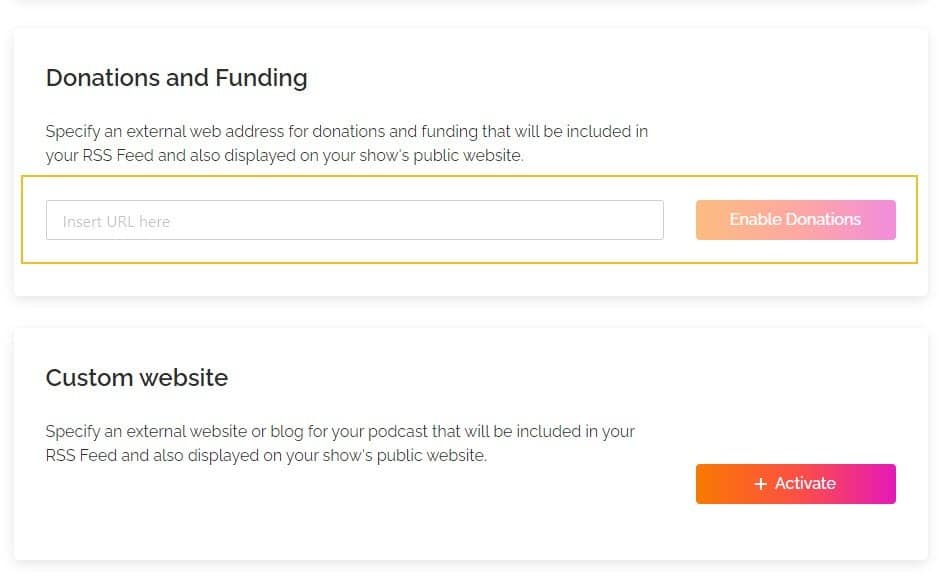
With RSS.com, adding a Donation button to your public podcasting website is easy. From your Dashboard, select “Settings” and then the “Enable Donations” button.
From there you can copy and paste your donation link which will be displayed on your show’s public website.
✏️ Add Transcripts to Your Episodes

RSS.com provides you with the ability to add transcripts of your audio to every episode.
In addition to being displayed on your public episode pages and included in your podcast’s RSS feed, you can also publish your transcriptions on a 3rd party website helping to increase your show’s visibility in search engines like Google.
Also, adding transcriptions will help your podcast to be ADA compliant!
💡 Check out this post on the RSS.com blog on how to transcribe your episodes for free.
📈 Cross-Platform Analytics

With RSS.com, you’ll get comprehensive podcast analytics data including:
- Download numbers
- Follower information
- Your top episodes
- The primary devices used to engage with your podcast
- Which client apps are being used to consume your content.
- Heat map technology that tells you where your listeners are tuning in all over the world.
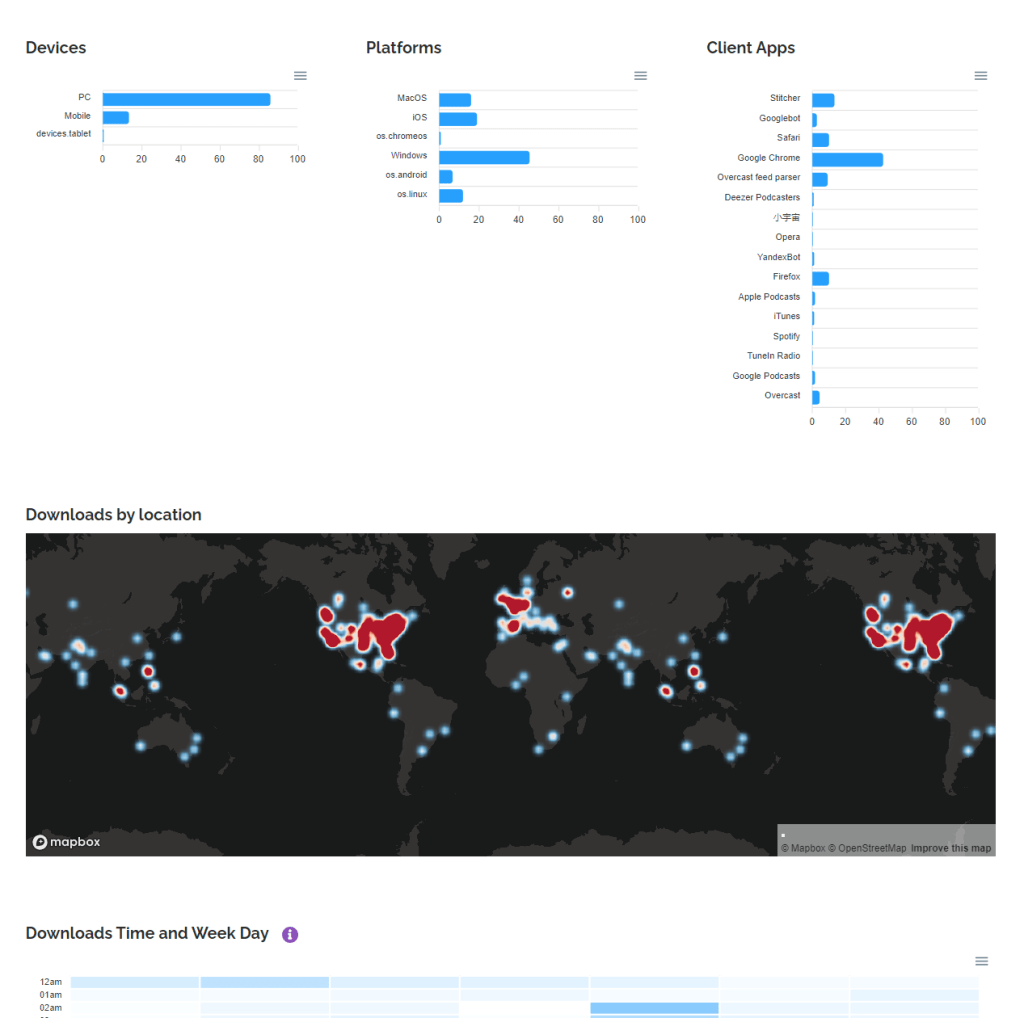
👍🏽 Simplified Sponsorships
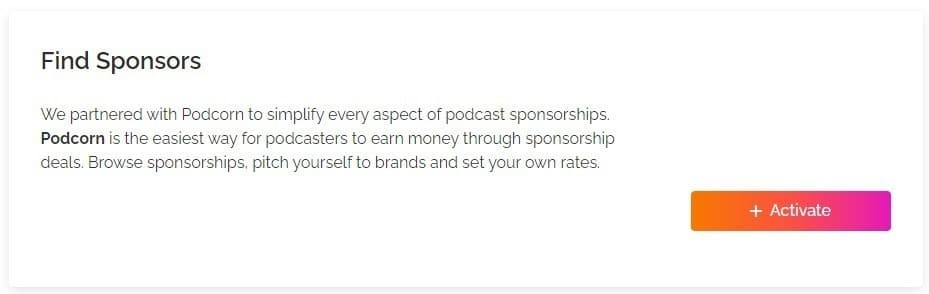
RSS.com has partnered with Podcorn, a sponsorship platform that makes it easy for even smaller shows to start monetizing.
With Podcorn you’ll enjoy:
- No exclusivities or contracts
- Sponsorship as early as your first episode – sponsors work with podcasters of all sizes!
- Flexible Ad formats (host read, product reviews, brand interviews, etc.)
- Payments within 24 hours of delivering your approved content
💡 Click here to learn more about Podcorn for podcasters.
📱 Easy 1-Click Social Sharing
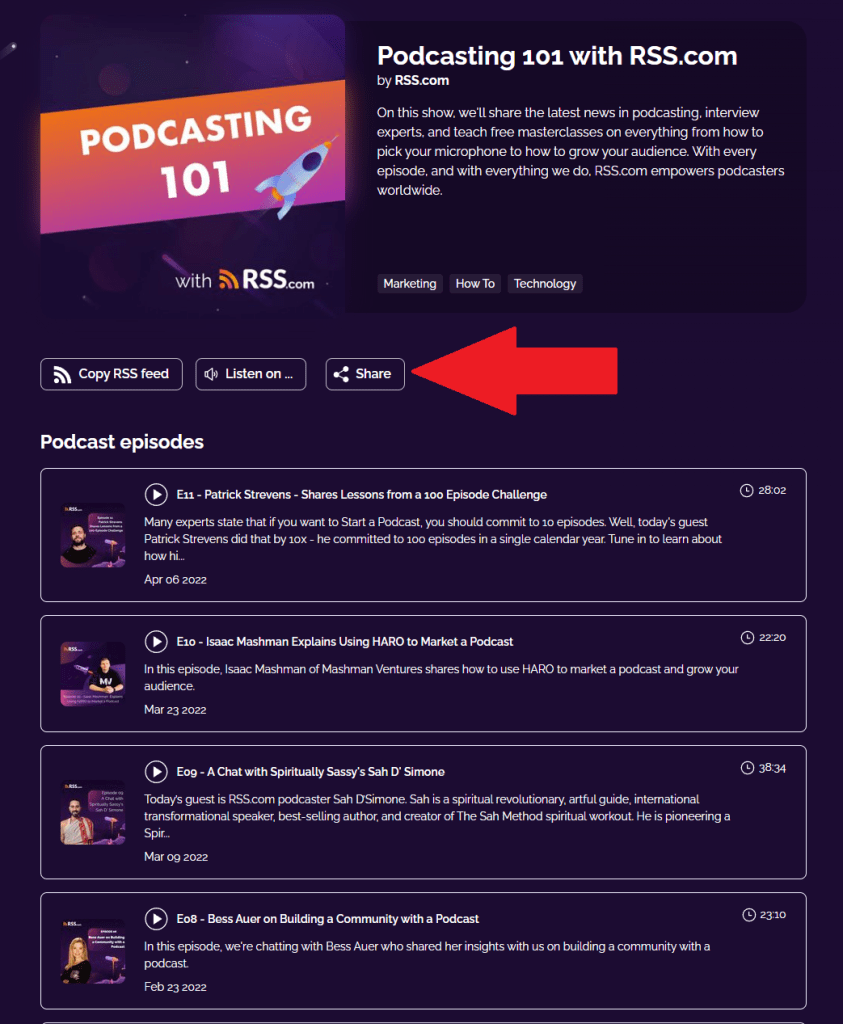
Promoting your podcast and encouraging your followers to share your episodes is a great way to help new listeners discover your show.
RSS.com simplifies the process of sharing your episodes on social media with our 1-click social share buttons. You can either share your podcast or individual episodes on Twitter, Facebook, Linkedin, or Pinterest.
▶️ Embeddable Podcast Episodes
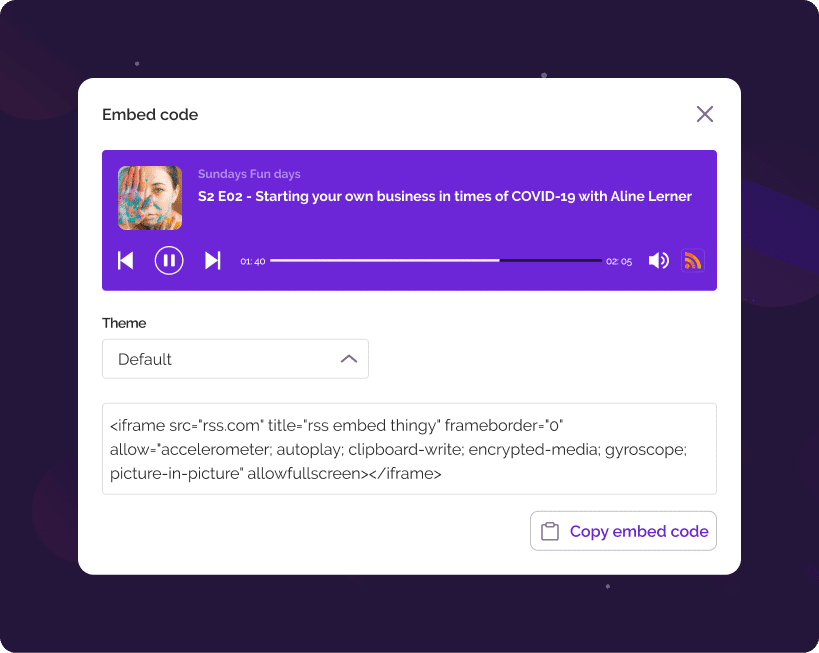
A great way to share and promote your episodes is to embed them in other website for easy listening.
RSS.com makes embedding your podcast episodes easy and provides a embed code that you can copy and paste into a web page’s HTML or block to make the player appear.



