Can we talk for a moment about efficiency? It’s no secret that producing a podcast can take a lot of time.
That’s why things like podcast scheduling are so important!
Work Smarter Not Harder
Batching is the best way to work smarter because you can group your tasks together and accomplish them all at once, instead of switching between them. Switching between your tasks can cause you to lose focus, and spend more time than necessary on each individual item on your to-do list.
Monday.com reported that “batching is highly effective as a productivity system because it eliminates multitasking.” They went onto say that “Several studies show that it takes at least 15 minutes (or 23, on average) to refocus your attention on a task after a distraction or switch to a different task.”
When you switch from recording to editing to writing the show notes, etc …, you are costing yourself valuable time between each of those tasks.
If instead, you had handled all recording in one batch, then moved onto managing all editing in another batch, and so on, you would have gotten more work accomplished in less time.
Schedule Everything to Maximize Efficiency
Perhaps your show will feature a lot of interviews. In this case, it’s best to schedule as many interviews to record in one day as possible. Otherwise, there will be a lot of wasted time. Take for example your equipment setup.
Many new podcasters are creating makeshift studios that have to be cleaned up and used for something else when they are not recording. Dining rooms and offices turned podcast studio, anyone? When you schedule your interviews all in one day, you only have to spend the time that it takes to set up your equipment once.
The same goes for editing your podcasts. If you batch that task as well, you only have to open the program and get into “editing mode” once. Your brain will be focused on just one thing, and you’ll get so much more done than you would if you edited episodes in random intervals.
Schedule when your podcast episodes will go live to take tasks off your plate.
There’s nothing worse than realizing you promised your audience you’d release episodes every Tuesday, only to look at the clock and see it’s 11:50 p.m. on a Tuesday night and you still haven’t loaded a new episode yet.
Scheduling your podcasts to be released at specific days and times can help take the stress out of the need to remember to load your new episodes.
The less you have to think about, the more productive you will be. A cluttered mind has less room for creativity, let alone focus and functionality. NBC News reported that “when multiple visual stimuli are competing for your attention, you have a harder time narrowing your focus to only one of them.”
That’s why at RSS.com we’re proud to offer scheduling as a feature for our subscribers. You can batch the recording and editing, and then schedule your episodes as far as 3 years ahead of time.
How to Schedule Your Podcast Episode
Step 1. Log in to your RSS.com account and click the “New Episode” button to add your episode.
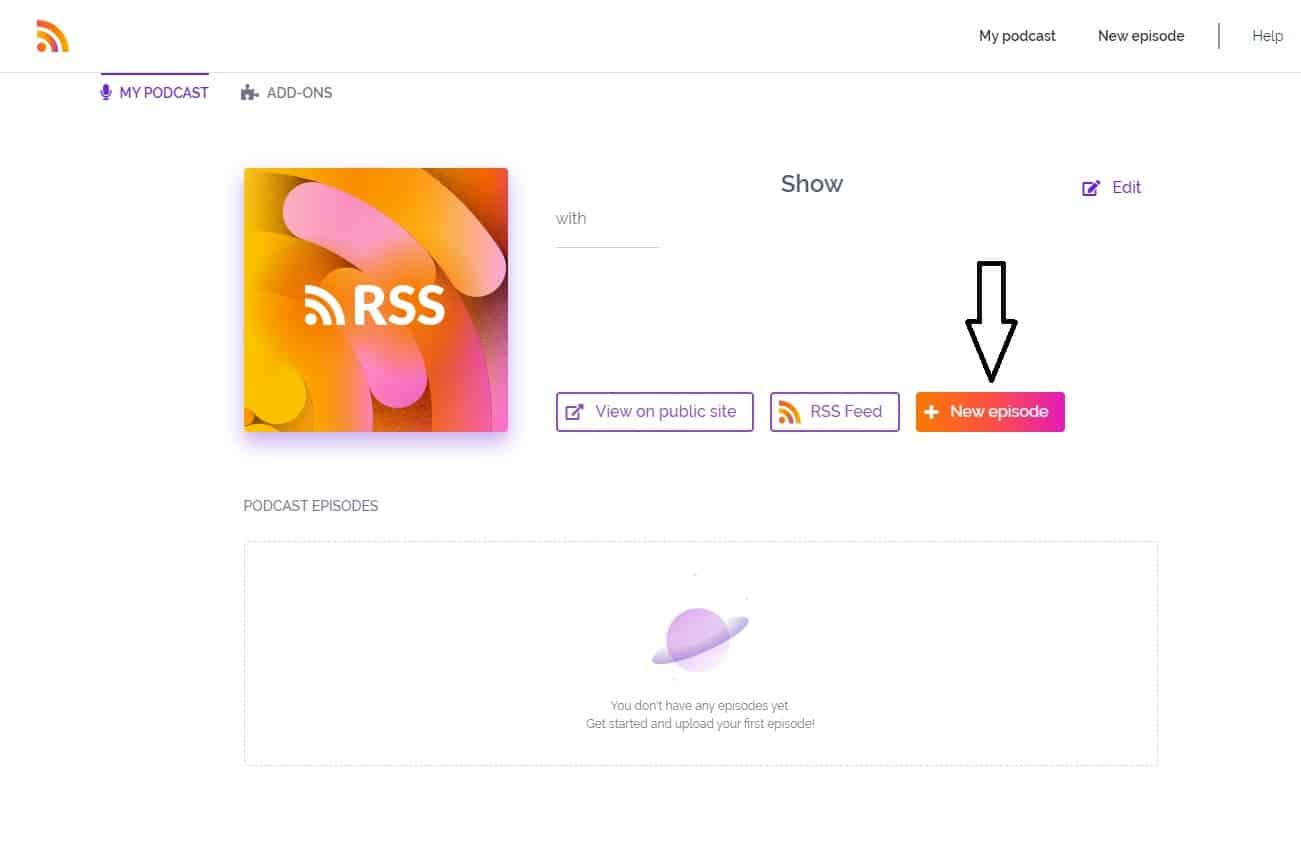
Step 2. Enter your episode details, then click “Schedule.”
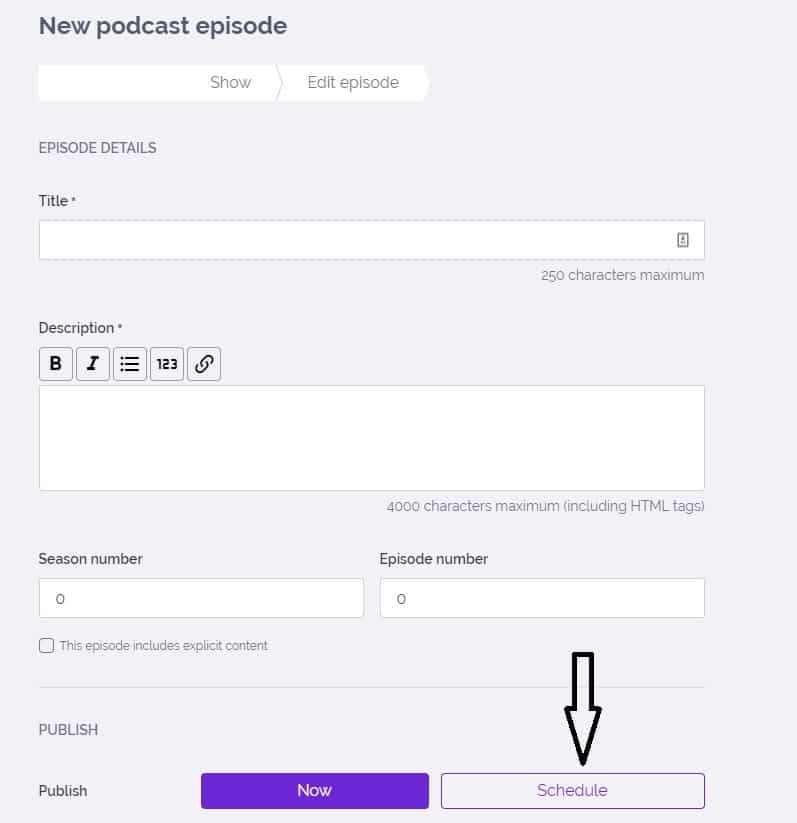
Step 3. Choose the time and date you want your episode to go live, then click “Confirm.”
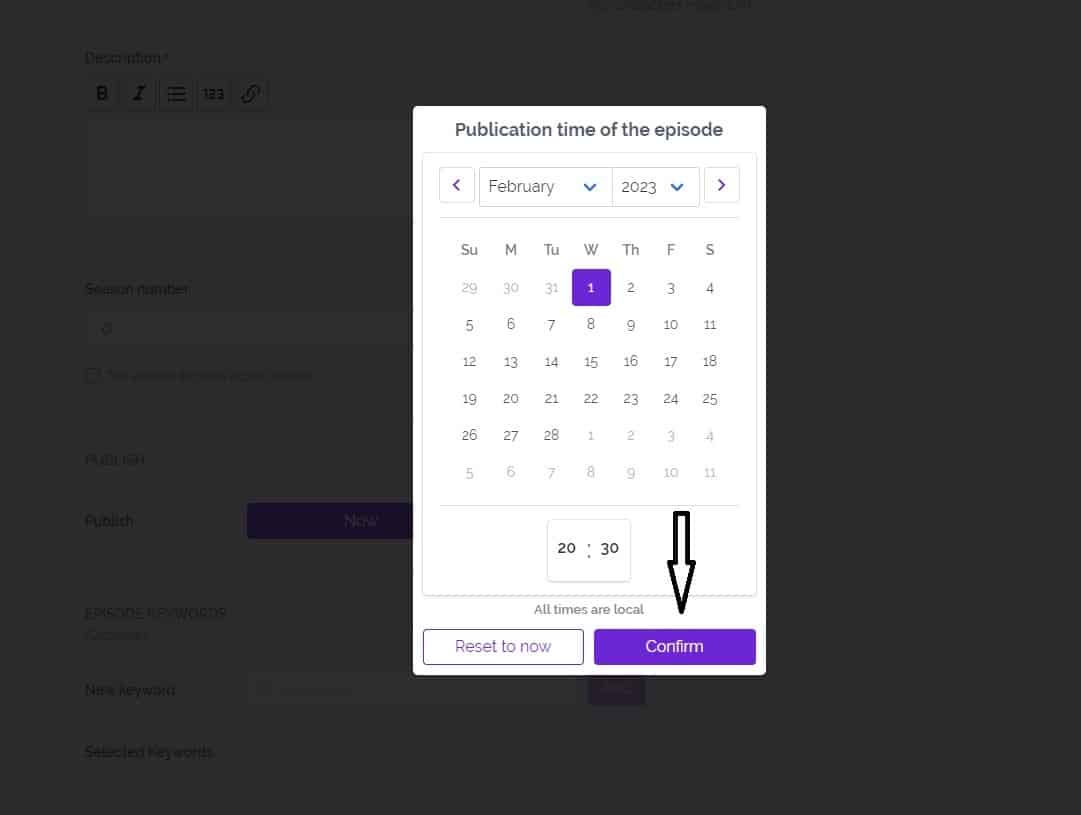
Step 4. Upload your audio and click “Schedule Episode.” When the date and time you’ve chosen arrives, your new episode will automatically go live. Easy right?
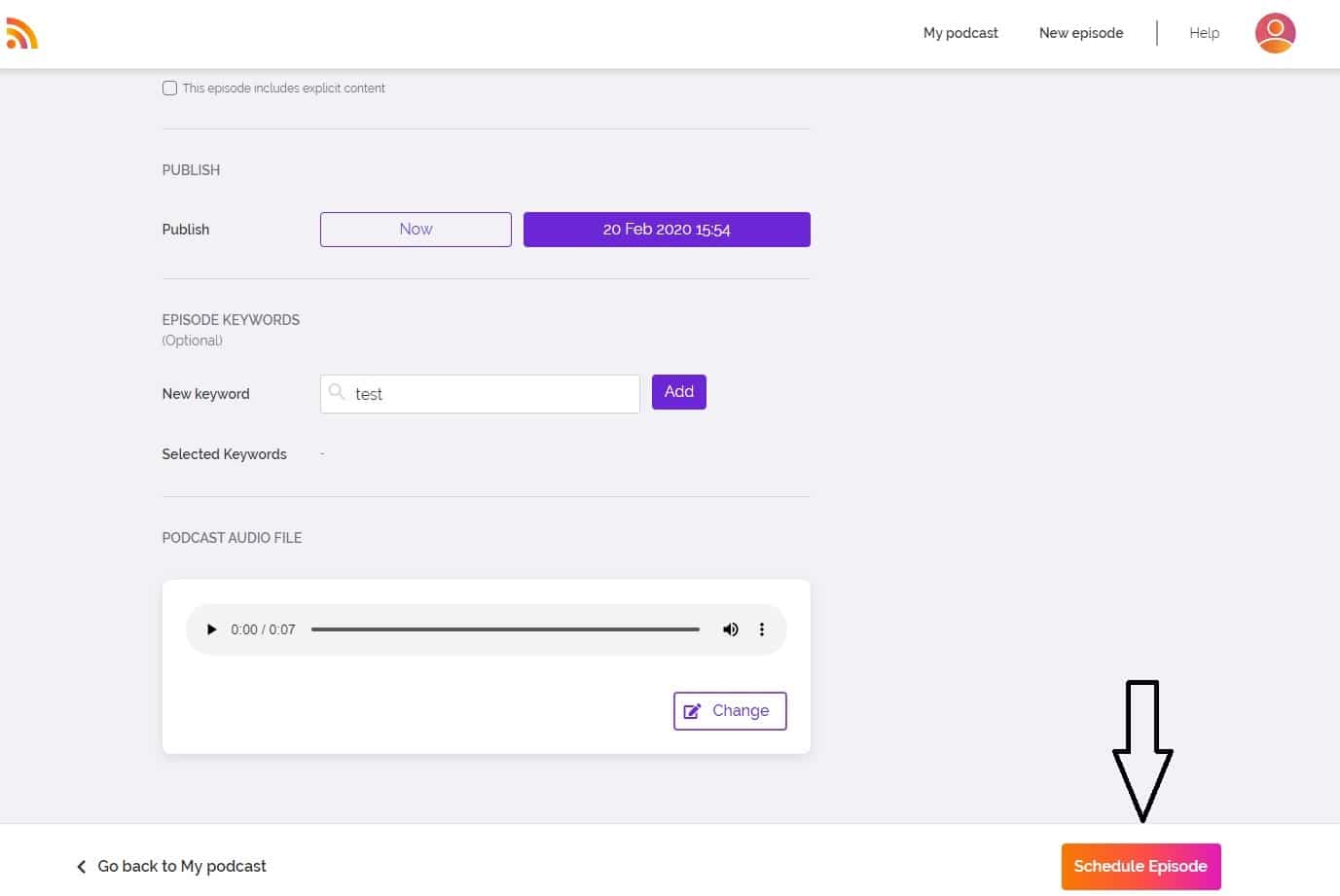
Scheduling Your Podcasts Makes Promotions More Manageable
When you know the exact date and time that an episode is going to go live, you can create teasers, write blog posts in advance, and tell your podcast guests when to expect the release.
Of course, once the episode is live it’s a good idea to send your guests a follow-up email with the link to their episode to remind them to promote it. Remember, the easier you can make it for your guests to promote their upcoming episodes, the better!
When Is the Best Time to Schedule an Episode to Be Released?
This is a common question new podcasters ask, but the answer is that it varies. While releasing an episode at least once a week may be best for some people, others choose to release multiple episodes at a time so that their audience can binge them Netflix-style.
If you’ve just started your podcast, we recommend you read our post “How Often Should You Release a Podcast?” Then again, if you already have a following online via your blog or social media, you can ask your current fans what they would like.
As you start releasing episodes, you’ll want to keep in touch with your audience and ask them if they want to hear from you more or less frequently. After all, regardless of what any “expert” online may tell you, your listeners are the best indication of how often you should release new content.
Are You a Visual Learner?
Check out the video below for step-by-step instructions on how to schedule your new episodes!




