Podcast Chapters – What Are They, and How Do They Work?
You’ve likely already seen chapters added to YouTube videos, but what about in a podcast?
Below we’re breaking down what podcast chapters are, how they work, and why you should add them to your podcast episodes.
What Are Podcast Chapters?
Simply put, podcast chapters are timestamps in an audio file that provide your listeners with a way to jump to specific parts in your episodes. Podcast chapters include unique images, titles and links.
Podcast chapters are great feature to offer your fans as they can use this timeline of the key moments in your episodes to quickly access the parts they are most interested in.
Also, if someone needs to stop listening part way through an episode, they can use chapters to skip right to the spot where they left off.
Cool right?
How Do I Set up Chapters?
You’ll start by logging into your RSS.com account. Find the published episode you’d like to to add chapters to and select the chapters icon.
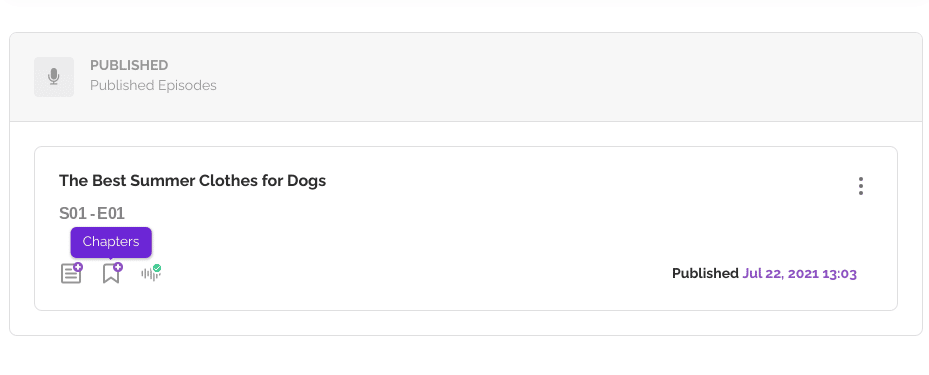
A new window will open that gives you the option to add a new chapter.
You’ll now be able to select the beginning and end point of each chapter and add custom chapter art to enhance the listening experience.
💡 Tip: The minimum size for chapter art is 1400 x 1400 px. If you need help creating podcast chapter art we recommend Canva.com.
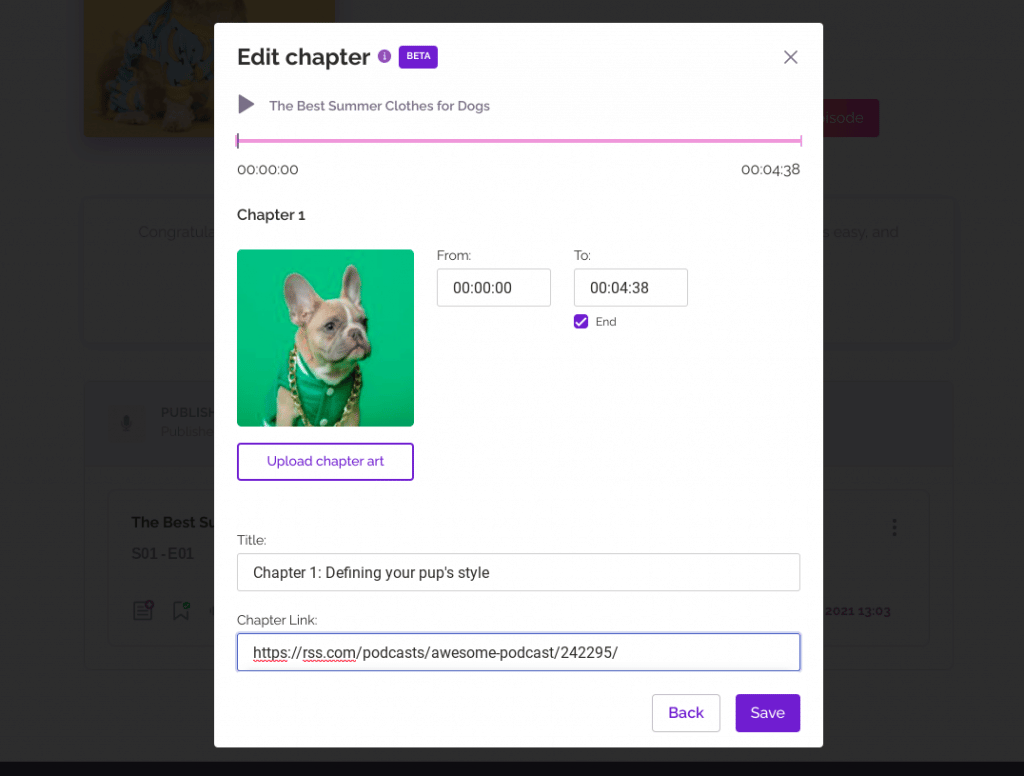
Here’s a preview of how chapters appear when a fan clicks on one of your podcast episodes:
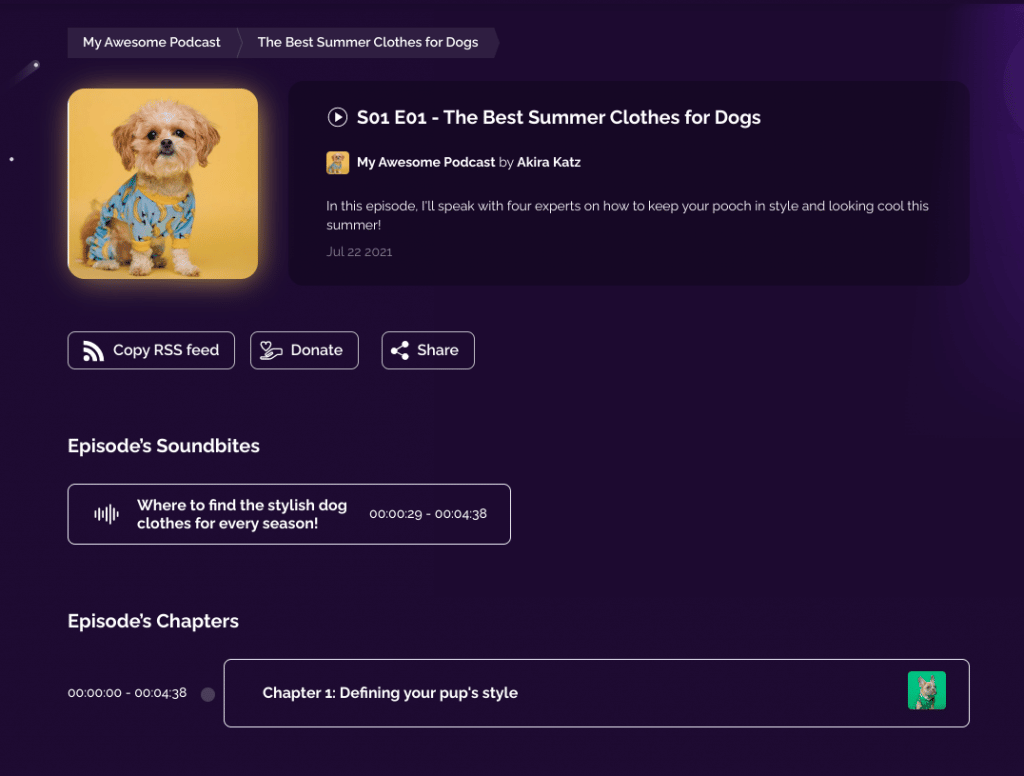
Why You Need Podcast Chapters
With podcast chapters, you’ll be able to create the best experience possible for your show’s followers and fans.
If you’re thinking of starting a podcast or have an existing show, you can sign up for a free RSS.com account today.
If you’re already hosting your podcast with RSS.com, you can easily edit and update all of your episodes to include chapters using the process we outlined above.
Happy podcasting!




