One of the easiest ways to promote your podcast is using audiograms.
So what is an audiogram and how can you create them for your own podcast?
Read on for answers to both questions!
What Is an Audiogram?
An audiogram is a sharable snippet that includes audio, transcriptions, and visual art.
Podcasters use audiograms to promote their show by providing people with an engaging preview of new episodes.
Audiograms can be shared across various social platforms like Twitter, Instagram, Instagram Stories, Facebook, TikTok and more.
How to Use Audiograms to Promote Your Podcast
There are multiple tools you can use to create audio grams. Here’s more information on our two favorite audiogram creators Headliner, or the aptly titled software Audiogram. Let’s dive in! 🌊
Headliner
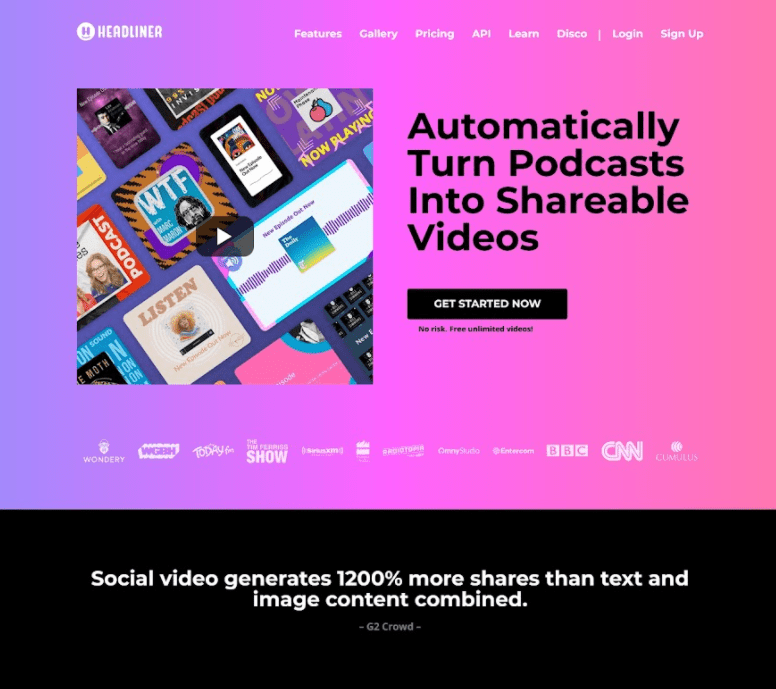
Headliner automatically turns your podcast episodes into engaging videos you can share across your social media channels. Below is an example of an audiogram created using Headliner.
Dropping that Patreon Fire Episode! Bring Snacks or ELSE!! #headlinerapp #podcast #podnation pic.twitter.com/BzS56ZN1jk
— Book of Lies Podcast (@Bookofliespod) October 29, 2021
🎬 How to Create an Audiogram Using Headliner
If you’re ready to get started creating Audiograms for your show, check out this step-by-step video tutorial below to learn how to create an engaging audiogram using Headliner.
Headliner Features
With Headliner, you can easily edit and promote your podcasts, organize your media files, and more.
Animations– Headliner allows you to customize artwork and add animations to make your visual more interesting and engaging.
Easy Social Sharing – Headliner makes sharing on social easy by automatically promoting your latest podcast episodes on platforms like Facebook and Twitter with a single click. Your videos will also be also optimized for sharing across every social channel.
The app allows you to take podcast clips that can be used in social media posts, so you can increase your reach by making it easier to share your work.
Publish to YouTube – Uploading podcast episodes to YouTube is also quick and straightforward, allowing you to upload up to 2 hours of recording at a time.
Audio Transcriptions – Podcast sound bites can be auto transcribed and uploaded as text to your blog and videos, which will help increase engagement.
Manage Multiple Shows – Headliner also allows you to simultaneously manage multiple podcasts from one dashboard, making it easy for social media managers, assistants, or anyone who works with several product creators to keep a pulse on everyone’s projects.
Headliner Plans
Forever Free Plan – This free plan allows for 5 videos per month, unlimited watermarked videos, and 10 minutes of transcription per month.
Basic – This plan costs $7.99 per month, and allows 10 videos per month, use of your own fonts, and unlimited transcription.
Pro – This plan costs $19.99 per month, and allows unlimited videos, use of your own fonts, and unlimited transcription.
You can learn more about Headliner’s pricing plans here.
Audiogram
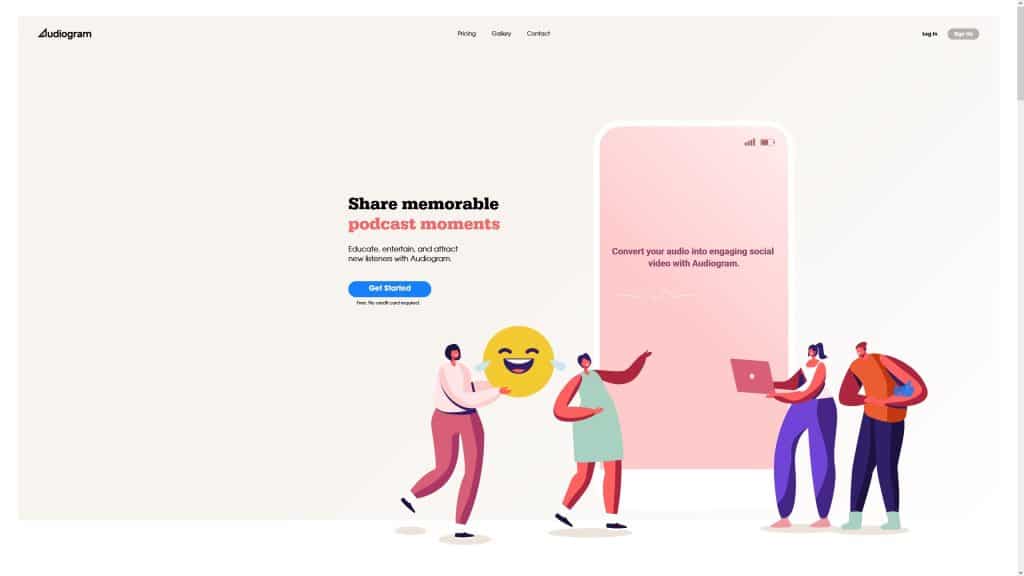
Audiogram allows you to share key moments from your podcast episodes into engaging videos for your social channels.
Below is an example of an audiogram created using Audiogram!
Will keyword search kill #Instagram hashtags?
A recent IG update shakes up content discovery.
Learn more on the @smexaminer Social Media Marketing Talk Show pic.twitter.com/ayAMQn7pVT
— Audiogram (@GetAudiogram) December 28, 2020
🎬 How to Create an Audiogram Using Audiogram
If you’re ready to get started creating Audiograms for your show, check out this step-by-step video tutorial below to learn how to create engaging social videos using Audiogram.
Audiogram Features
Easy to Use – With the simple click of a button in Audiogram, you can create shareable videos that you can share on social media, in embeddable players, and even in your email newsletters.
The process only takes a couple of minutes and gives you a transcribed copy of the Audiogram that can be shared across all your social platforms.
Templates – The Audiogram software offers users pre-designed templates that can be customized to fit your brand.
Analytics – Analyze the performance of your audiograms with a full suite of analytics that you can use to track how well your Audiogram is performing.
Automatic Transcriptions – Simply upload a clip from your episode and Audiogram will transcribe the text, making adding captions to your Audiogram a breeze!
Audiogram Pricing
Free Plan – This free plan allows for 2 videos per month, transcribed captions, and watermarked videos.
Pro – This plan costs $19 per month, and allows up to 15 videos, transcribed captions, and no watermark.
Elite – This plan costs $29 per month, and allows up to 30 videos, transcribed captions, no watermarks, and HD Video export.
More Audiogram Tools
Headliner and Audiogram aren’t your only options. Here are a few other audiogram creation tools to check out:
- Reel – Plans start from free up to $20/month
- Wavve – Plans start from free up to $32.99/month
- Vokal – Plans start from free up to $40/month
- Recast Studio – Plans start from free up to $149/month
💡 Pro tip: Add your podcast to Facebook and Facebook will automatically create audiograms of your episode’s that it will publish on your News Feed.
Hopefully you are excited to utilize audiograms as a powerful promotion tool to to create engaging content, effortlessly brand yourself, and build a loyal community of listeners!





