From the initial recording to uploading your episodes to your podcast host, here are the best podcast maker apps to start or make a podcast.
⏺️ Recording

1. GarageBand
Anyone who has recently purchased an iPad or iPhone may see GarageBand pre-installed on their devices.
GarageBand is a free app that transforms your phone into a collection of touch instruments and a full-featured recording studio.
The app may have been designed for musicians, but it will work just as well for podcasters. GarageBand feels intuitive, and offers a reliable and free way to record your podcast audio with ease.
If you’re working on a podcast with someone else, there’s also a nifty collaboration feature.

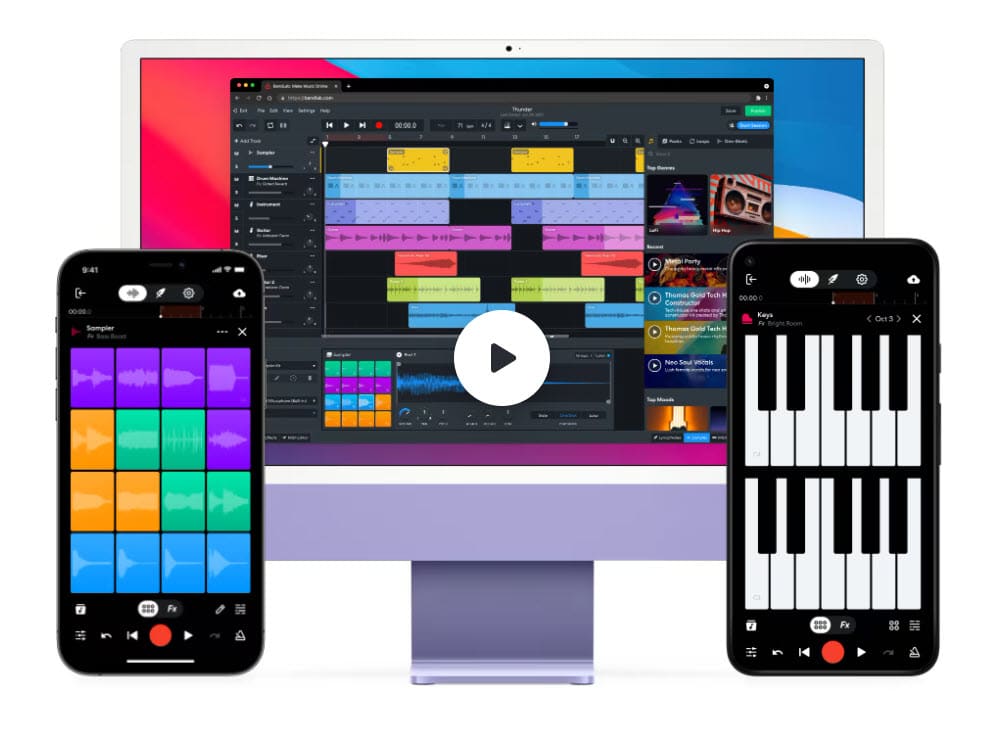
2. BandLab
For our Android or Pixel readers, we didn’t forget about you! BandLab is a free recording app that serves as an alternative to GarageBand.
It has many of the same features of GarageBand, and delivers the same crisp recording quality. Just like GarageBand, there’s also a collaboration feature available.


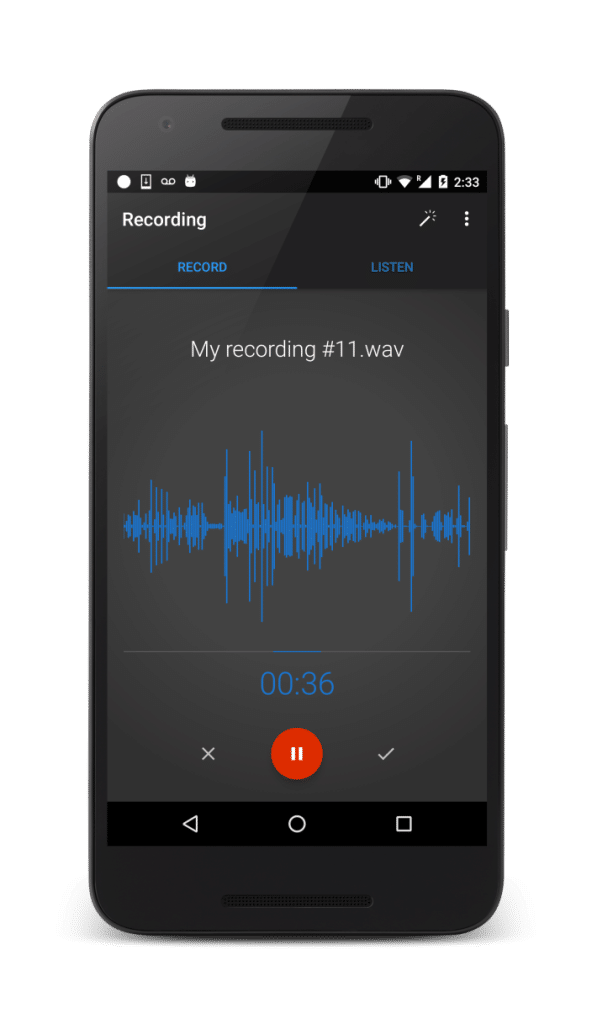
3. Easy Voice Recorder
Easy Voice Recorder is a free app that’s the simplest voice recorder out there. There’s no learning curve, and you won’t feel overwhelmed – just press the red button, record, and close the app – it’s as simple as that.
It’s $3.99 for the pro version that give you access to additional features like the ability to record to MP3, FLAC, and ACC, as well as connect to a wireless Bluetooth microphone.
💡 Pro Tip: If you’re using your cell phone to record your podcast, don’t use the system’s microphone. Instead get a lavalier microphone such as the Rode SmartLav+ or the Shure MVL. These two microphones can plug directly into your smartphone and instantly improve your recording’s quality.


✂️ Editing

4. WavePad
While GarbageBand and BandLab have editing features, they are limited in terms of functionality. WavePad offers more advanced audio editing features for those looking for the best audio quality possible.
WavePad is free with limited features and they also offer a professional version that costs $60.
Luckily, all the audio editing tools necessary for a great sounding podcast are available in the free version. This includes cut, copy, paste, insert, silence, auto-trim, compression, and pitch shifting to just name a few.


🎥 Video Conferencing for Podcast Interviews

5. Zoom
Up next is Zoom, a free virtual conferencing app that you’ve likely heard of and or used at some point.
It’s great for class and work meetings – but, Zoom is also great for podcasting. Want to interview a guest on your podcast? That can be arranged with ease using Zoom.
Zoom has two features that make the app a podcaster’s best friend. For one, you can separate audio streams for each participant. This makes reviewing and editing audio files that much easier. Just make sure to turn on this option via the settings tab before a meeting.
Second, Zoom can automatically generate a transcript of your meetings. These transcripts can make your podcast more accessible and are perfect for show notes. Again, just make sure you turn this feature on once you start a meeting.
💡 Pro Tip: Don’t hold your phone to record your video interviews. Invest in a tripod to avoid shaky videos!
📙 Related Reading: How To Record Your Podcast Using Zoom & Upload to YouTube.


📣 Promotion

6. YouTube
Should you post your podcasts on YouTube in addition to other podcasting directories? We think so!
As the second largest search engine in the world, uploading your episodes to YouTube can significantly increase your visibility and reach.
In the last few years, YouTube has gotten serious about podcasting and recently released a 84-page podcasts roadmap that includes new monetization features, a podcasts homepage and more.
The YouTube app will allow you to upload your episodes and manage your content directly from your phone.
📙 Related Reading: How to Start a Podcast on YouTube.

7. Social Media Apps
While you can’t directly upload your podcast to Facebook, Instagram, LinkedIn and Twitter – these platforms are still potent tools for promoting your show and episodes.
There are hundreds of millions of active users on the various social media platforms to promote your podcast to. Use that to your advantage!
Consider uploading exciting snippets of your podcast to grab attention or alert your fans about new uploads – audiograms are a great option. Get creative, use hashtags, connect with influencers, engage with your community and let the listeners roll in.
📙 Related Reading: How to Use Audiograms to Promote Your Podcast.
📋Production and Logistics
8. Google Drive
Google Drive is a free cloud storage service that’ll make your life a whole lot easier.
Not only can you type up scripts via Google Docs, you can send podcast release forms, correspond with guests, receive headshots, store graphics, and so much more.
Everything automatically saves, and you can access your Google Drive on any smart device. All you need is a free Gmail account to get started.
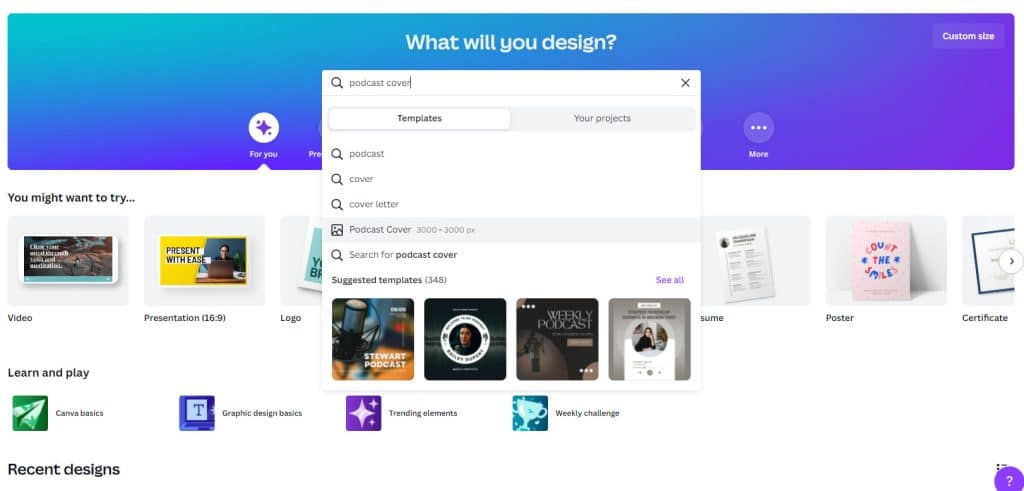
9. Canva
Every podcast should have engaging artwork. Elements such as podcast cover art, chapter artwork and YouTube thumbnails are great ways to grab the attention of potential new listeners and build up a loyal following.
You can also repurpose all of this artwork for promoting your show and episodes on social media!
Canva is a free app – with a $12.99/month pro tier that unlocks more designs – that makes graphic design a piece of cake. It’s a drag-and-drop online design app with templates and unlimited creative freedom.
📙 Related Reading: How to Make a Podcast Cover.


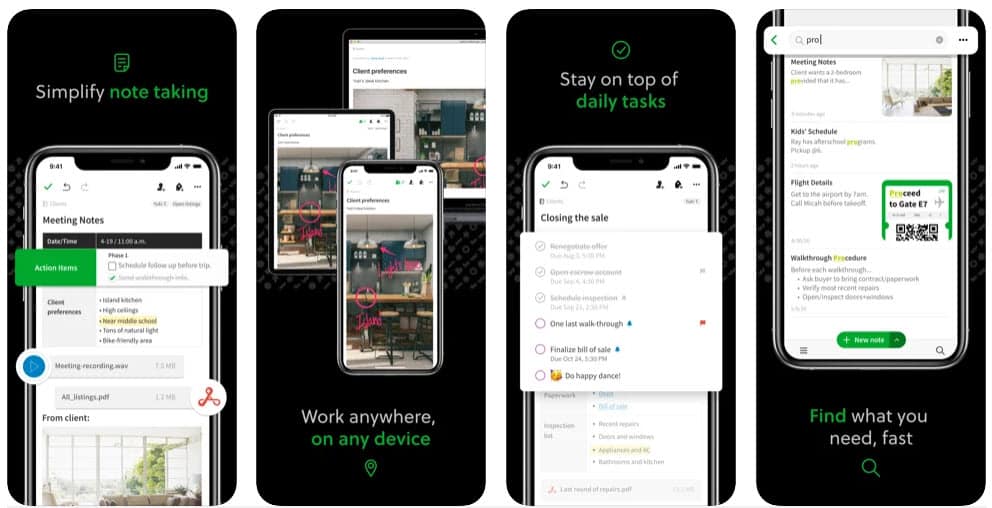
10. Evernote
Evernote is a free note taking app with a particularly useful speech-to-text feature. If you get ideas for new episodes, want to jot down questions for the next interview you have scheduled or keep a list of your to-dos, Evernote can help you stay organized on the go.


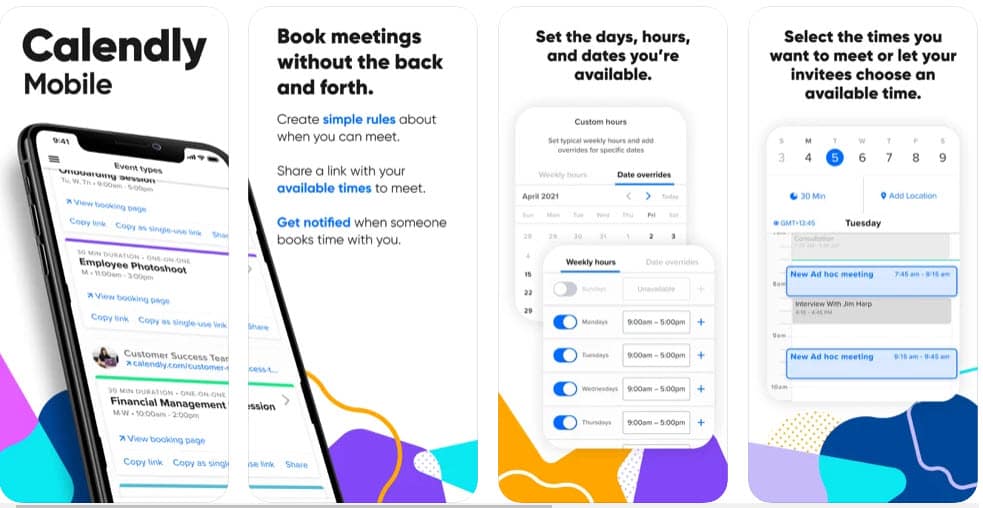
11. Calendly
Calendly is a meeting scheduling app that makes it easy to schedule your podcast interviews from your phone.
With the free plan you can create a custom booking link and then allow your guests to choose the best times and dates to record episodes.
This is perfect for both in person and remote interviews.
If you need access to additional features such as text message reminders and follow up correspondence, you’ll need to pay for Essentials or Pro plan.
However, for most people just starting out, the free plan should provide you with everything you need to get going.





