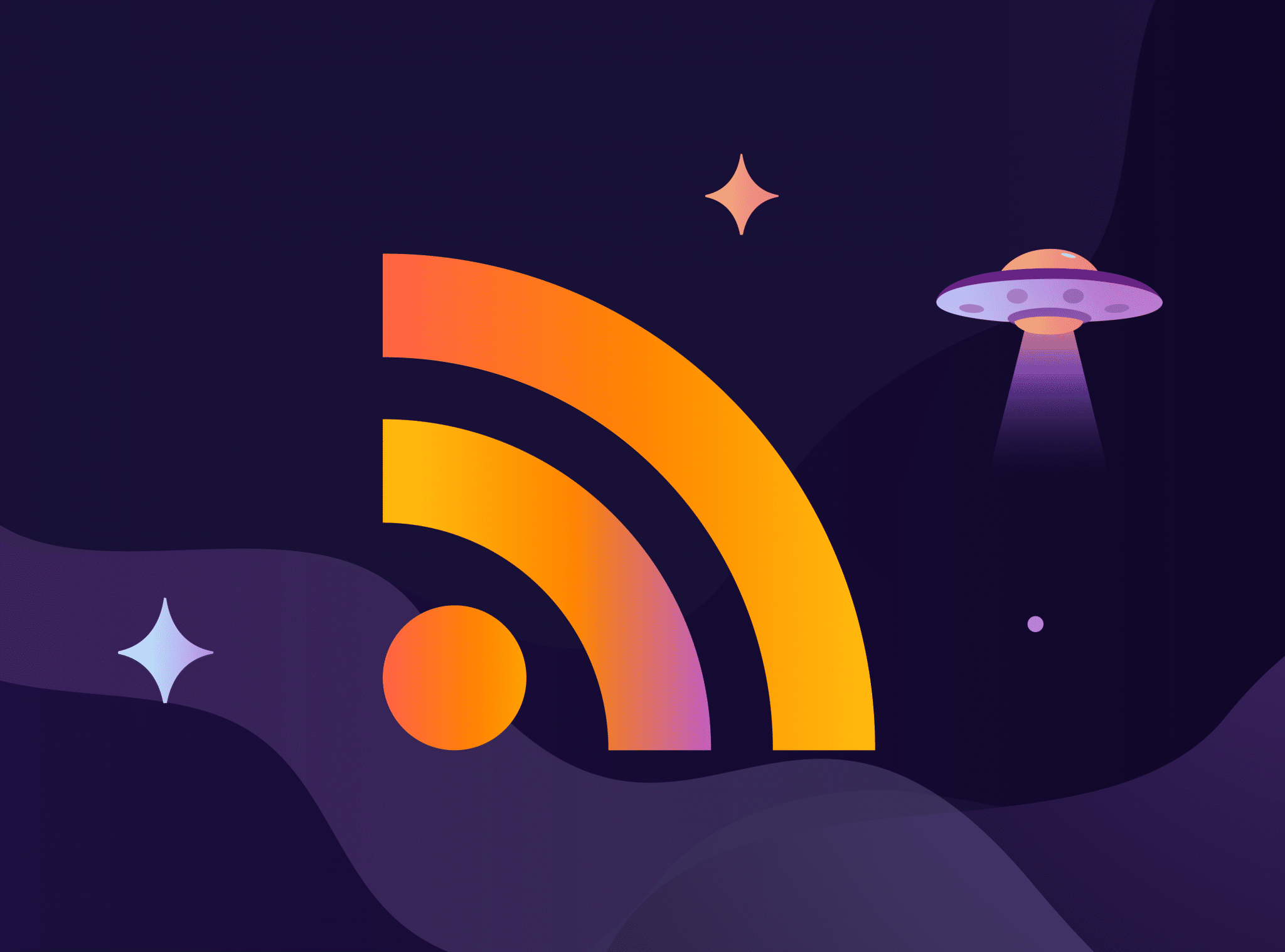RSS.com, RSS feeds and podcast RSS feeds, oh my!
In this post, we clear up any confusion about how these three are related and how they are different.
What is an RSS Feed?
An RSS feed is an XML (Extensible Markup Language) file that contains structured information.
The RSS feed for a website provides a way for people to easily keep up with their favorite publishers by providing a list of headlines and summaries of the latest content that readers can view via an RSS Feed Reader
When a website publishes new content, the RSS Feed Reader will automatically download them and display them in the user’s interface.
To provide you with an example, here’s the RSS feed URL for the Los Angeles Times:
https://www.latimes.com/local/rss2.0.xml Below is the actual XML file to show you an example of how information from the website is structured with different elements, tags and attributes:
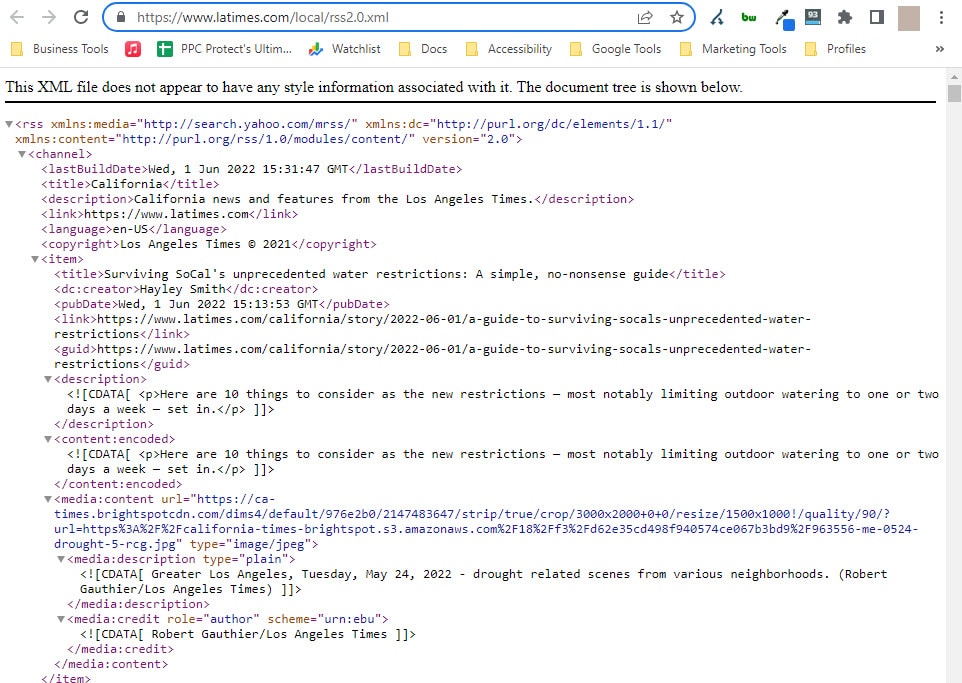
📘 Related Reading: How Do RSS Feeds Work?
What is a Podcast RSS Feed?
A podcast RSS feed, is also an XML file that contains information about your show and episodes and can include:
- The description the host has written about the show
- The title of episodes
- Transcripts uploaded to your podcast host
- Your podcast art, and more
When you upload a new episode to your podcast host, your RSS feed is automatically updated with all of the details you’ve added.
When you submit your podcast’s RSS feed URL to popular directories like Apple Podcasts (pictured below), Spotify and Google Podcasts, they’ll use your show’s feed to display your latest episodes.
This is why including keywords, descriptions and images with your episodes is so important – your feed is literally telling the entire world what can be found on your podcast.
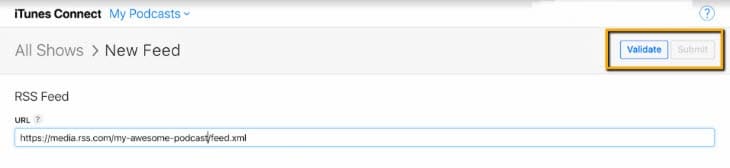
📘 Related Reading: How to Submit Your Podcast to the Most Popular Podcast Directories
How Do I Get a Podcast RSS Feed?
Getting a podcast RSS feed for your show is easy. If you are a RSS.com podcaster, your show’s RSS feed will be prominently displayed on your public podcast page as shown below.
Simply click the “RSS Feed” button to copy and paste.
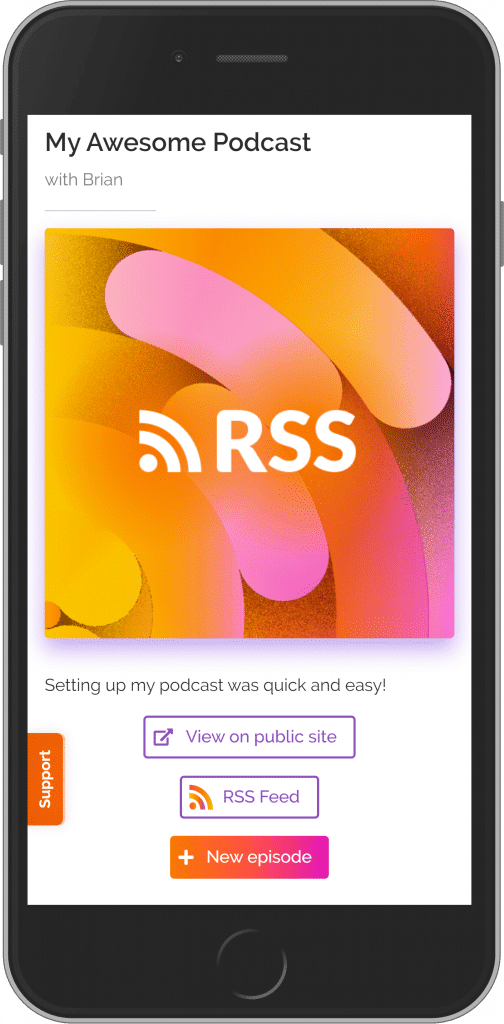
What is RSS.com?
You might be wondering what an RSS feed has to do with RSS.com?
In 2005 Google launched the Google Reader and it grew rapidly as the go-to platform for curating a list of RSS feeds.
Using Google Reader, users could add their favorite websites’ RSS feeds and receive a summary of the latest updates without having to visit all of them to see what was new.
In 2013, and Google announced they were shutting down the feed reader due to declining usage.
That same year, RSS.com Co-founder Ben Richardson acquired the domain RSS.com thinking it would be a good opportunity to build a replacement for the defunct Google Reader.
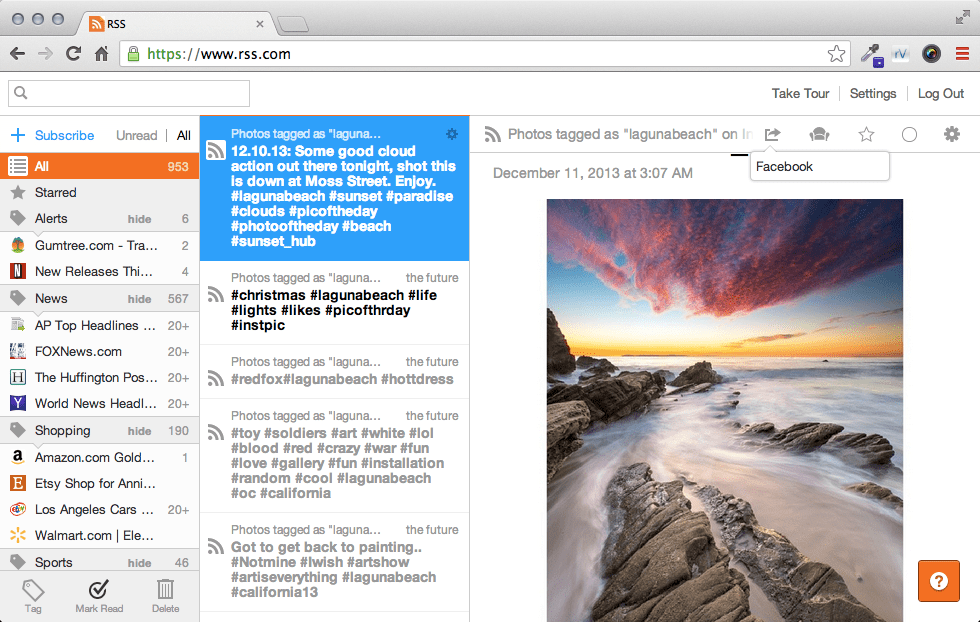
While managing RSS.com’s feed reader service, Ben was receiving multiple inquires about podcast RSS feeds and saw there was a demand.
Ben shortly thereafter joined forces with Podcast Generator‘s creator and RSS.com Co-founder Alberto Betella to transform RSS.com into a leading podcast hosting platform that could meet the ever changing needs of podcasters.
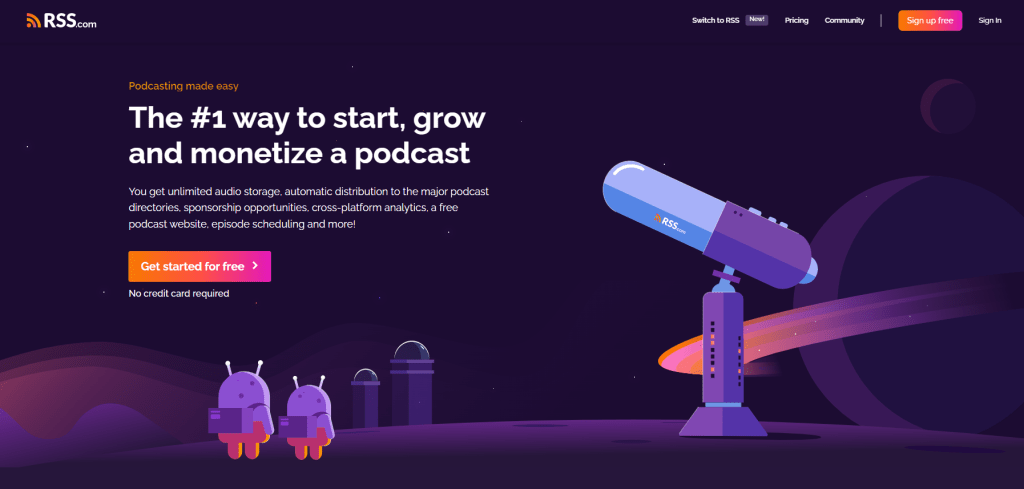
Today, RSS.com is one of the fastest growing podcast hosting services with thousands of podcasters worldwide.
✨ Want to learn more about why RSS.com is the #1 way to start a podcast? Check out our full list of features here!
Ready to start your own podcast? Get started for free today at RSS.com.