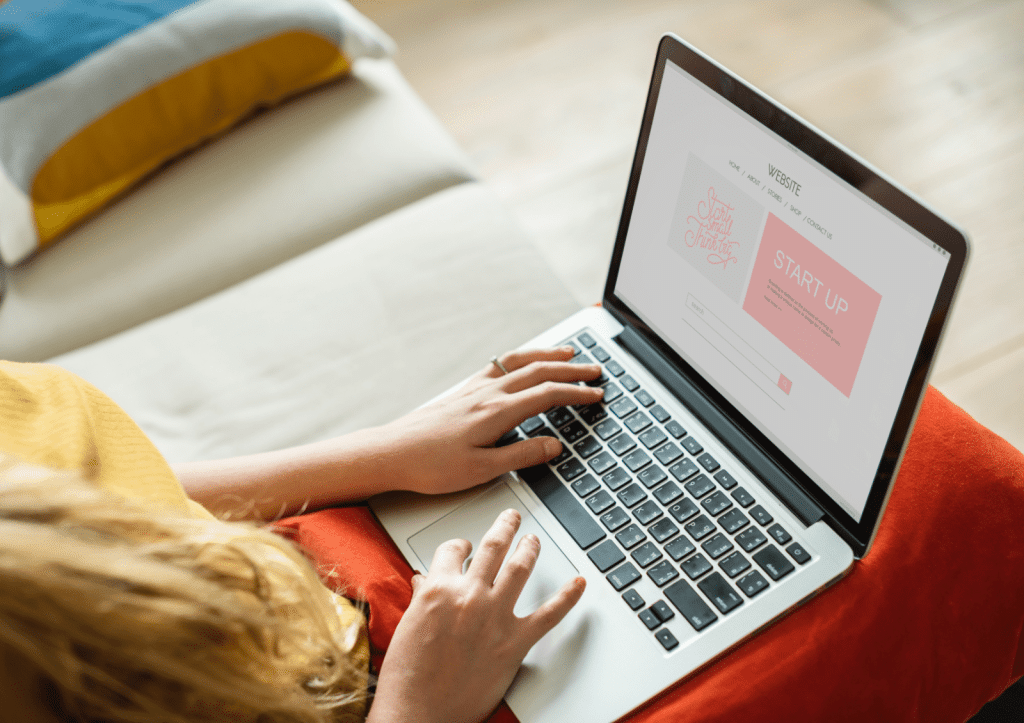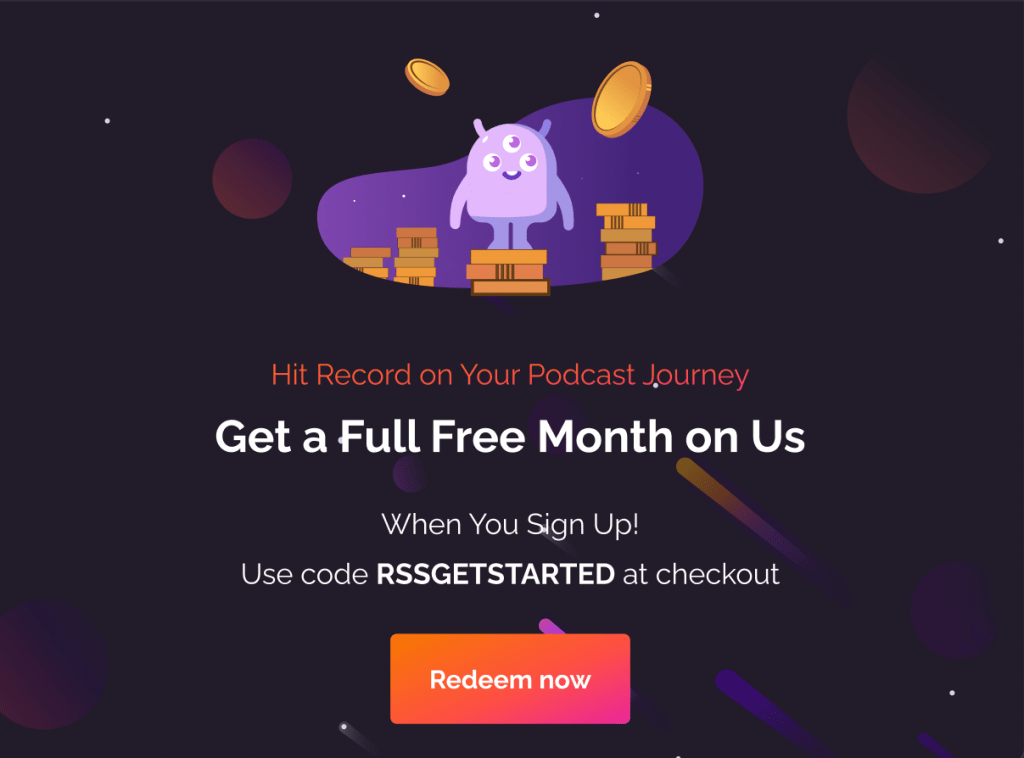Your RSS feed is important because it allows your readers to easily stay up-to-date on your latest content.
Making your website’s RSS feed easily accessible will allow your readers to keep up with your latest updates and articles – even when they’re distracted by other things. Once you know how to find it, you can add it to all your bio pages and outlets.
How to Find the RSS Feed for Your WordPress Blog
The great news is that your WordPress website comes with support out of the box for RSS and finding the RSS feed for your WordPress website is easy!
Simply add /feed/ to the end of your domain and that’s it.
Example: https://YourWebsite.com/feed/

How to Find the RSS Feed for a Blog Not on WordPress
- Go to your website.
- Right click, and select View Source. You’ll get a long page of code. But don’t worry. You don’t have to understand everything here. All you need to do is find the RSS feed. And that’s easy.
- Do a search by holding down Ctrl and F at the same time.
- This will pull up a dialogue box. Type RSS into the box.
- Now you’ll see that RSS is highlighted within the page of code. Look for the link following the highlighted RSS, and click on it.
- You’ll now be at another page of code. Once there, copy the URL from that page.
- You can then paste that URL into any profile where you want your blog’s RSS to be found.
Watch the video below as a visual aid to find the RSS feed or your blog.