We’ve all had it happen. You’re recording a podcast episode and the neighbor’s car alarm goes off, or the ice machine kicks on just as you’re getting to the good stuff.
In some cases, we don’t even realize it’s happening because we’re so into what we’re recording. Then, we go to edit the file and find all that annoying noise in the background.
Fear not, my fellow podcaster! If you’re using Audacity, you may be able to eliminate that pesky background noise with a few simple clicks.
Let’s break it down in just a few simple steps.
Step 1: Import your audio into Audacity, or into your podcast episode template.
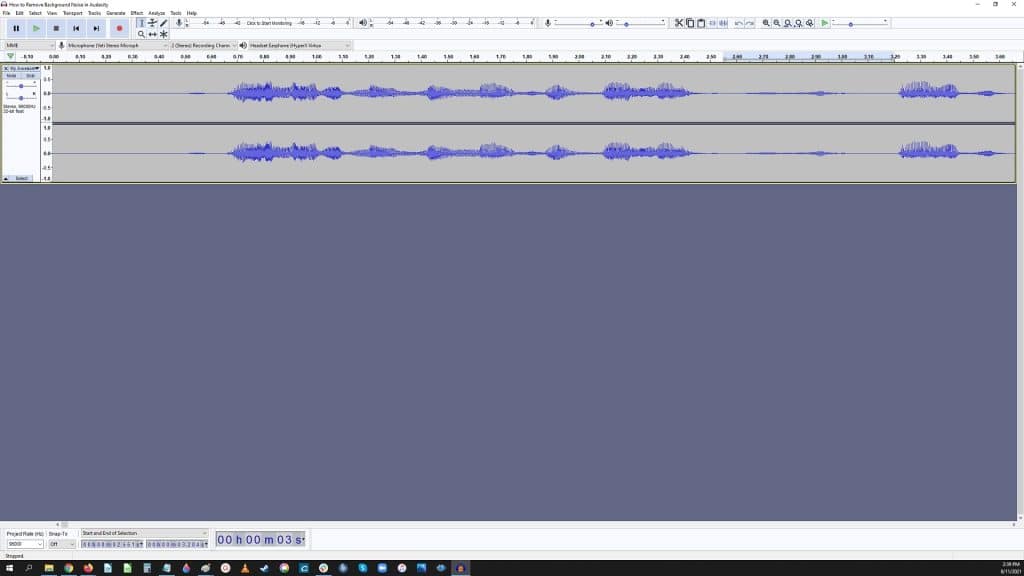
Step 2: Select the audio track you want to reduce background noise from.
💡 Pro Tip: Make sure the section of the audio you choose for noise reduction is one where you are not talking. Otherwise, you could eliminate some of the audio you don’t want removed.
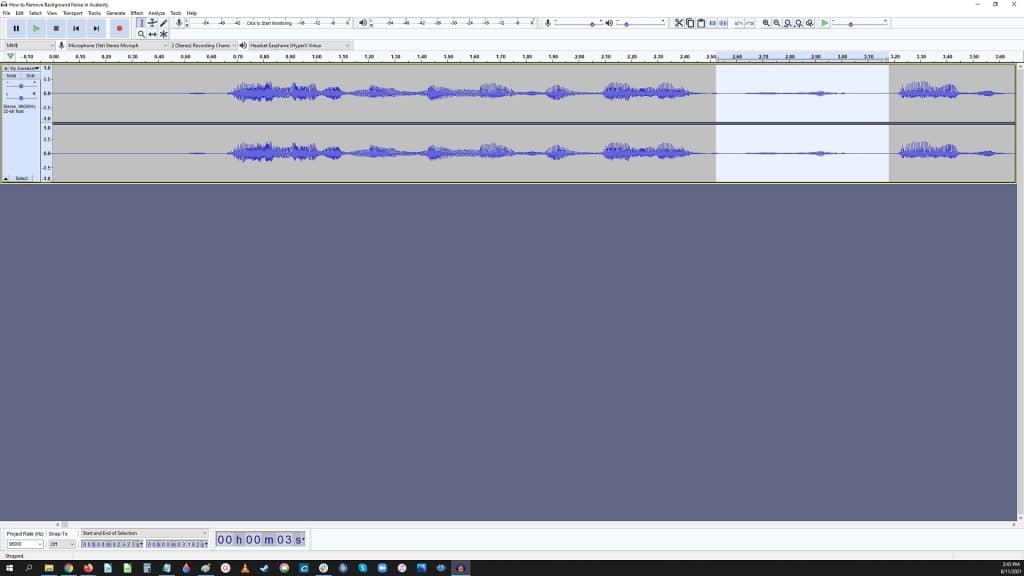
Step 3: Choose noise reduction under the “Effect” tab.
Step 4: Click “get noise profile.”
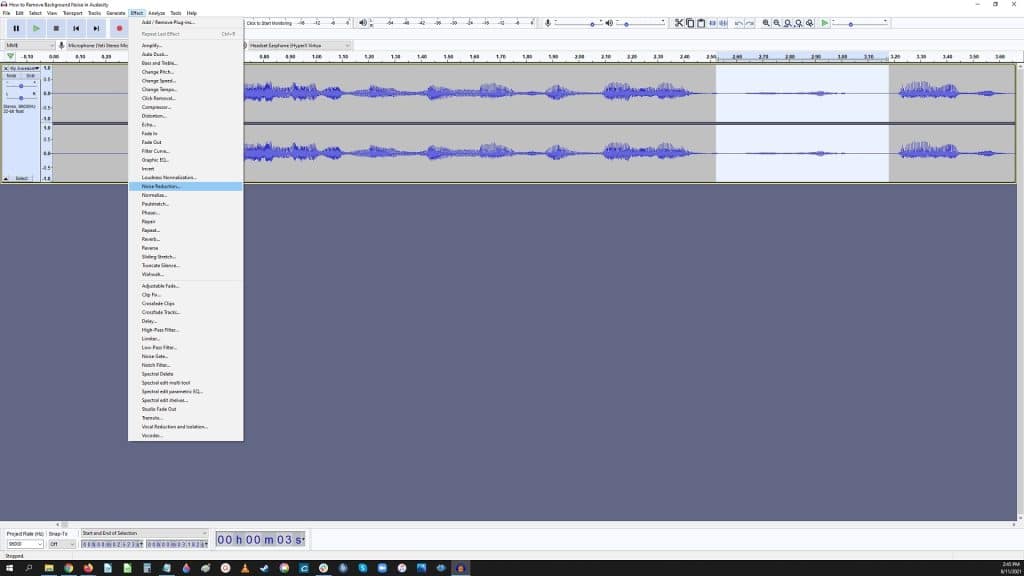
💡 Pro Tip: We recommend leaving the default settings for Noise reduction (db), Sensitivity, and Frequency smoothing (bands) when you’re first getting started in audio editing.
You can adjust and play with these settings as you learn more. For example, for Noise reduction (db), the further left you slide the toggle arrow, the more noise will be reduced. Contrastively, the further right you slide, the louder or more pronounced the background noise will be.
If you go too low, you’ll remove vocals that you probably don’t want to be removed.
Step 5: Select the entire audio track.
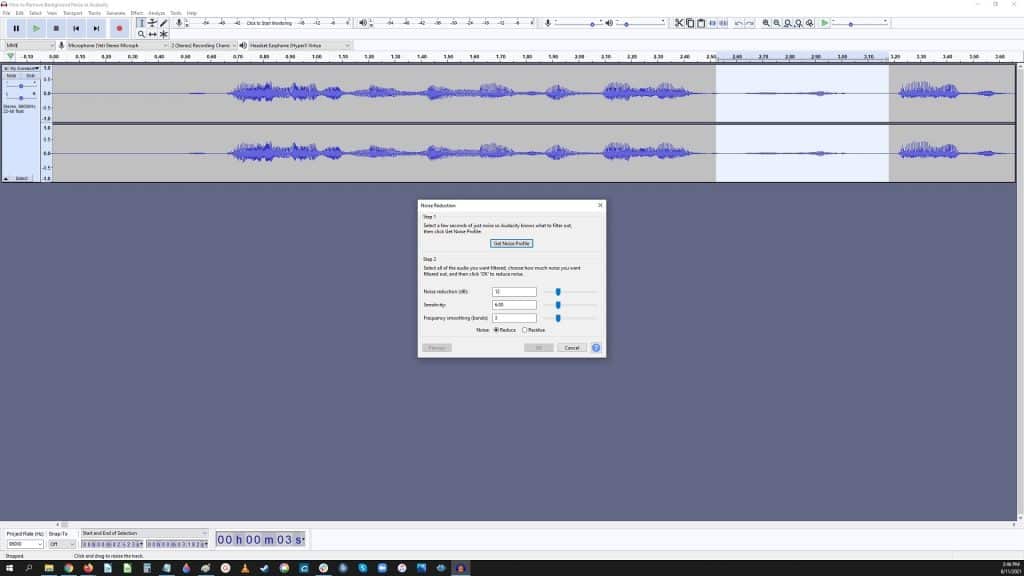

Step 6: Go back to the Effect tab, and click “noise reduction” again.
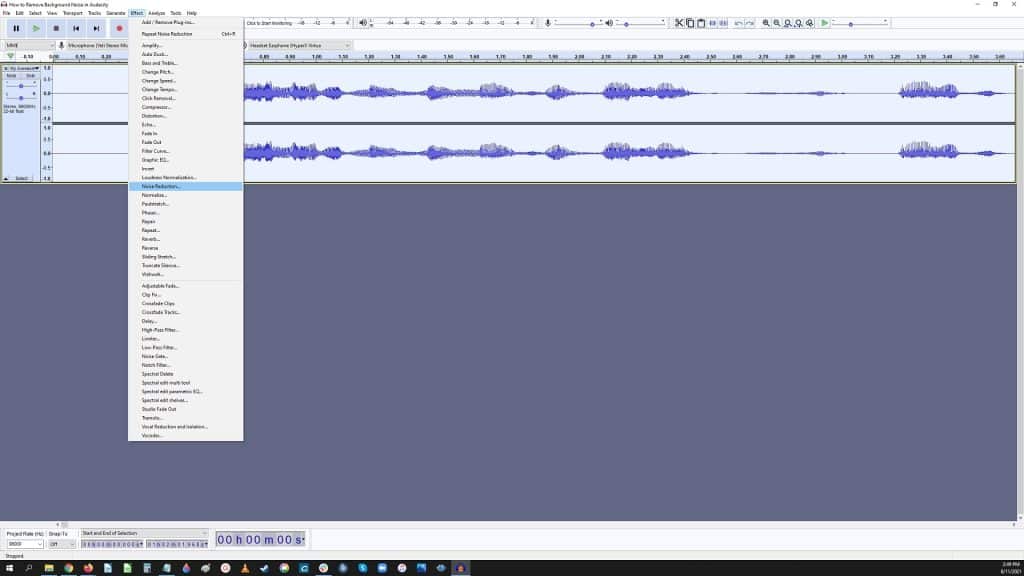
Step 7: Now you can either preview the changes, or just click “OK” to apply the noise reduction to the entire audio file.
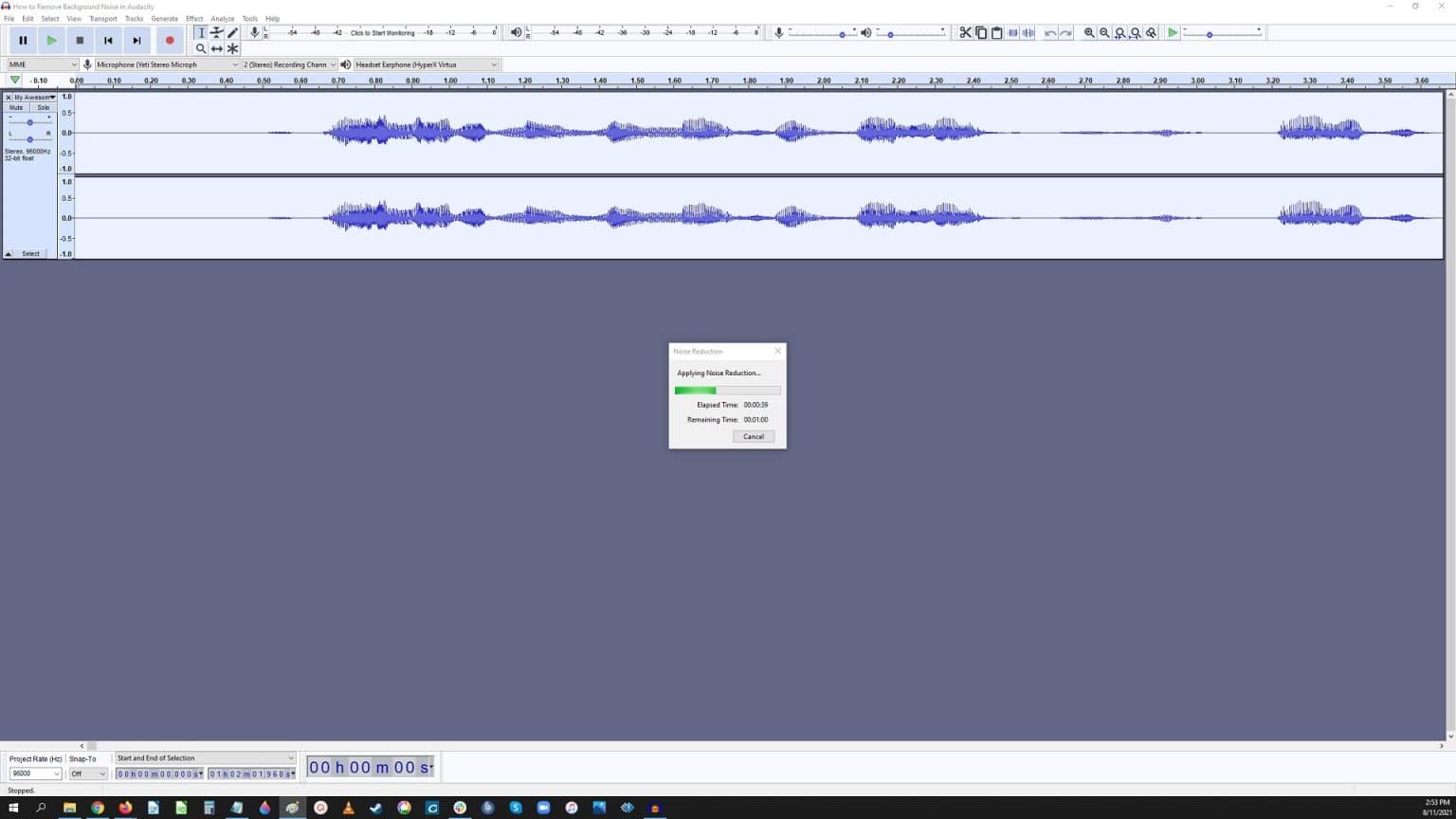
From here, you can save your file and then continue any edits you would like to complete before exporting your audio to load to your podcast host.
📽️ Are You a Visual Learner?
Check out the video below for step-by-step instructions on how to remove background noise from Audacity.
💡 Related Resources
- How to Record and Edit a Podcast
- Podcasting 101: How to Record Multiple Hosts or Guests Remotely with Cleanfeed
- What Are the Best Mics to Use for Podcasting in 2021? 5 Experts Speak Out!
- How to Create Smaller Podcast Files That Don’t Skimp on Audio Quality
- The Best Audio File Generation Software for Your Podcast




