Most beginning podcasters work on their shows from the comfort of their home. As a result, when they want to have a guest or co-host on the show, they typically look to Zoom, Skype, or some other video conferencing app to record the audio.
A common problem that results from using apps like these for recording remotely is the audio isn’t as high in quality as podcasters would like. Because of this, they find themselves spending a significant amount of time editing the audio, or releasing it even though it’s not as crisp as it could be.
Enter Cleanfeed – a tool many podcasters are turning to enhance remote recordings. While there are other tools that are similar, our team personally uses and can confidently recommend Cleanfeed.
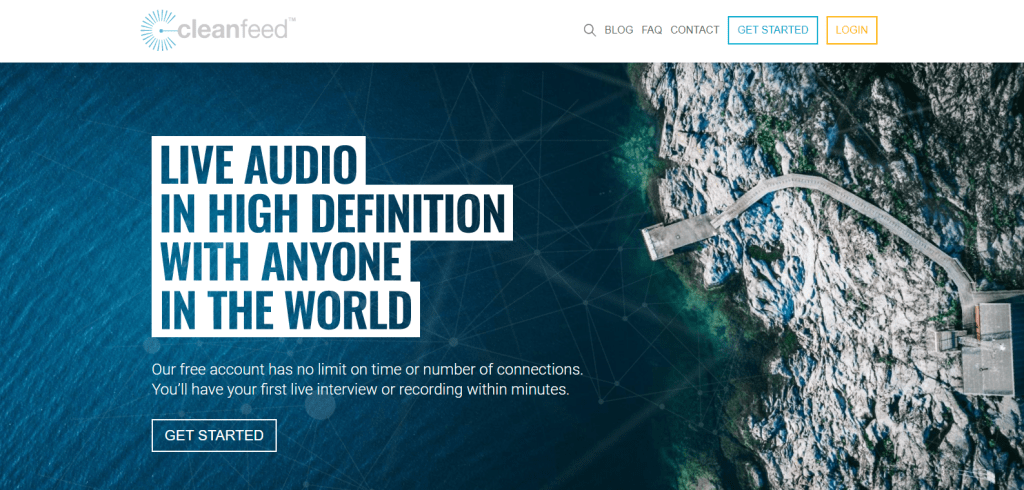
Create an Account and Start Recording
Creating an account on Cleanfeed is easy and only takes a few minutes – and the best part? Everyone can create an account for free.
The platform runs on a freemium model which means you can get the basic features to get you started without paying. Their free account has no limit on time or number of connections.
If you want to use their more advanced features, you’ll need to upgrade to a paid Pro Account.

Getting started is as easy as logging in and click “Record.”
To invite guests or co-hosts, instead of clicking record first, you’ll click connect which will prompt you to enter the name and email address of the person you’d like to record with.
Once that person or group of people have joined, you can hit record and begin your recording session.
Whether you are recording alone or with others, Cleanfeed recommends saving your file multiple times throughout your recording session.
To save your file, you’ll need to pause the recording by clicking the red record circle on the left side of the screen, and then click the download arrow on the right side of the screen to save the recording to your computer.

With the free account users will enjoy:
- Built-in recording
- The ability to invite multiple parties
- Connections with anyone on Mac, Windows, Linux or Android
- High quality audio “without unwanted processing”
Paid accounts have additional features including:
- Multitrack recording
- Audio repair functionality
- Channel mixer to adjust audio levels live
- Higher bitrates
- Isolated audio outputs for each guest and more
Learn more about Cleanfeed here.
Cleanfeed Alternatives
As we mentioned at the beginning of this post, this is just one tool of many that are available for recording multiple guests and hosts remotely. Here are some alternatives mentioned on various blogs and podcasting outlets you may want to look into:
Whatever platform you choose to remote record your podcasts, do your research and see what others are saying about it.
We recommend that you look into free trials before committing to any one service.
Happy recording!
Are You a Visual Learner? 🎥
Check out the video below for step-by-step instructions on how to record multiple guests or co-hosts remotely using Cleanfeed.net.




