Starting a podcast can feel like a big investment.
Beyond the time commitment to grow a new show, you also need to consider essential gear such as microphones and headphones, your online presence, and who you choose to host your podcast with.
If you’re unsure about podcasting long-term, the allure of free podcast hosting plans is strong.
In this post, I’ll compare the free and paid plans of Buzzsprout against the features offered by RSS.com’s paid plans.
We’re going to dive into the limitations of Buzzsprout plans and also why investing in a paid podcast hosting service can be incredibly important if you’re serious about your building a successful podcast
Pricing Structure: Buzzsprout vs. RSS.com
Buzzsprout’s Plans:
- Plans range from free to $24 per month, charged per podcast.
- Limits based on audio hours:
- $12/month for up to 3 hours of audio.
- $18/month for up to 6 hours.
- Additional content can be uploaded for a nominal fee.
- Paid plans include indefinite episode hosting and unlimited storage.
- Free plan offers up to 2 hours each month, with episodes hosted for only 90 days.
RSS.com’s Plans:
- Offers a special plan for students and non-profits starting at $4.99/month.
- All-in-one podcasting plan at $11.99/month includes:
- Unlimited episodes and audio, transcending the hourly limits.
- Features like transcripts, monetization options, a custom website with an embeddable player, and Apple Podcasts Subscriptions support.
- $14.99/month plan for hosting multiple podcasts with all the aforementioned benefits.
Feature Comparison and Limitations
Buzzsprout:
- Free plan limitations include restricted storage, no hosted website, and absence of advanced features like subscriptions and magic mastering without an upgrade.
- Dynamic content capabilities (ads and AI enhancements) and monetization through exclusive content subscriptions available only on paid plans.
- Buzzsprout ads feature allows for monetization based on a CPM model.
RSS.com:
- Offers comprehensive features across all plans without the need for multiple upgrades.
- Includes storage for podcasts on pause, ensuring your content is preserved even when you’re not actively podcasting.
RSS.com Is the Best Alternative to Buzzsprout for Podcast Hosting
Many new podcasters initially choose Buzzsprout because they offer a free plan.
However, those that get serious about podcasting find that the monthly audio time limit of two hours isn’t enough. Also, episodes only get hosted for 90 days with Buzzsprout’s free plan – after that they delete your episodes.
Can you imagine putting all that time and effort into new episodes only to have Buzzsprout delete them!
You’ll find that you get more value for your money with RSS.com’s All in One Podcasting for just $11.99/month when paid annually.
Buzzsprout offers many add-ons, so really, when you want all the features, you end up paying a lot more than with RSS.com.
Buzzsprout’s plans range from $12-$24 per month, with no opportunity for discounted annual billing.
Buzzsprout also limits your available audio hours and makes you pay extra for additional time. With RSS.com, both the quantity and duration of your podcast episodes are unlimited.
You’ll find that after carefully reviewing both pricing and features, RSS.com is the better option for most podcasters.
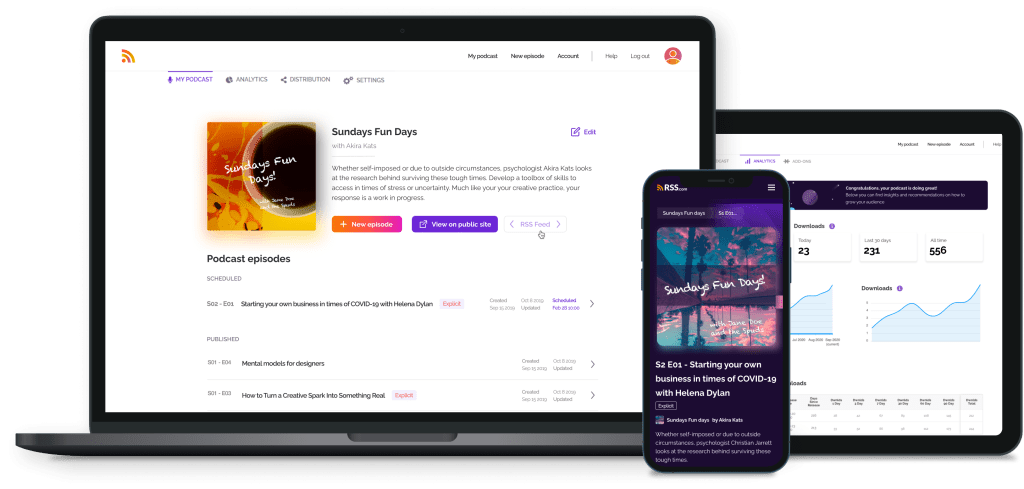
🎉 Move Your Podcast From Buzzsprout to RSS.com & Get 6 Months Free!
We’re proud to offer the best podcast hosting for the absolute best price.
Transfer your show and episodes from Buzzsprout to RSS.com and see why tens of thousands of podcasters around the world choose RSS.com.
Moving your podcast and episodes from Buzzsprout is easy and only requires a few simple steps:
1. We’ll send you an email to verify ownership of your account.
2. We’ll import data from your show and episodes.
3. You provide your final approval and confirmation.
4. That’s it! Your podcast will be available during the entire process.
You’ll keep all your subscribers, plus, you’ll get 6 full free months! 🙌🏽


“Starting anything these days is nerve-wracking. So when I made up my mind to start a podcast for my PR company, I knew I had to do the research. When I found RSS.com, I was surprised at how easy it was to set up my podcast. We were up and running the same day!”
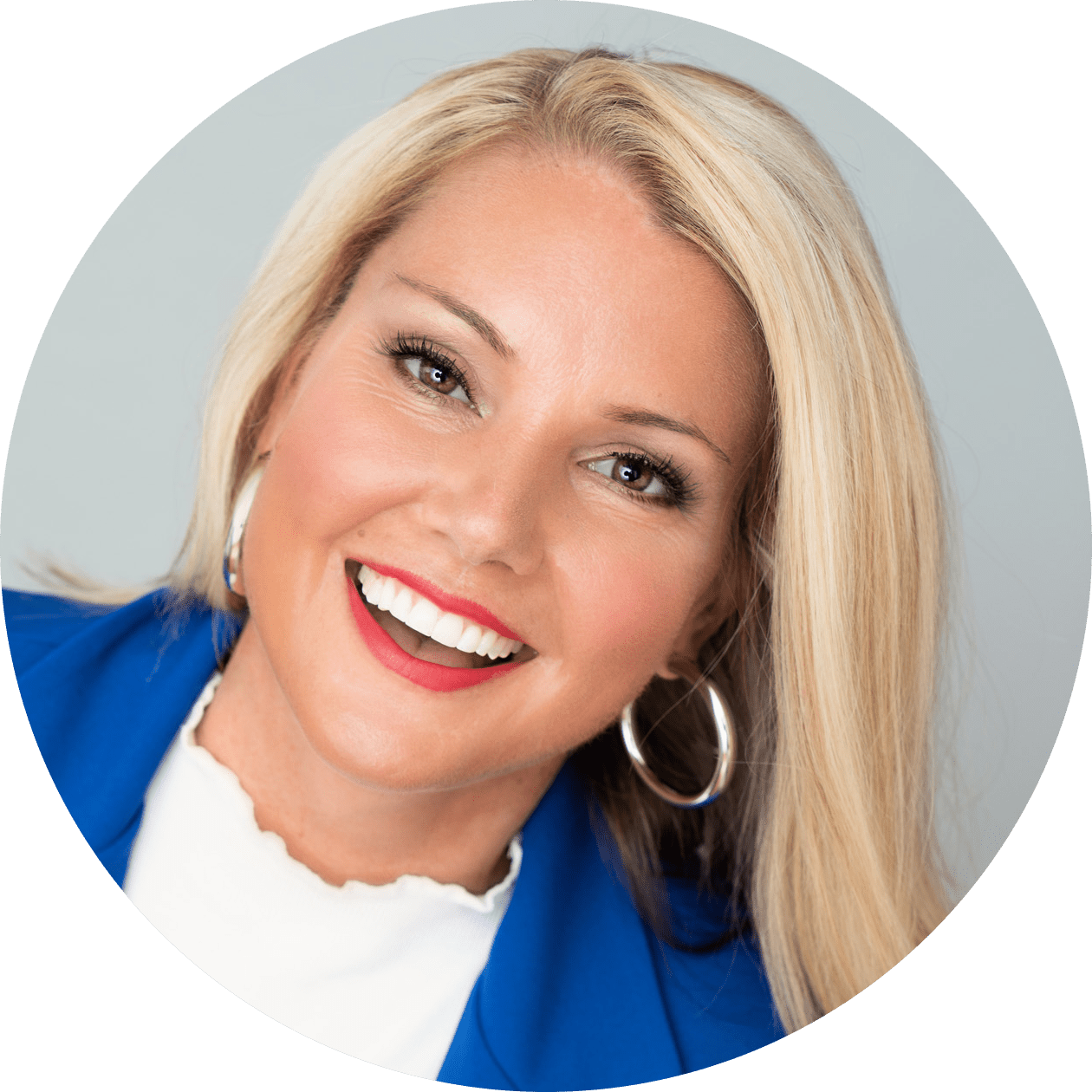
Mika Stambaugh
TMI Mic’d Up Podcast
Check out the comparison table below to see why more and more podcasters are moving their shows from Buzzsprout to RSS.com.
RSS.com Podcasting vs. Buzzsprout
| Feature | RSS.com | Buzzsprout |
|---|---|---|
| Unlimited Episodes | Yes | Episodes on the free plan are deleted after 90 days. |
| Unlimited Duration | Yes | No |
| Cross-Platform Analytics | Yes! Learn more about our analytics here. | Yes |
| Podcast RSS Feed | Yes | Yes |
| Monetization Via Sponsors | Yes | Yes |
| Free Podcasting Website | Yes | Yes |
| Embedded Player for Your Website | Yes | Yes |
| Podcast Soundbites to Promote Your Show | Yes | Yes |
| Chapters for Episodes | Yes | No |
| Customer Spport | Our dedicated support team will provide you with word-class customer service. | Yes |
| Storage | Unlimited | You are limited on the number of hours you can upload each month. |
| Annual & Monthly Plans | Yes! Podcasters can save up to 35% off using our annual plans. | No. Only monthly plans are available. |
| Free Trial | Yes! Get your first episode free with no credit card required. | Yes |
How to Move Your Podcast from Buzzsprout
To start, switching your podcast host is easy, and only takes a few steps.
We know how important it is to maintain control of your RSS feed and keep all of your subscribers when switching podcast hosts.
Here are the steps to activate a redirect from your Buzzsprout RSS feed to your new RSS feed at RSS.com.
1. Log into your Buzzsprout account here.
2. Go to Podcast Settings and click on the Cancel/Redirect Podcast tab.
3. Select the middle option to “Redirect Your Podcast Feed.”
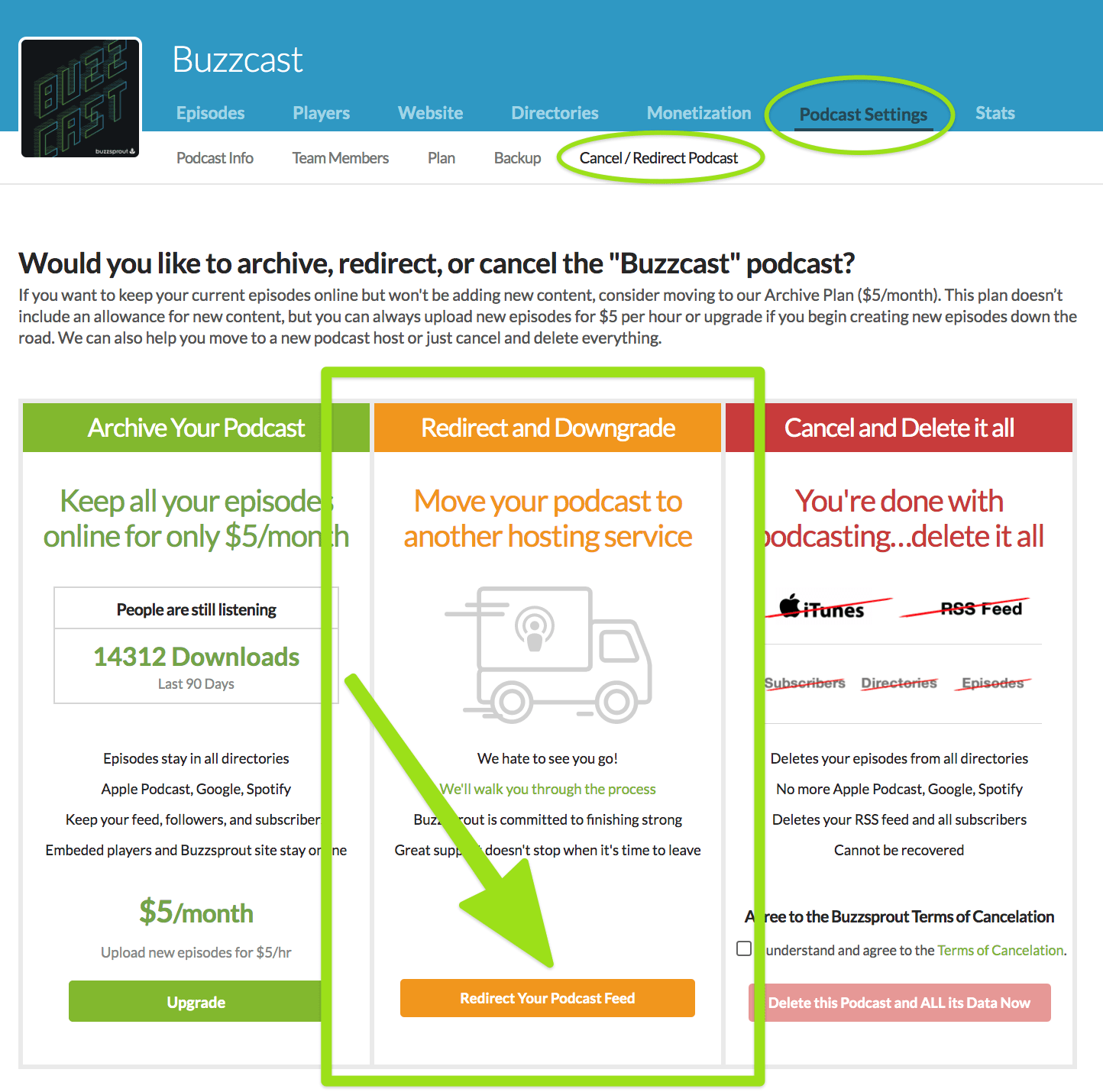
4. Scroll to the bottom of the page and paste in your new Podcast RSS Feed from RSS.com.
✨ Learn how to quickly create a Podcast RSS Feed here.
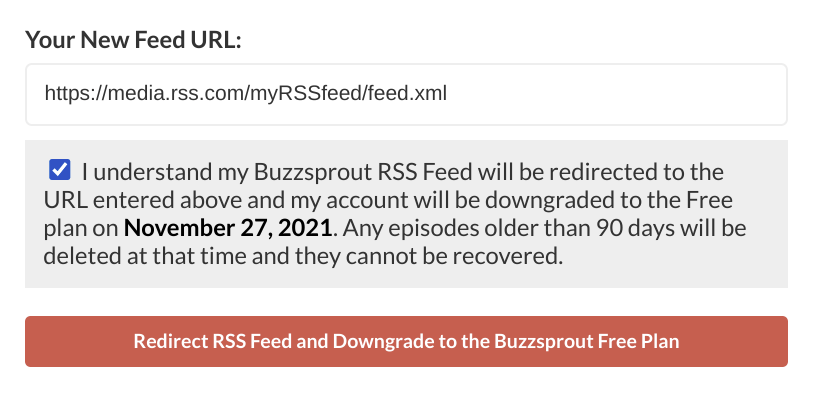
5. Click on “OK” button to confirm the redirect.
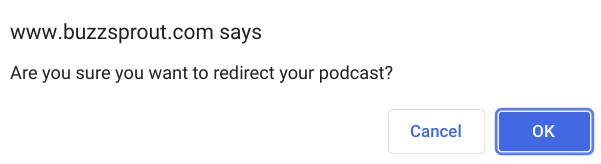
Congrats – you’re done! Easy right? 🙌
If you have any questions or need any assistance, our dedicated support team is here to help!





