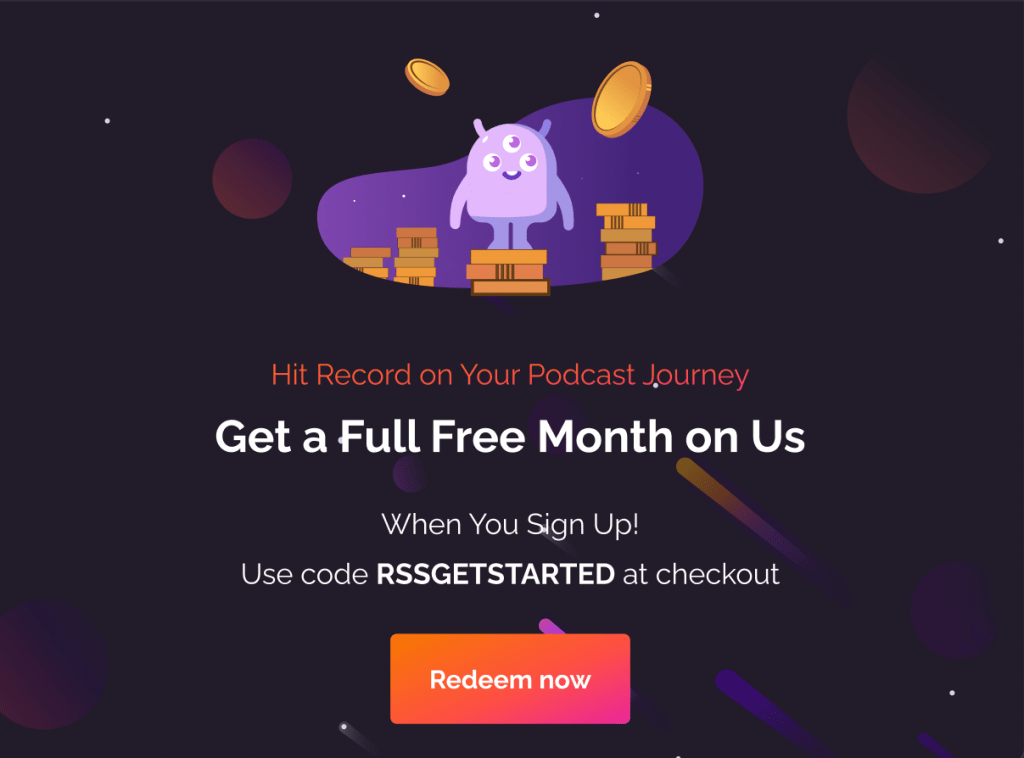Creating episode specific art is another way to add visual flair to your show and tell your audience what each episode is about without needing to read your description.
To add episode art in RSS.com, you’ll need to either create a new episode or simply edit a previous one!
➡️ Need a free RSS.com account? Sign up here!
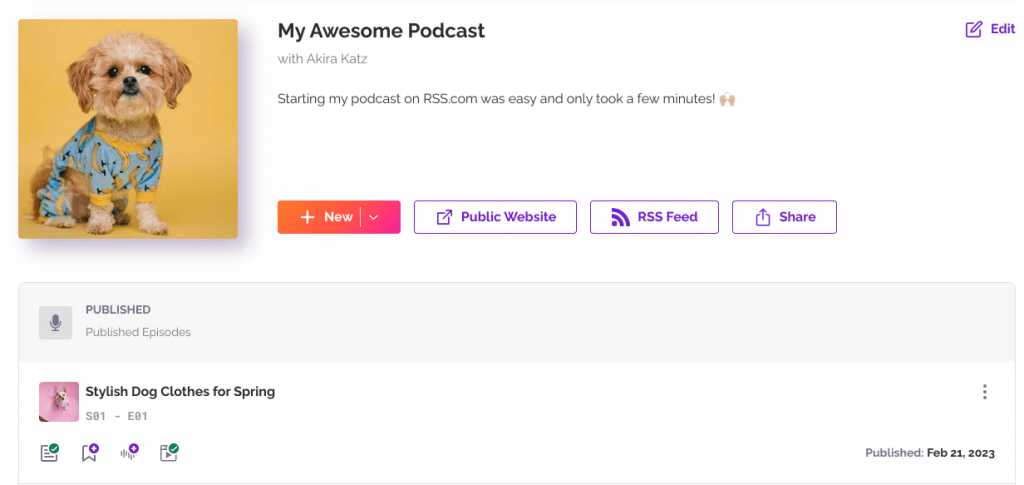
From your podcast dashboard, click a previous episode to edit it, or hit the new episode button.
Regardless of whether you’re editing a previous episode or creating a new one, you’ll follow similar instructions for adding your artwork.
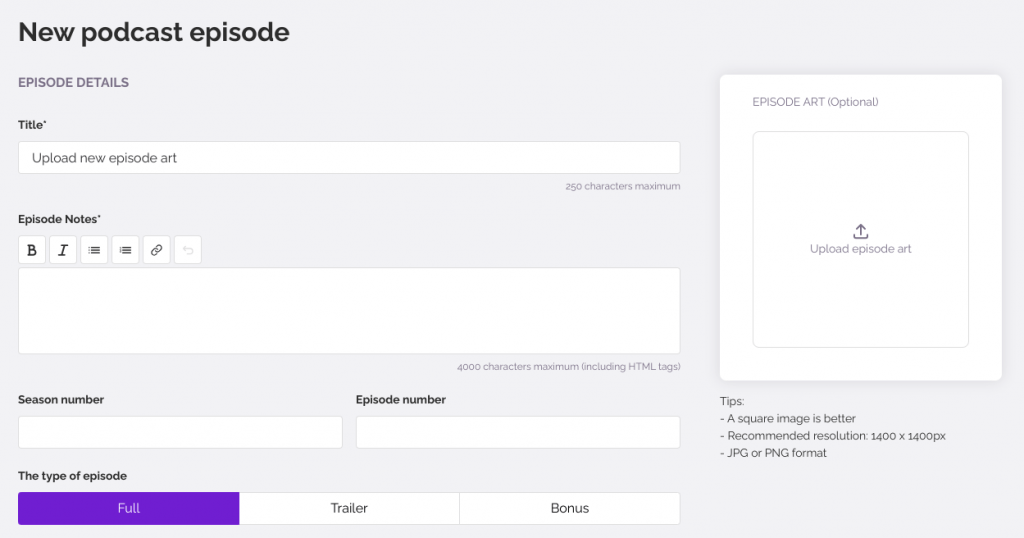
Next click the “Upload episode art” button, and choose any image that is 1400 x 1400 pixels from your computer to upload.
Then, you’ll position your artwork until it fits in the square box the way you would like it to be seen by your audience.
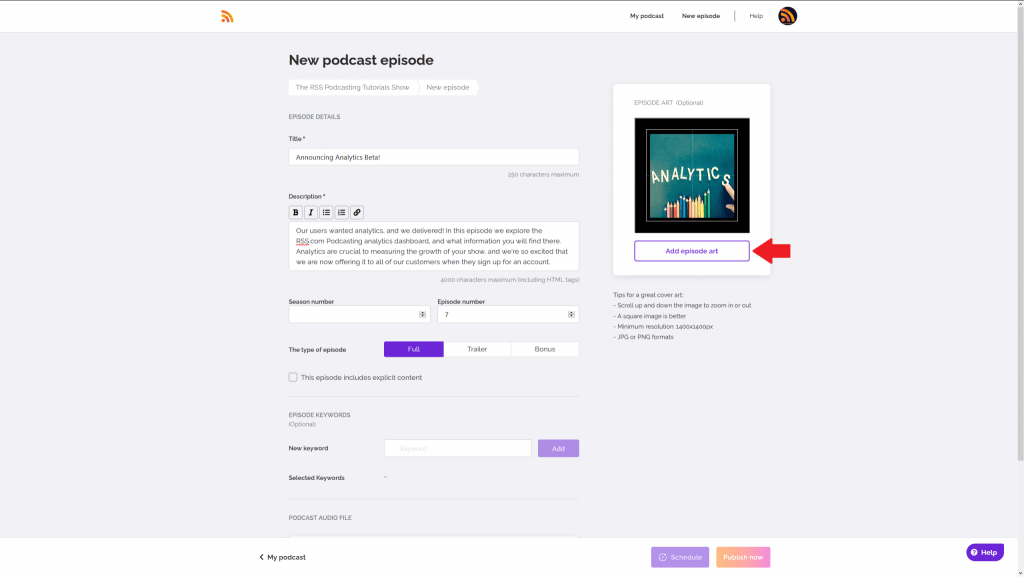
Now click “Add episode art” for the image to be saved to your episode page.
Finally, if you’re creating a new episode, you’ll finish adding your episode details, upload your audio file, and then select “Schedule” or “Publish Now” for your episode to go live on your public page.
If you’re editing a previous episode, however, you’ll instead click the save button to finish the editing process.
Once you’ve started adding custom art to each individual episode, this is how it will look on listening platforms like Spotify:
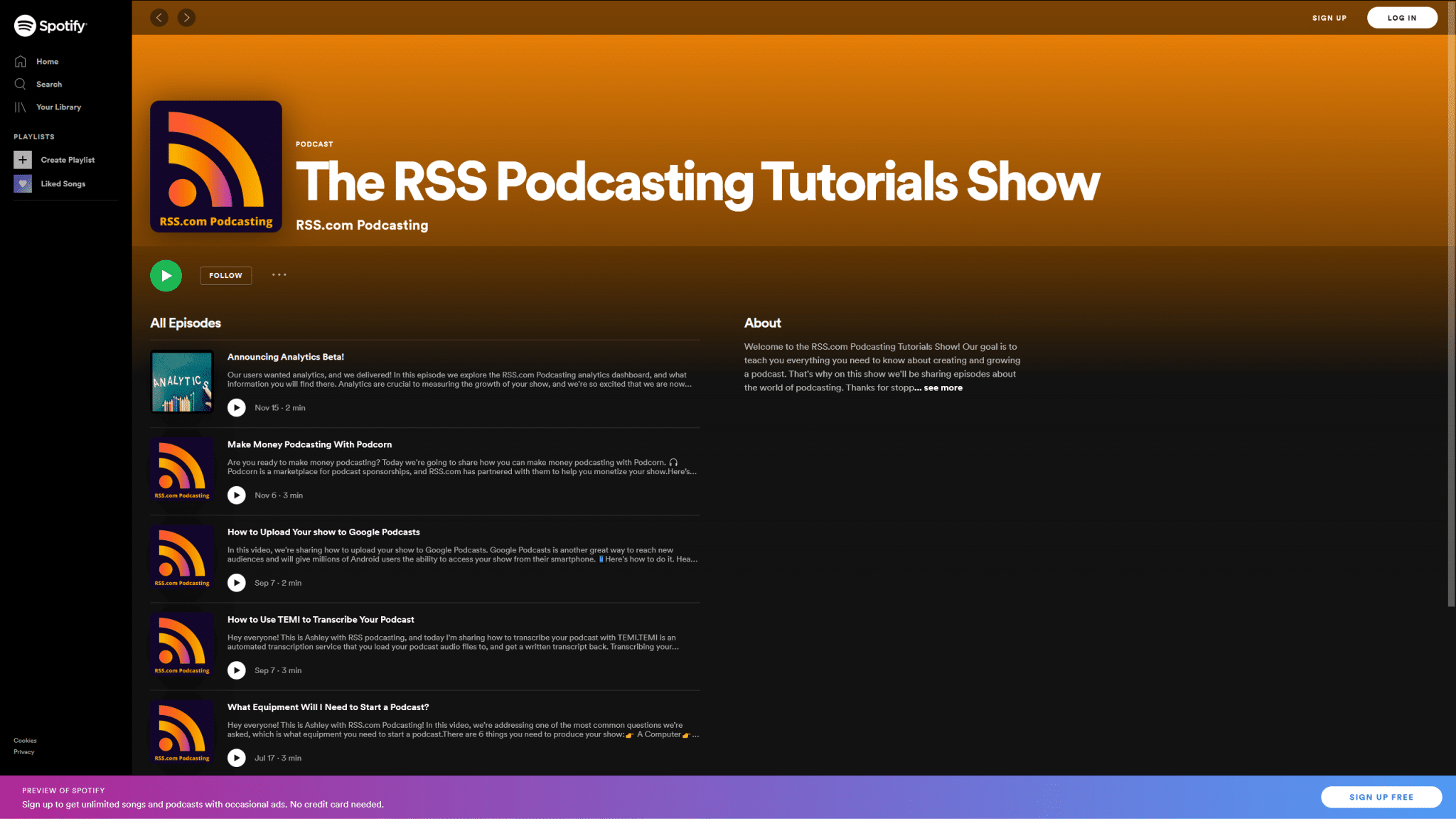
Note the difference between the episode that episode art and the ones that don’t.
At a quick glance, your listeners can see your thumbnails and click on the ones that pique their interest.
And that’s it – by taking advantage of episode art, you can reinforce your branding, make your episodes more interesting and visually engaging.
Need help creating custom episode or cover art for your podcast? ➡️ We cover everything you need to know here.