You’re probably here because you’re wondering how podcasters get their shows on Spotify?
It’s actually pretty easy and you too can get all of the benefits from having your show on one of the world’s largest podcast platforms
In this post, we’ll show you the easiest way to start your podcast on Spotify.
In this post, we’ll show you:
- The steps for starting a podcast on Spotify.
- The benefits from having your podcast on Spotify.
- How to avoid getting your podcast removed from Spotify.
- Where to find royalty-free music for your podcast and why that’s important.
Don’t like reading? We’ve got you covered. Check out the video below for a step-by-step breakdown on all the steps needed to publish your show on Spotify.
How to Start a Podcast on Spotify
Here are the 3 steps needed to get your podcast on Spotify:
Step 1: Sign up for podcast hosting. You will need a podcast hosting platform to store your episodes and distribute them to the top podcast directories like Spotify and Apple Podcasts.
✨ You don’t directly upload your podcast to Spotify, but will need a podcast host to distribute it for you.
➡️ Click here to set up a free RSS.com hosting account.
Creating an RSS.com is easy. You’ll just need to enter your email address and set your password.
You can get started with this step for free with no credit card information needed.
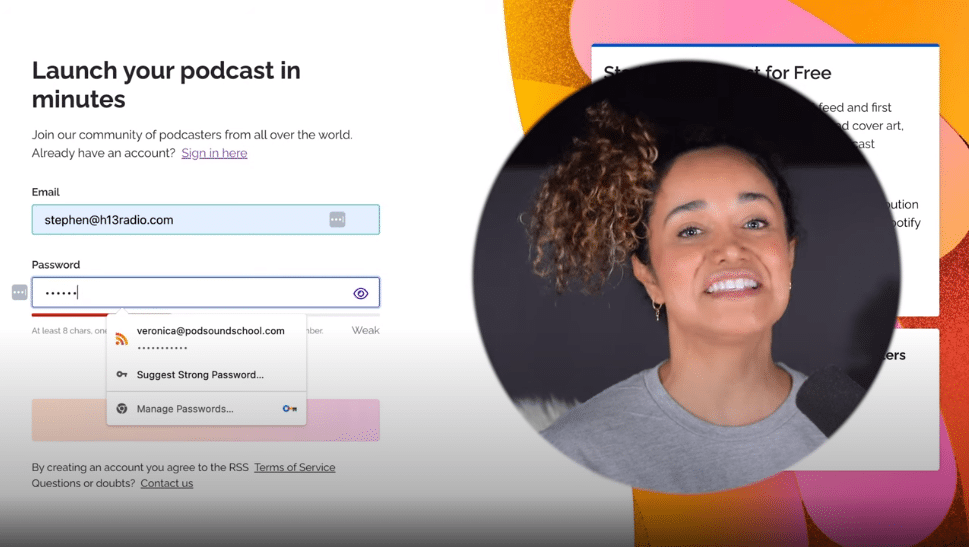
You’ll get an email to validate your account with RSS.com with a six-digit code.
The next step is to click “New podcast.”
This will take you to a new page where you’ll enter your podcast title and description and upload your podcast cover art.
Step 2. Upload your episode audio file(s).
Once you’ve selected “New episode” you’ll be taken to a new page where you can add your:
- Episode title
- Episode notes
- Season and episode number
- Episode keywords
- Your episode art
- Your episode’s audio files
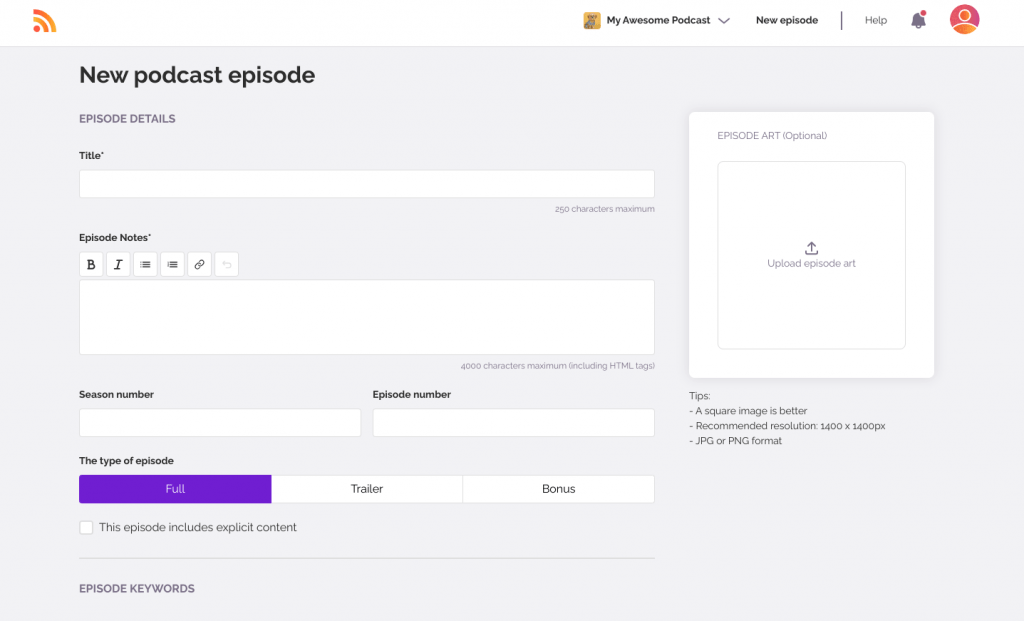
Step 3. Enable automatic distribution of your podcast to Spotify right in your RSS.com Dashboard.
With RSS.com, the great part is you’ll only have to set up distribution once to get your show on the top podcast directories.
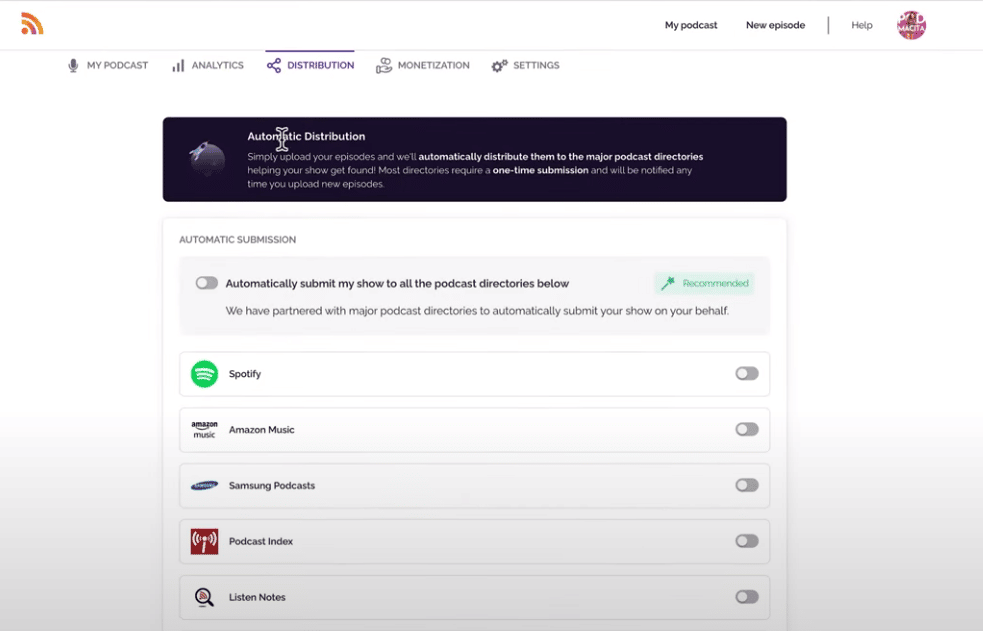
Once your podcast has been synced, every time you upload a new episode, RSS.com will automatically send your new episode to Spotify, Amazon Music, Samsung Podcasts, the Podcast Index, Listen Notes, the RSS.com Community and more – you’ll never have to worry about it.
In your RSS.com Dashboard, click on the Distribution tab at the top and toggle the button next to where it says “Automatically submit my show to all the podcast directories below” to on by clicking it.
🎉 Congrats you’re done! Your show will now begin syncing with Spotify. Easy right?
🧐 Now let’s take a look at all the opportunities and benefits you just unlocked by submitting your podcast to Spotify.
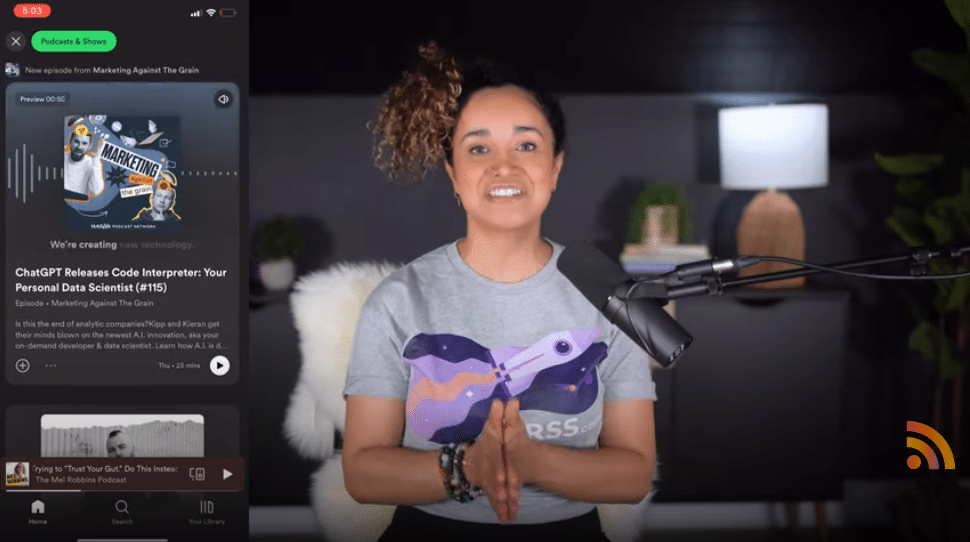
Along with Apple Podcasts, Spotify is one of the largest podcast directories in the world, with thirty-six million podcast listeners and counting.
Spotify also offers a user-friendly interface and robust recommendation algorithms and is always innovating and releasing new features so users can find new shows easily.
For example, Spotify just released a new feature allowing users to swipe vertically through show recommendations that play automatically, very much like TikTok or Instagram Reels.
The good thing is that users don’t only get recommendations from podcasts they follow.
They also get recommendations from podcasts in the same genre or with similar content or audiences.
What does this mean for you as a podcaster?
It means that if your podcast is on Spotify, it will be recommended to people among those thirty-six million avid podcast listeners and you can get a piece of that delicious pie with fresh new listeners by distributing your podcast to Spotify.
Another perk about having your podcast on Spotify and other major platforms is that you’ll give your listeners options to listen to your show from their platform of choice.
The more accessible you can make your podcast on different podcast directories, the more you’ll see your audience grow. 📈
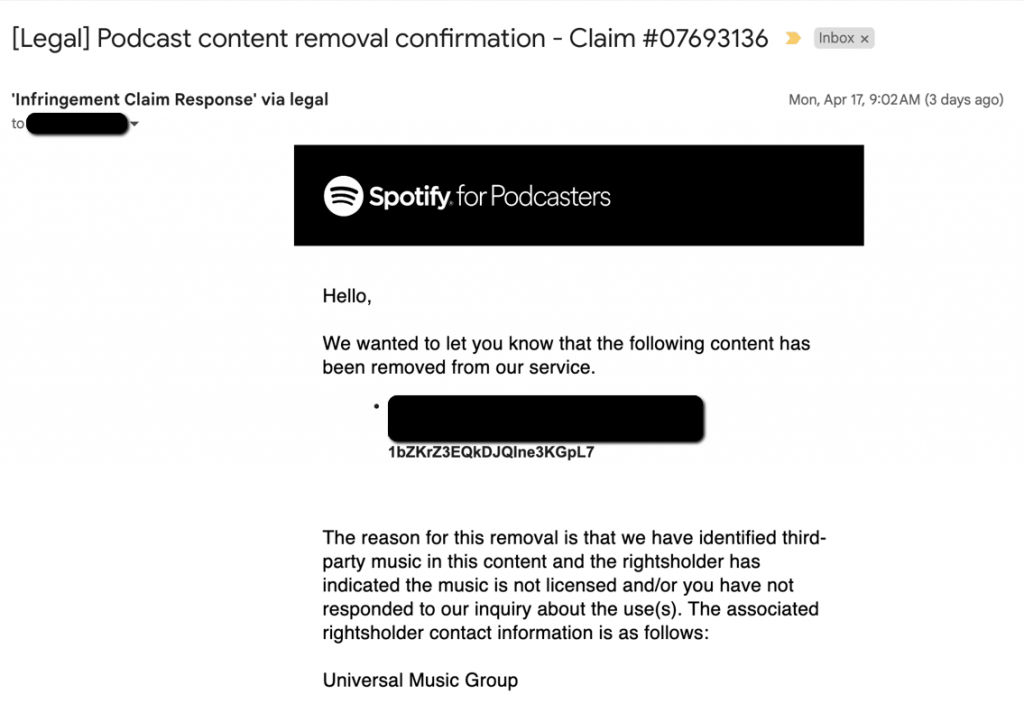
💥 Here’s the #1 Rule You Need to Follow Before Uploading Your Podcast to Spotify
Before you start distributing your podcast to Spotify or any other podcast platform, make sure you’re using sound bytes and music you have the rights to use on your podcast.
I know you want to get creative with your podcast branding and audio storytelling and use clips from famous singers or to use mainstream songs to make your podcast more engaging and fun.
And that’s okay! Creativity is always encouraged
But before you use music or sound bytes in your podcast it is important that you get familiar with how copyright law works.
Because Spotify is also a music player, they are very strict in protecting the rights of musicians and the music that they create.
If you think that you can get away with using a clip for only a few seconds, you won’t because there are advanced AI technologies crawling content on the podcasts directories searching for music that’s not licensed. And they will find your podcast.
Even if your podcast is not making money yet, you will still be in violation of copyright laws and Spotify terms and conditions.
The consequences of you using music on your podcast you don’t own the rights to range FROM your content being flagged on the platform and getting a not-so-friendly email from Spotify ALL THE WAY TO, worst case scenario, the removal of your episodes and, podcast from the platform and possible legal action and fines.
Imagine Spotify taking down your best performing podcast episode that have been listened to thousands of times because you were not aware of this or decided to ignore the rule.
But don’t worry, your girl wouldn’t send you to figure out how to get music for your podcast on your own.
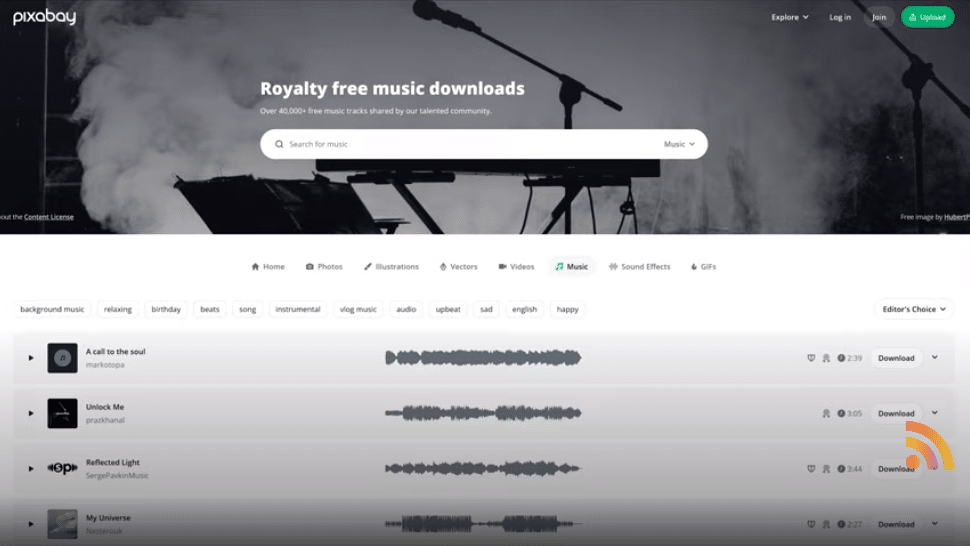
🎶 Where to Find Royalty-Free Music for Your Podcast
There are many places where you can get royalty-free music for your show. My two go-to’s are: Pixabay and Free Music Archive.
If you don’t like any of the free music services and you want to invest some money in music for your podcast, you can check AudioJungle, Premium Beat, and Envato Elements.
You can also find talented artists on social media you can hire for custom music.
If you need more ideas, you can check out our post on the RSS.com blog: “Best Places to Get Free Podcast Music.”
And if you need help with all of the details of starting a podcast, I made a video for you. In this video, we walk through seven simple steps to launch a podcast that will get noticed.




