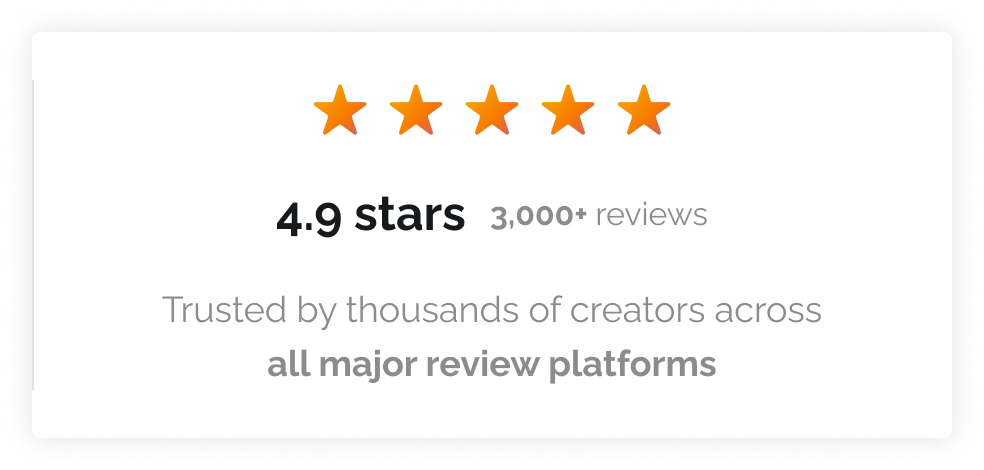A Channel on Apple Podcasts allows you to group two or more podcasts in a single destination, making it easier for listeners to find and engage with your content.
You can organize your shows in various ways: create a single channel to showcase your brand or multiple channels to group podcasts with similar themes.
It’s worth noting that in the Apple Podcasts ecosystem, the terms “Show” and “Podcast” are used interchangeably. Apple Podcasts refers to a “Podcast” as a “Show.”
Step 1. Go to Apple Podcasts Connect and log in with your Apple ID.
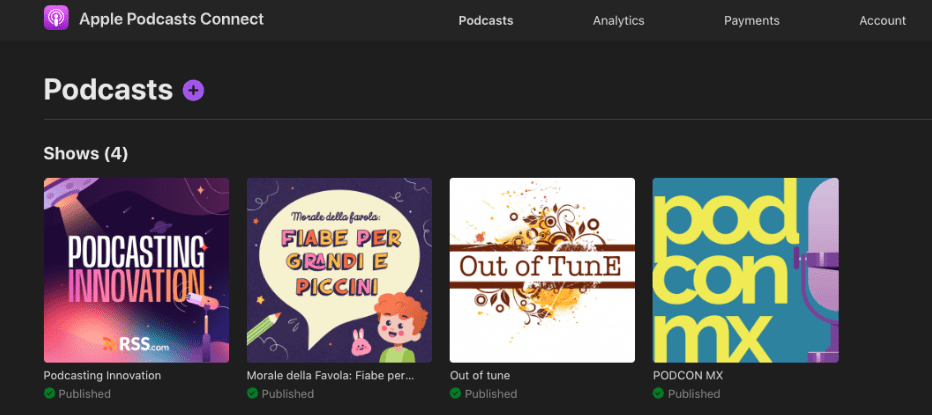
Step 2. Click on the “+” next to “Podcast” and then “New Channel.”
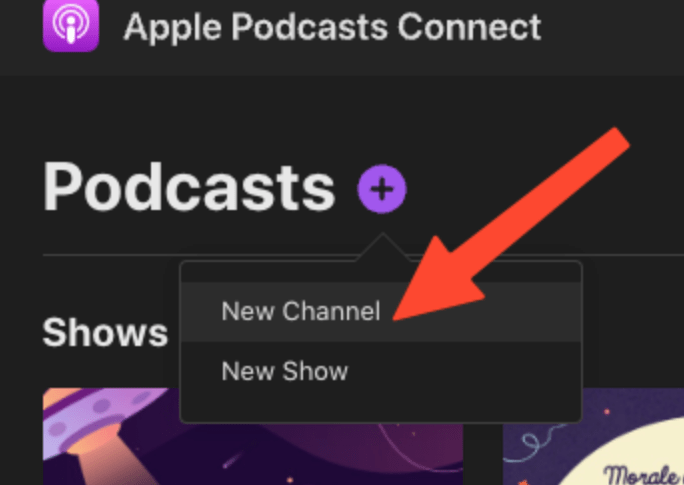
Step 3. Click on the “+” icon next to “Shows.”
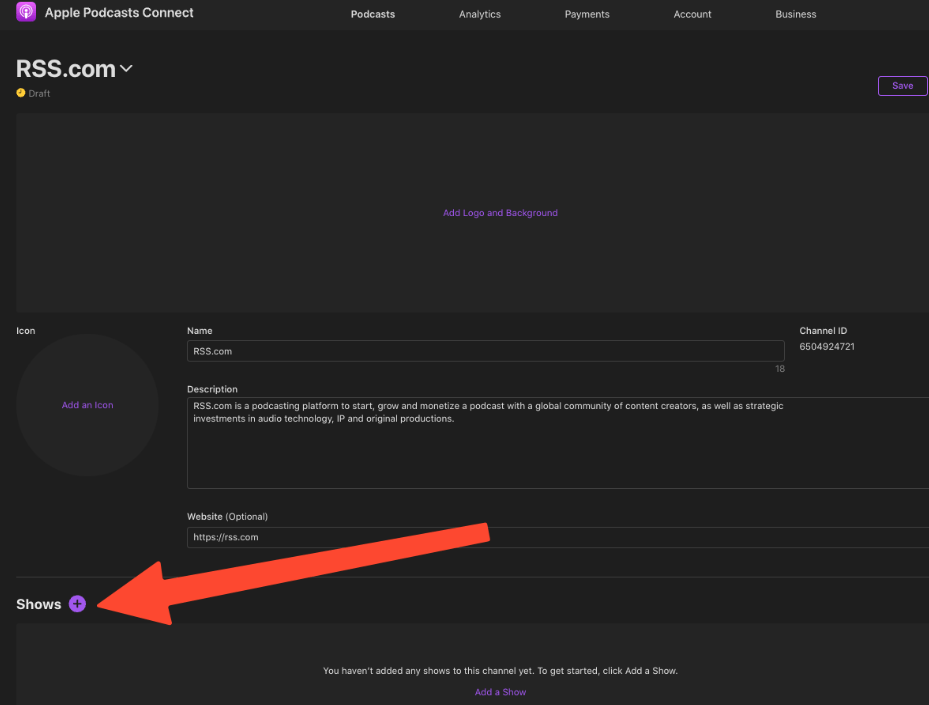
Step 4. Select two or more existing shows to add to your new channel.
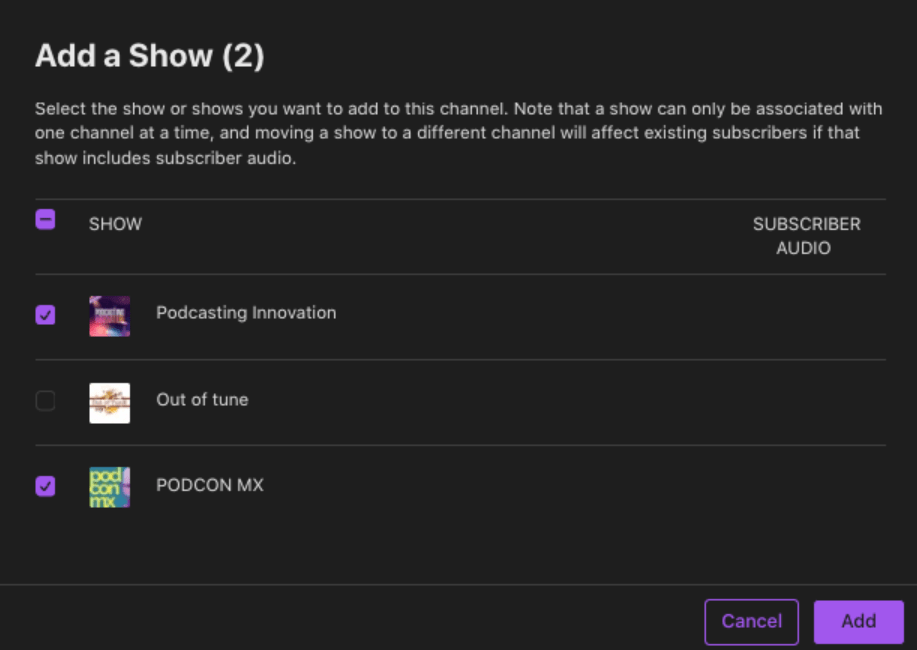
Step 5. Add a logo, background, and an icon. For the official guidelines, see the Channels artwork requirements by Apple.
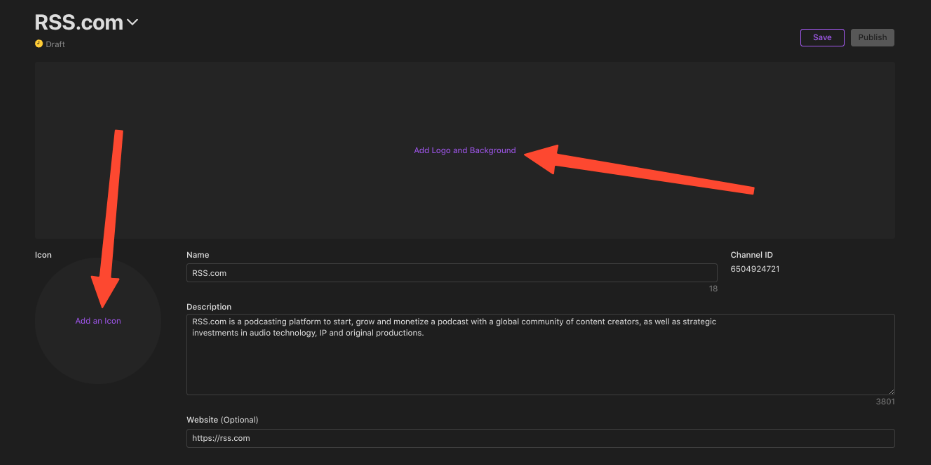
Step 6. Once the logo, background, and icon have been uploaded and processed, specify the name, description, and website (optional) for your channel. Then press “Publish.”
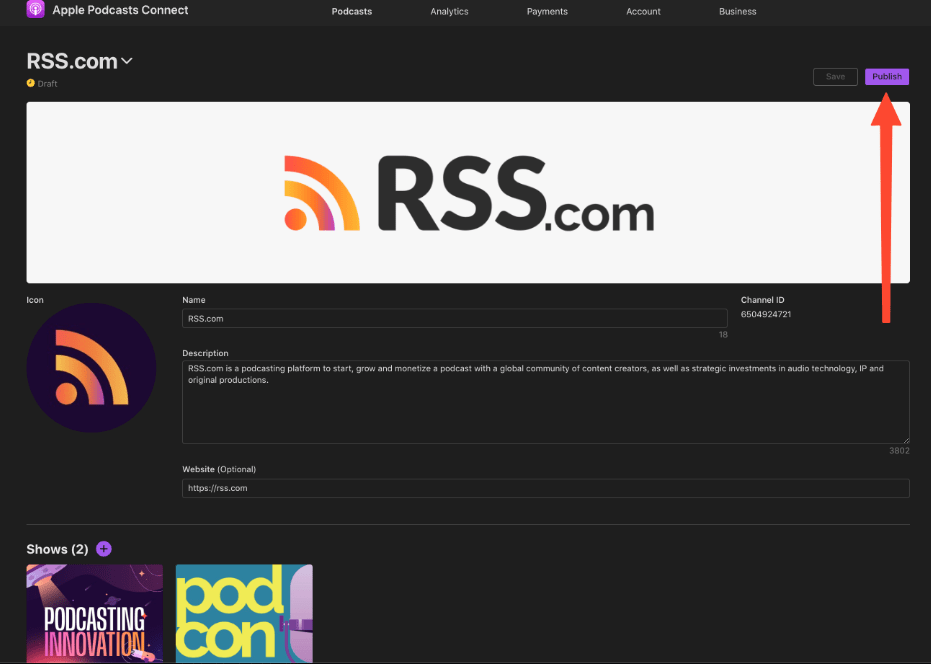
Step 7. You’ll receive an email from Apple Podcasts Connect letting you know your show is available on Apple Podcasts.
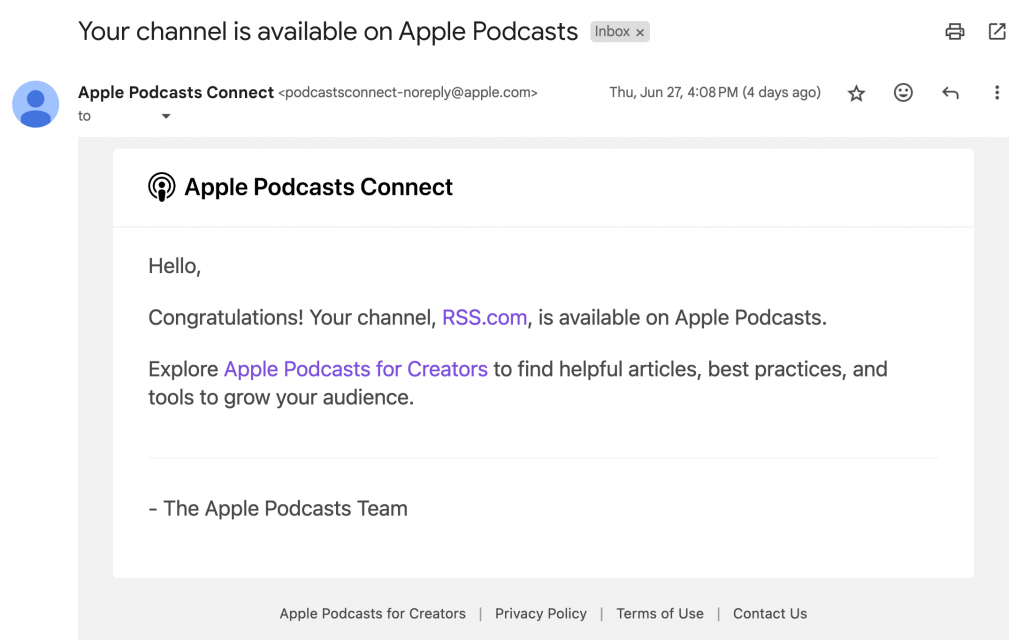
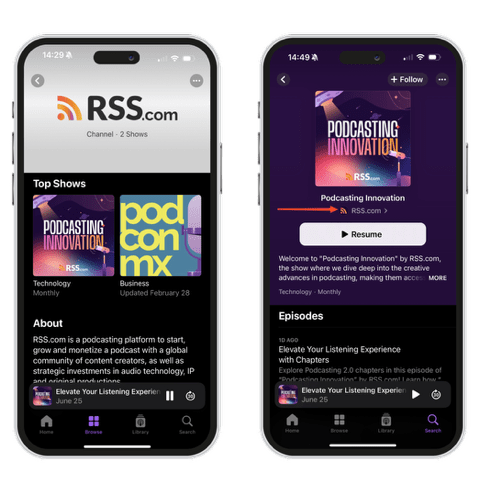
Your channel can take some time to appear on Apple Podcasts (it can take up to a few hours). Once your channel is published, it can be found on Apple Podcasts for iOS and macOS.
Once you have two or more shows on Apple Podcasts, creating a channel is an excellent way to cross-promote them and leverage the same audience.
Your channel name and link will appear under the titles of all the included shows, making it easy for listeners to notice and click to visit your channel.
Apple Podcasts on the Web and Android Devices
Apple Podcasts on the web now allows listeners from any device or web browser to access the full Apple Podcasts experience. Also, Android devices can now install Apple Podcasts.
RSS.com integrates seamlessly with the new Apple Podcasts web experience. When visitors click the ‘Listen On’ button on your RSS.com public podcast website, they’ll be directed to your show on Apple Podcasts’ web platform.
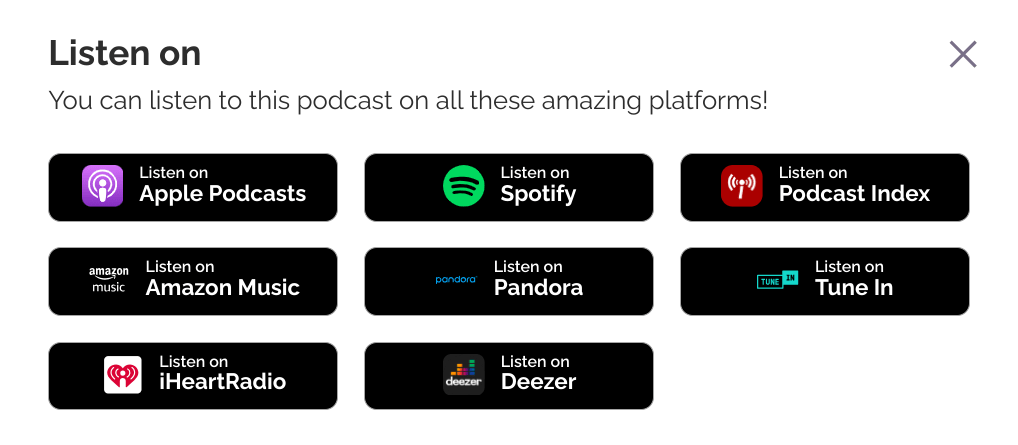
This update allows listeners to subscribe to your show or channel – including paid subscriptions, directly from our website (or any existing Apple Podcasts URL) – regardless of the device they’re using.
With these updates, it’s now easier for your audience to discover and support your content on Apple Podcasts.