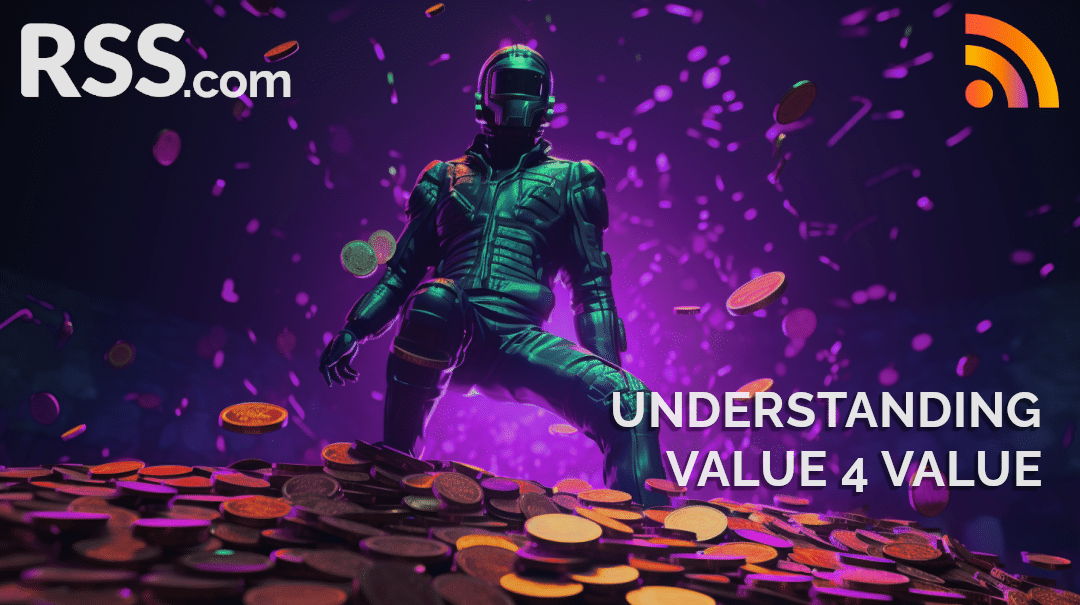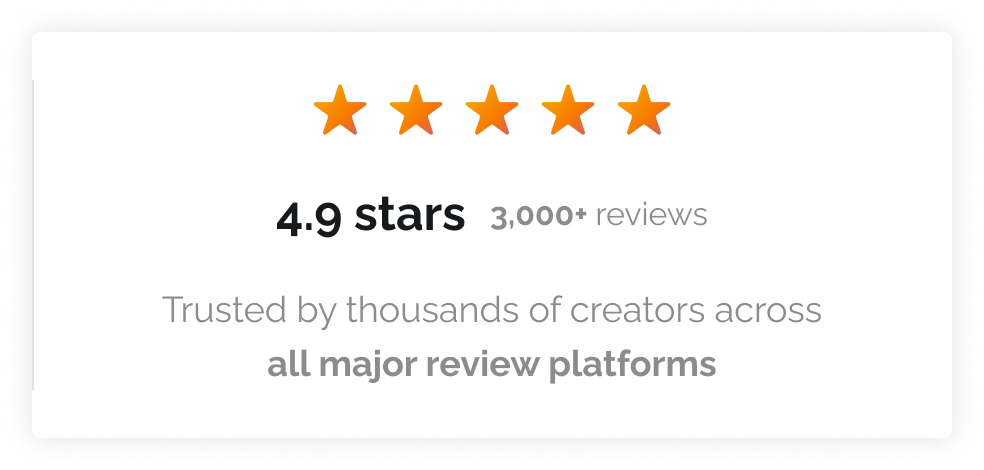Most podcasters hope to earn money from their podcast at some point, and there are a number of ways they can make money from their shows including:
- Sponsorships
- Dynamic Ad Insertion
- Programmatic Advertising
- Donations
- Value for Value
- Subscriptions
In this post, we’re going to break down Value for Value, and how to activate it to start receiving Bitcoin tips from your show’s followers and fans.
What is Value for Value?
Value for Value (V4V) is a unique monetization tool developed by the Podcasting 2.0 initiative that enables listeners to tip podcasters using Bitcoin as a way of saying thanks for the value they received from your content.
The great news is that you already have the Value for Value tool built into your RSS.com account and activating it is a breeze.
Value for Value tools are available on all RSS.com plans, including the free Local and Niche plan. You can start accepting Bitcoin payments from listeners immediately, no paid plan required.
✨ Need a RSS.com account? Sign up here for free here.
How to Activate Value for Value
If you host your podcast through RSS.com, you already have a Value for Value feature that you can activate in the Monetization tab in your RSS.com Dashboard.
Step 1. Access Your Monetization Tab
Log into your RSS.com account and select the Monetization tab. Scroll down until you see the “Value 4 Value” option.
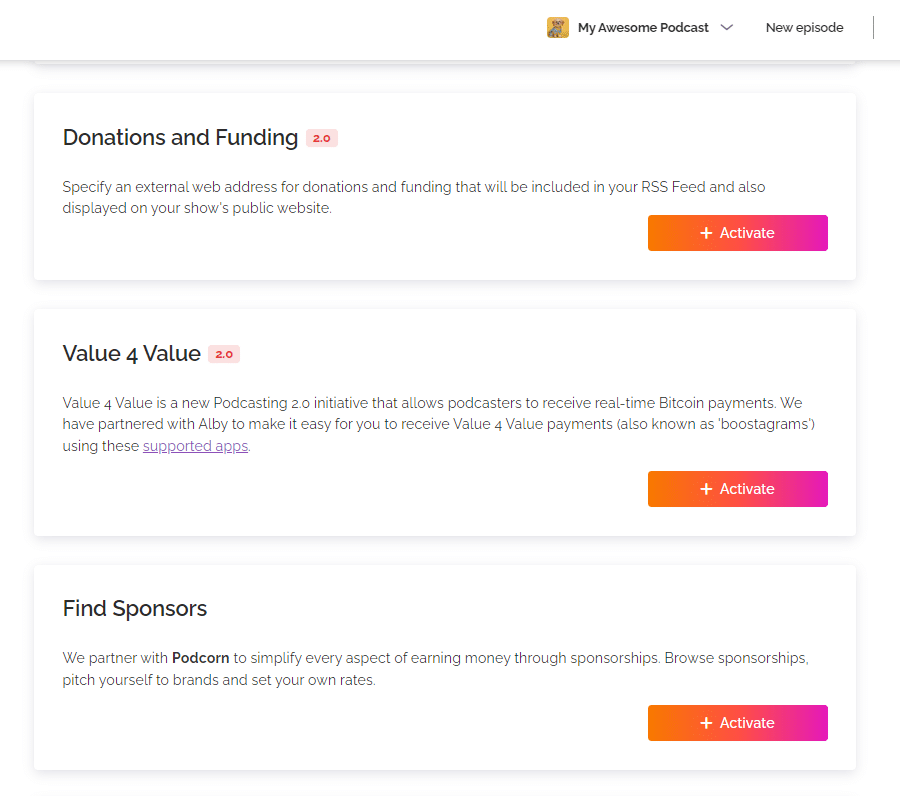
After selecting “Activate” you will be automatically directed to Alby’s website to sign up for an account. Select “Sign up to connect” and then enter your email address.
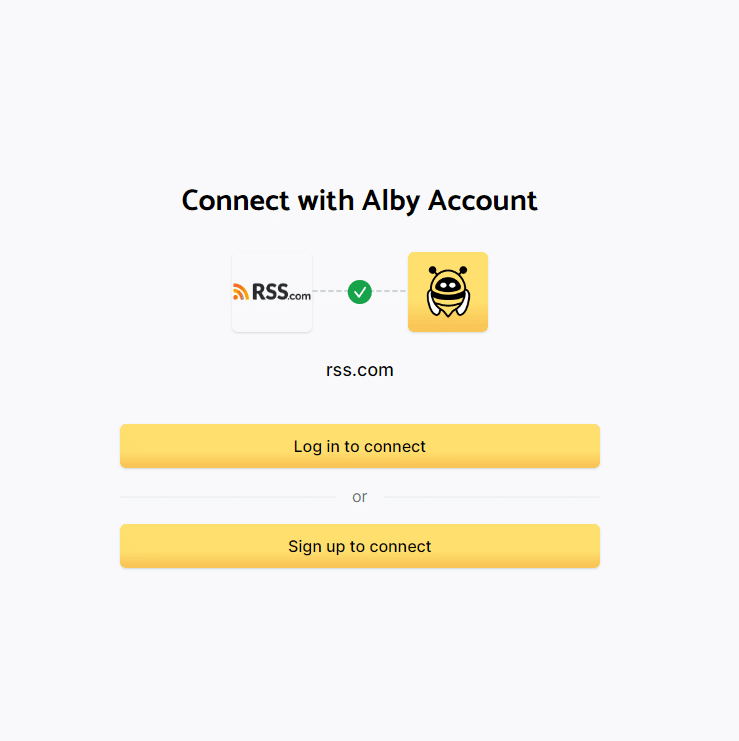
Alby will send you an email with a one-time login code which you will copy and paste to verify your new Alby account.
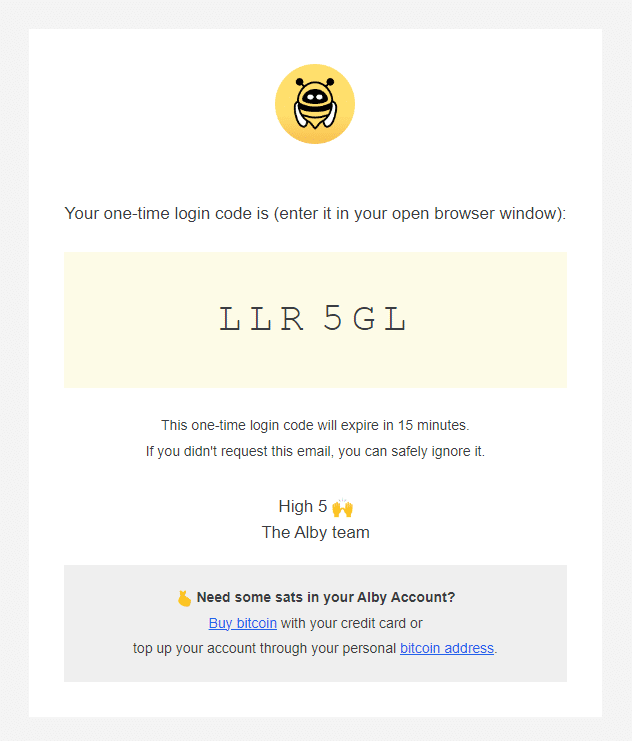
Once you have pasted your one-time login code that Alby sent your email address, select “Log in.”
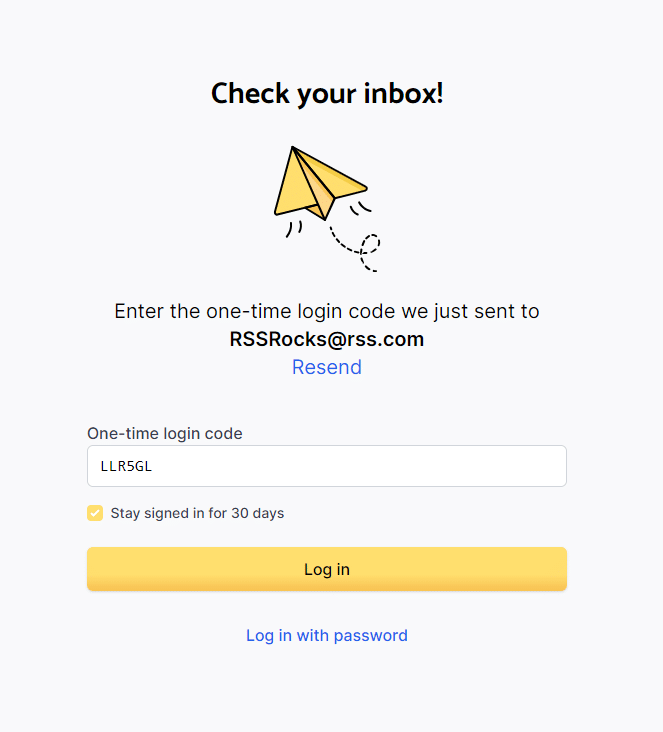
Next select “Connect with RSS.com” and you will be automatically redirected back to your RSS.com Monetization dashboard.
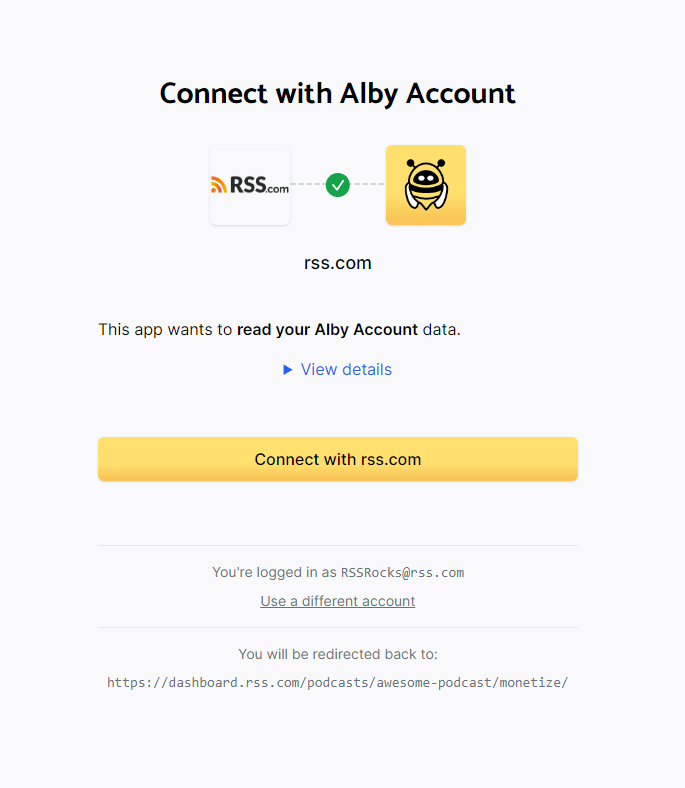
Congrats! You now have a Lightening wallet set up on Alby and can start receiving SATS or satoshis which are the smallest unit of Bitcoin. There are 100 million satoshis in one Bitcoin.
A Lightening wallet is an inexpensive and fast way to receive, send and store Bitcoin over the Lightening Network.
Now that you have an Alby account, you’ll be able to see your SATS balance directly in the Monetization tab of your dashboard and also how many boostagrams you’ve received (Value 4 Value payments are also referred to as boostagrams).
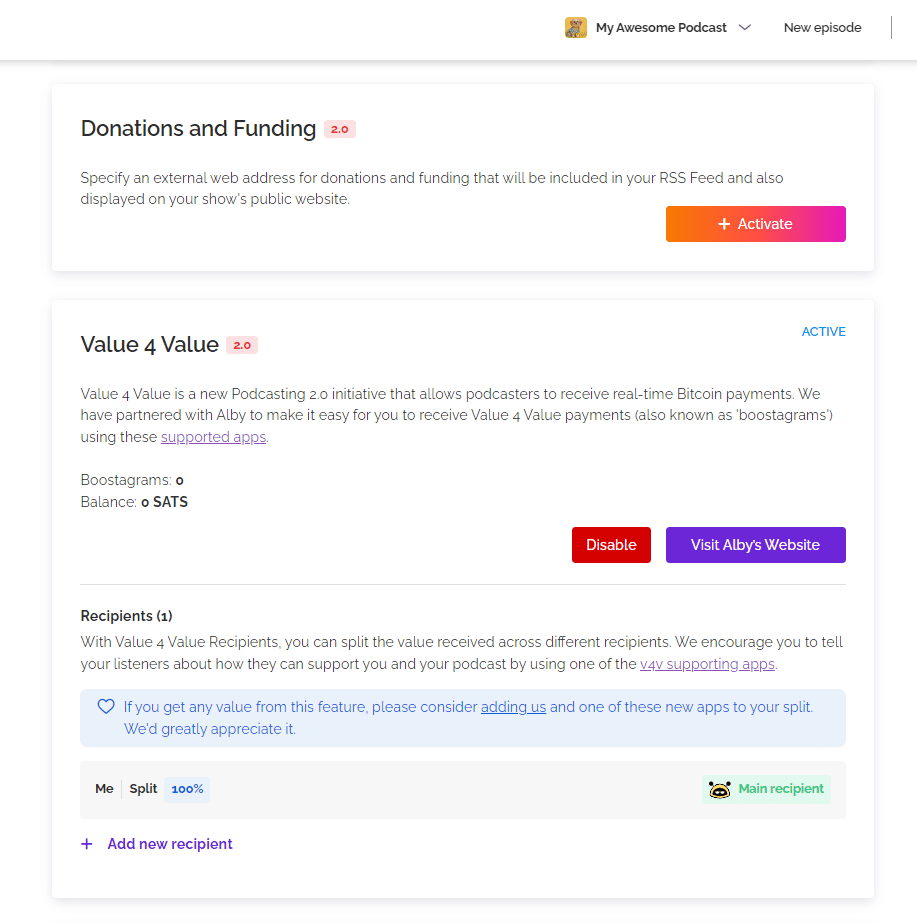
Value for Value Video Tutorial
Watch a member of the RSS.com team activate Value for Value from their Dashboard.
Looking for more ways to monetize? RSS.com’s PAID feature lets you earn revenue through programmatic ads with just 10 downloads per month. Learn more about PAID.