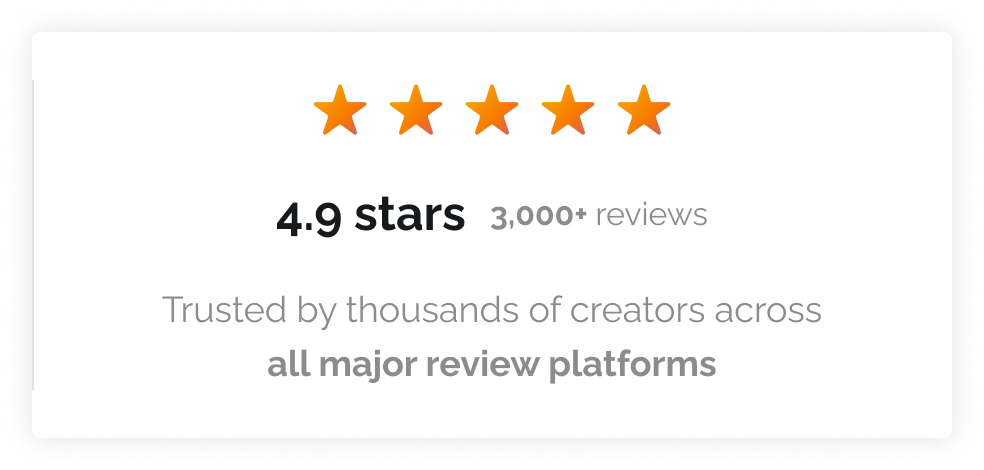In a recent collaborative event, RSS.com evangelist Joe Casabona, and Harmony Jiroudek of Adobe Podcast shared valuable insights on how to simplify and enhance your podcasting workflow.
Here’s a comprehensive overview of the tools and techniques they discussed that can help streamline your podcast production process.
The Current State of Podcast Production
Many podcasters reported spending 3-4 hours on their podcast production per episode! There’s definitely a need for more efficient workflows. The good news is that with modern tools, podcast production doesn’t have to be so time-consuming.
Enhanced Audio Quality Made Simple
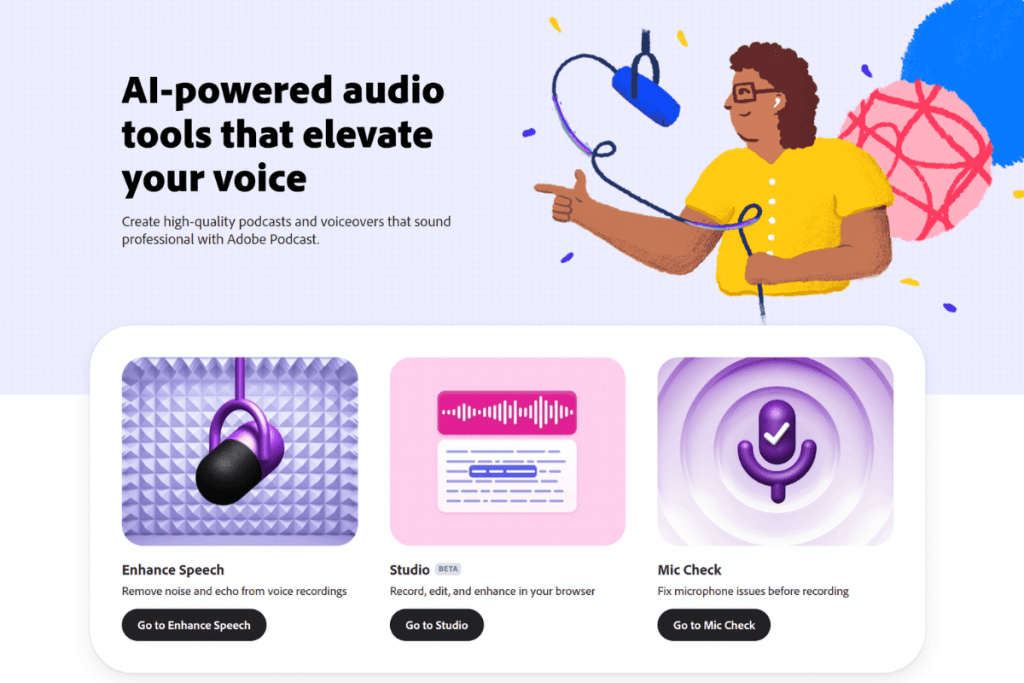
At around minute 10:43, Harmony walked us through an awesome demo showcasing several key features for improving audio quality Adobe Podcast offers.
- Enhanced Speech: This feature automatically removes background noise and echo from recordings
- Mic Check: This feature allows you to test audio quality before you start recording
- Adjustable strength slider: This premium-only feature is perfect for fine-tuning noise reduction
Compatible with both audio and video files (video enhancement available with premium subscription)
Streamlined Audio Editing
The Adobe Podcast Studio feature introduces a text-based approach to audio editing.
With this feature, podcasters can edit audio by simply highlighting and deleting text!
You can move audio segments by cutting and pasting text, and add royalty-free background music with automatic ducking.
The platform also makes it easy to create fade-ins and fade-outs as well as collaborate with others through shareable links.
Transcript Generation and Management
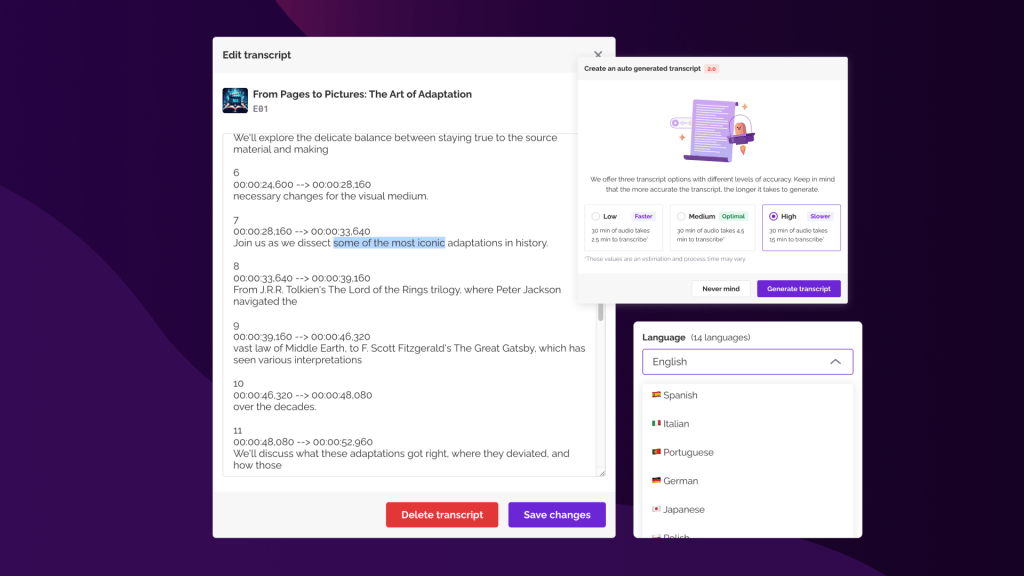
About halfway through the event (around minute 26:30), Joe walked us through RSS.com’s transcript feature.
Did you know that all RSS.com podcasters get free transcripts included with their podcast hosting? We want to make podcasts accessible to everyone.
Here’s what you can expect when you use RSS.com for your podcast transcripts:
- Automatic transcript generation in 14+ languages
- Three accuracy levels to balance speed and precision
- Clickable timestamps that sync with audio
- Easy editing and review interface
- SEO benefits and improved accessibility
- Content repurposing opportunities for blog posts and social media
Visual Branding Made Easy
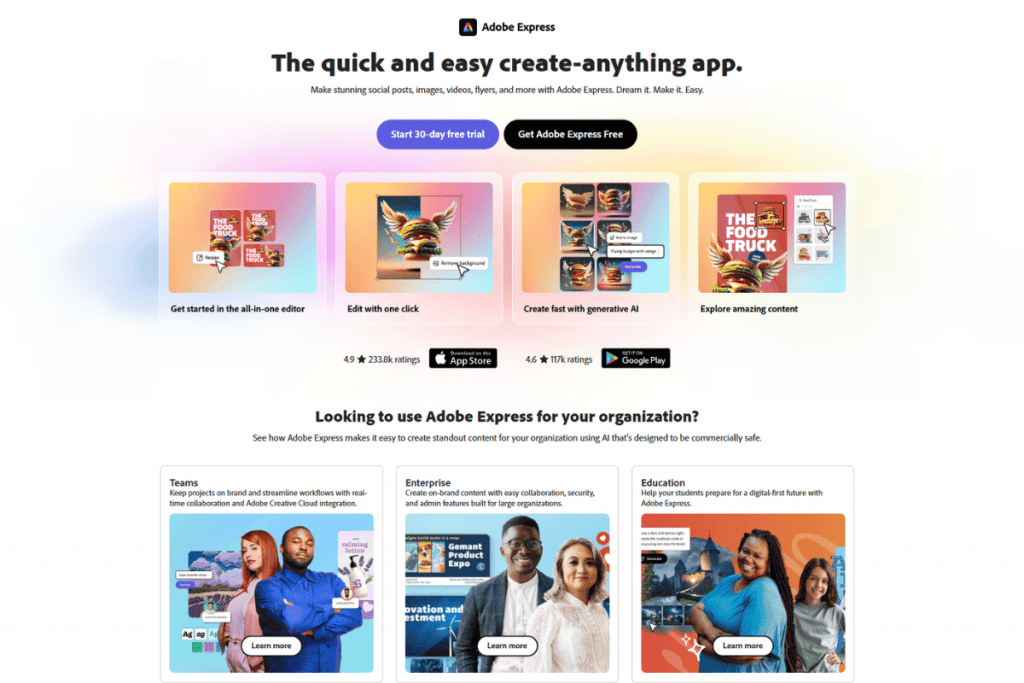
Harmony then took the reins (about minute 36:50), and showed us an amazing demo of Adobe Express.
The Adobe Express integration allows podcasters to:
- Create professional podcast cover art
- Design episode-specific artwork
- Generate social media graphics
- Access pre-made templates
- Maintain consistent branding across platforms
Solutions That Don’t Break the Bank
Let’s quickly take a look at the pricing available for RSS.com and Adobe Podcast.
- Adobe Podcast: Free plan available, Premium at $9.99/month (includes Adobe Express)
- RSS.com: Free transcript generation included with hosting starting at just $4.99/month. Click here to get started free!
Together, these tools can save you countless hours and resources.
Practical Implementation Tips
If you are thinking about getting started with Adobe Podcast, here are some practical tips you can use to implement it into your podcast workflow:
- Start with a good recording setup using the Mic Check feature
- Use Enhanced Speech to clean up audio quality
- Edit content using the text-based interface
- Generate and review transcripts within the RSS.com dashboard
- Create consistent visual branding using templates
- Using your transcript, you can then repurpose content across multiple platforms with the help of AI writing assistants like ChatGPT.
For a full walkthrough of how to use RSS.com’s transcript feature with ChatGPT, read our post Podcast Episode Transcriptions and ChatGPT Magic.
These modern tools are making podcast production more accessible and efficient while maintaining professional quality. Whether you’re just starting or looking to streamline your existing workflow, these solutions can help reduce production time without sacrificing quality.