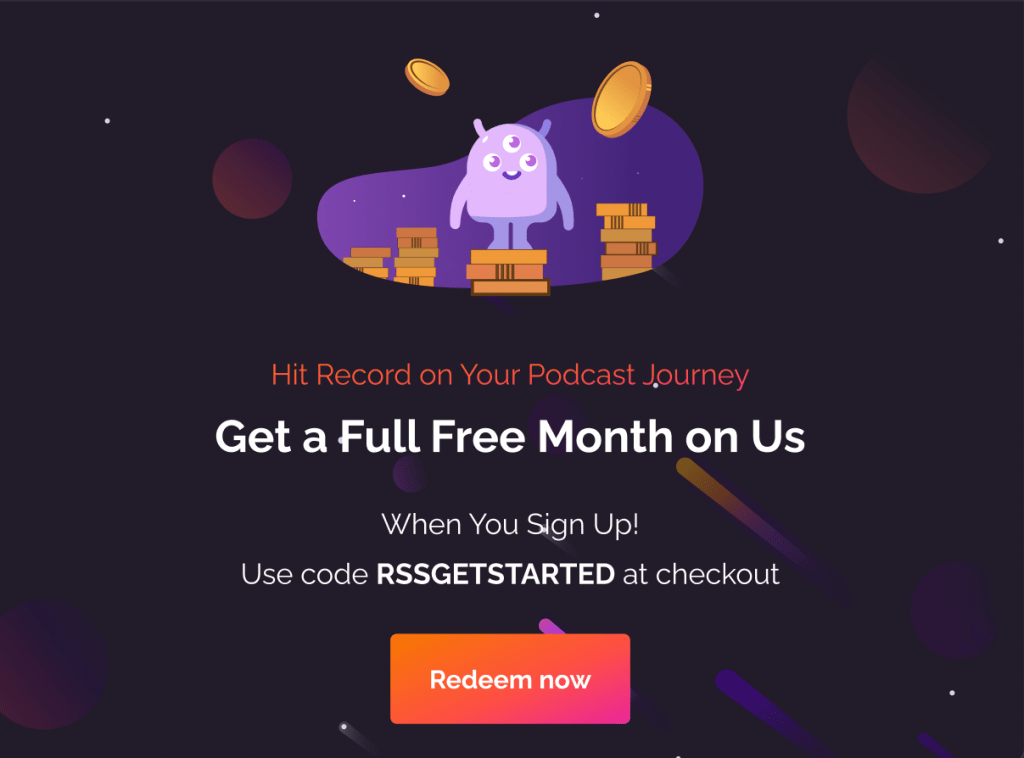The Best Alternative to Spreaker for Podcast Hosting
Have you outgrown Spreaker and are ready to move to a podcast hosting platform where you have more control of your show?
Here are just a few reasons podcasters choose RSS.com over Spreaker’s free and paid plans:
- They are tired of limited storage space
- Don’t want limits on the length of their episodes
- Want advanced analytics without paying a hefty monthly fee
💰 RSS.com Offers More Bang for the Buck
Many new podcasters initially choose Spreaker because they offer a free plan. However, whether you go with their free or paid options, you’ll find that the features are more limited than what RSS.com provides.
Spreaker’s paid plans range from $7 to $250 per month, with the $50/month plan required for advanced analytics. The free plan allows only five hours of audio, with no analytics or ad monetization.
Even with paid plans, storage is capped between 100 and 1,500 hours, and episode durations range from 45 minutes to 3 hours. For unlimited audio storage, you must subscribe to the $250/month Publisher plan, which includes monetization and advanced analytics.
In contrast, RSS.com provides unlimited episodes, downloads, and storage for $11.99/month when paid annually, along with advanced real-time analytics, distribution to major directories, and monetization options at every tier.
Spreaker offers several plans:
- Free: Limited access to basic features.
- On-Air Talent ($7/month): For beginners with limited storage.
- Broadcaster ($20/month): Mid-tier plan with more analytics.
- Anchorman ($50/month): Advanced statistics and collaboration tools.
- Publisher ($250/month): Includes dynamic ad insertion and monetization tools.
Unlike Spreaker, which limits storage on lower-tier plans, RSS.com provides unlimited storage across all pricing plans, allowing podcasters to scale without worrying about storage caps.
Spreaker’s higher-tier plans include dynamic ad insertion and monetization options, but these features are accessible only with the most expensive plans, whereas RSS.com offers multiple monetization options across all tiers.
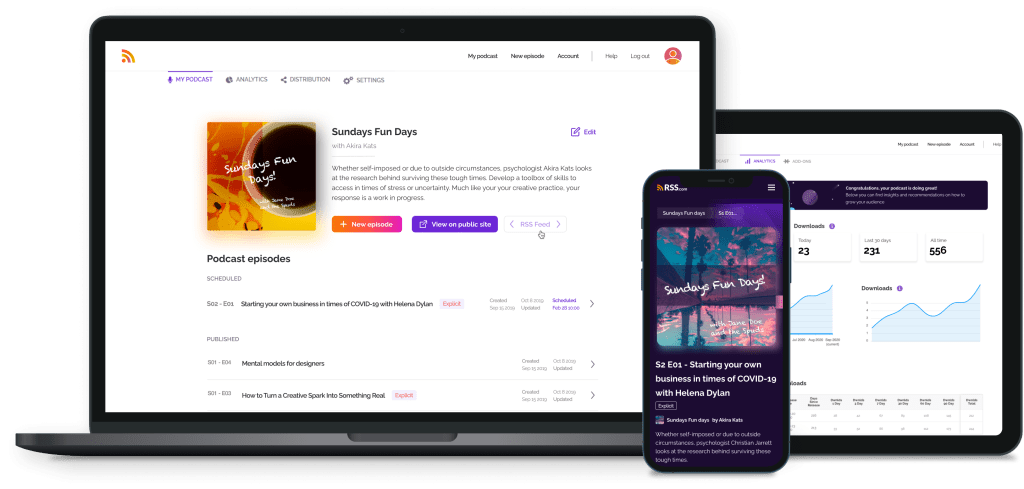
🎉 Switch to RSS.com Today & Get 6 Months Free!
We’re proud to offer the best podcast hosting for the absolute best price.
Transfer your show and episodes from Spreaker to RSS.com and see why a worldwide community of podcasters love our service.
Moving your podcast and episodes is easy and only requires a few simple steps:
1. We’ll send you an email to verify ownership of your account.
2. We’ll import data from your show and episodes.
3. You provide your final approval and confirmation.
4. That’s it! Your podcast will be available during the entire process.
You’ll keep all your subscribers, plus, you’ll get 6 full free months. 🙌🏽
“Starting anything these days is nerve wrecking. So when I made up my mind to start a podcast for my PR company, I knew I had to do the research. When I found RSS.com, I was surprised at how easy it was to set up my podcast. We were up and running the same day!”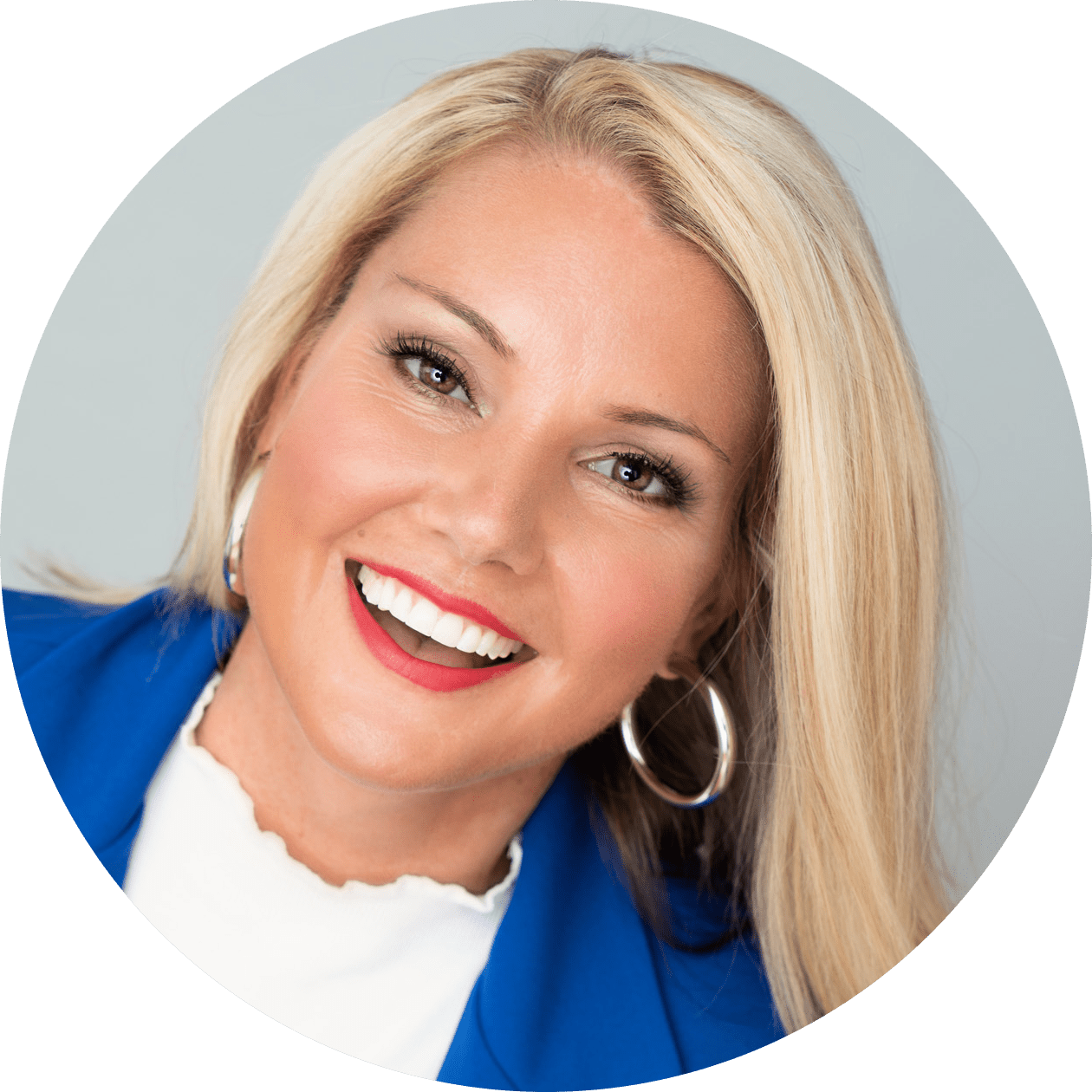
Mika Stambaugh
TMI Mic’d Up Podcast
Check out the comparison table below to see why more and more podcasters are moving their shows from Spreaker to RSS.com.
RSS.com vs. Spreaker
| Feature | RSS.com | Spreaker |
|---|---|---|
| Unlimited Episodes | Yes | Yes (with limitations) |
| Unlimited Duration | Yes | No |
| Cross-Platform Analytics | Yes! Learn more about our analytics here. | Limited analytics on the free plan; advanced analytics on plans starting at $20/month. |
| Podcast RSS Feed | Yes | Yes |
| Monetization | Yes | Only available on paid plans. |
| Free Podcasting Website | Yes! You’ll get a beautiful dynamic website that’s automatically updated with your latest episodes. | No |
| Embedded Player for Your Website | Yes | Only available on plans that starting at $20/month. |
| Podcast Soundbites to Promote Your Show | Yes | No |
| Chapters for Episodes | Yes | No |
| Customer Support | Our dedicated support team will provide you with word-class customer service. | Email support on all plans, with chat support starting at $20/month. |
| Storage | Unlimited | Only Enterprise plan features unlimited audio storage and duration. |
| Annual & Monthly Plans | Yes! Podcasters can save up to 25% off using our annual plans. | Yes |
| Free Trial | Yes! Get your first episode free with no credit card required. | Yes |
How to Move Your Podcast from Spreaker
Switching from Spreaker to RSS.com is easy, and only takes a few steps.
Best of all, you maintain control of your RSS feed and keep all of your subscribers when making the switch.
Here are the steps to activate a redirect from your Spreaker RSS feed to your RSS feed at RSS.com.
1. Log into your Spreaker account here and navigate to your dashboard.
2. Select the Show you want to import and click “View and Edit”
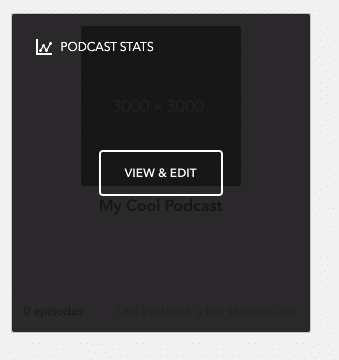
3. Select “RSS Customization” and then value “Redirect Feed”
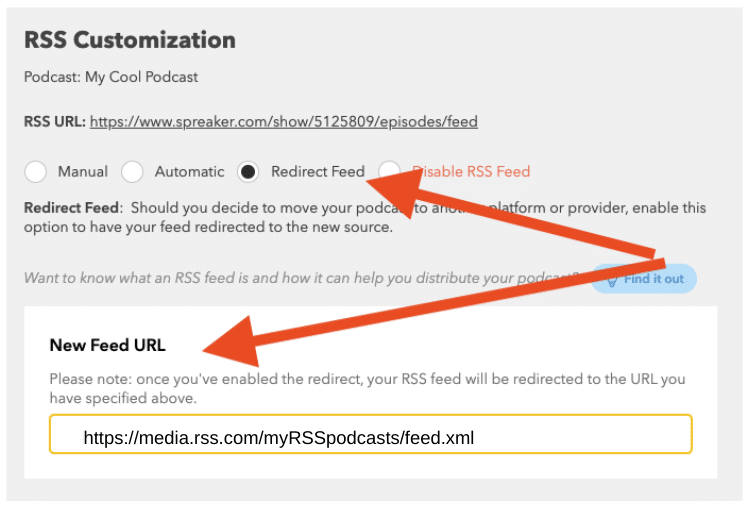
Congratulations, you’re done! Your Spreaker podcast RSS feed will now be redirected to your new RSS feed at RSS.com.
If you have any questions or run into any issues, our dedicated support team is here to help!