When publishing your podcast on Apple Podcasts and Spotify, selecting the right categories is crucial for getting your podcast in front of the right audience.
In this post, you’ll learn how to select the perfect categories for your podcast that will help increase your show’s followers and fans.
Choosing the Right Category Matters
For right now, let’s forget about the main categories and just focus on the subcategories as the subcategories are more likely to align with the main theme of your show and have a greater impact on its discoverability.
Let’s dive into how this works. 🌊
Suppose you have a podcast dedicated to backcountry skiing and the various travel destinations associated with this thrilling activity.
Instead of selecting the main category “Sports” and leaving it at that, consider choosing a relevant subcategory for better visibility.
By selecting the “Wilderness” subcategory, your podcast will automatically be referenced under the “Sports” section.
This way, listeners interested in outdoor adventures and wilderness activities will be more likely to discover your show.
Alternatively, you can opt for the “Places & Travel” subcategory, which places your podcast within the broader “Society & Culture” main category.
This choice expands your potential audience beyond just sports enthusiasts, capturing the interest of travel and culture enthusiasts as well.
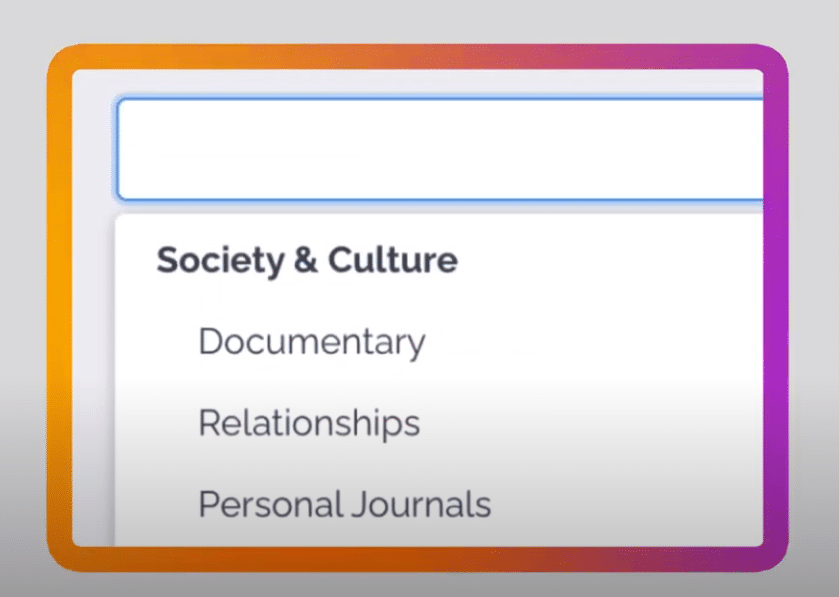
Why Subcategories Are Essential
Not choosing the most relevant and focused subcategories and solely selecting the main category “Sports” can limit your podcast’s exposure to people who may be interested in your show.
To help your podcast reach your target audience on the top podcast directories, it’s important to be as specific as possible when selecting subcategories.
Selecting Your Category on RSS.com
If you host your podcast on RSS.com, here’s a simple guide on choosing the perfect category:
- Click on “My Podcast” in your RSS.com account.
- Navigate to the “Edit” section.
- Scroll down until you reach the “Categories” option.
- Select the subcategory that best describes the theme of your podcast.
✨If you don’t have an account on RSS.com, you can sign up for free here.

Additional Resources and Next Steps
If you need assistance with getting your podcast on Spotify, check out our YouTube video that provides step-by-step instructions on how to add your show to the platform.
Choosing the right podcast category is a crucial step in improving your show’s discoverability on platforms like Apple Podcasts and Spotify.
By focusing on the relevant subcategories and bypassing the main categories, you can reach a more targeted audience and increase your chances of attracting new listeners.
So to wrap it up, take advantage of these strategies for your categories and watch your podcast’s audience grow!




