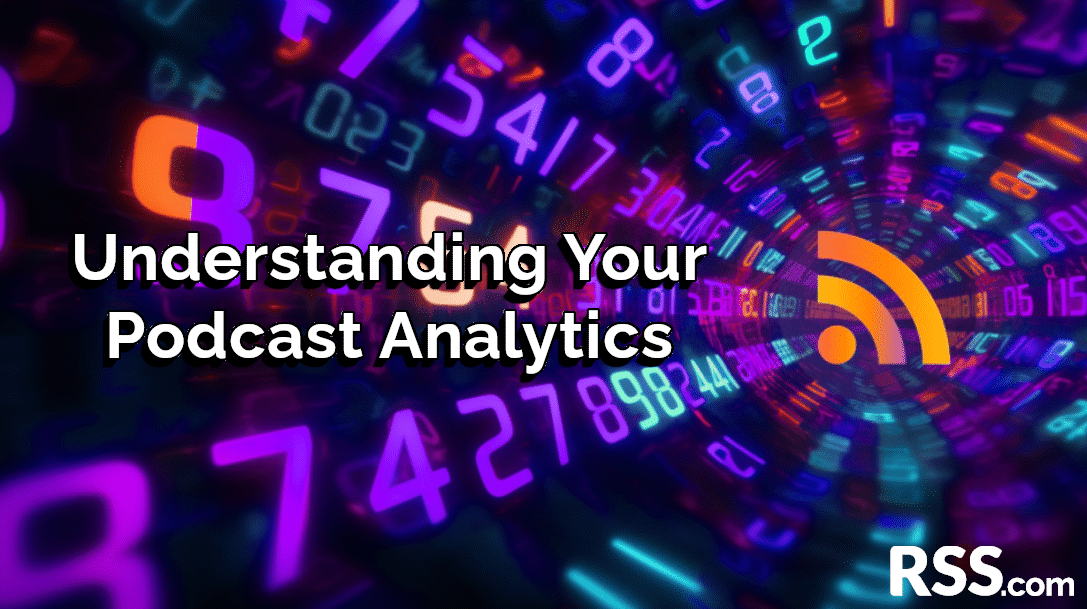Podcast analytics can be intimidating if you don’t fully grasp the meaning behind the numbers.
Your show’s analytics provide insights that can help you grow your listener base. Potential sponsors will also likely be interested in seeing your analytics, making it important to have an understanding of these metrics and how they are calculated.
In this blog post, I’ll walk you through the numbers in your analytics dashboard in your RSS.com account.
Let’s explore the world of podcast analytics!
How Is the Data Compiled?
First, let’s understand how the data is collected. When you set up your podcast and obtain a feed address, podcast directories like Spotify and Apple use this address to access and distribute your episodes.
When someone plays an episode on Spotify, for instance, Spotify contacts us for the data, and we compile this information into your analytics tab.
Accuracy and Security
In order for your analytics to be actionable, the numbers need to be accurate.
To maintain accuracy, we take precautions to prevent counting bots or other ingenuine hits.
This ensures that the data you receive is an accurate representation of your listenership. Now, let’s dive into the different metrics available in your podcast analytics.
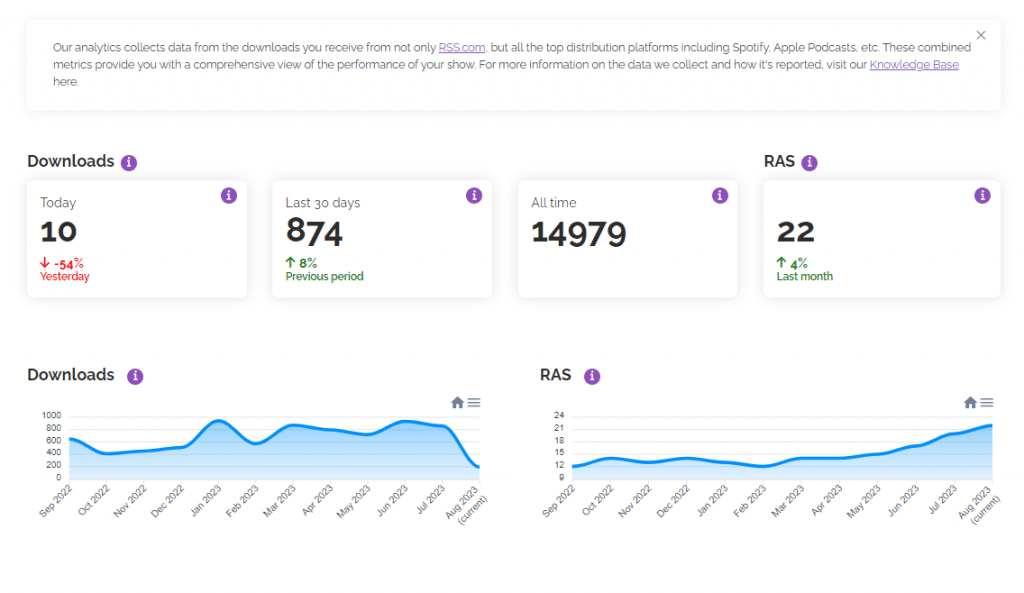
Downloads
Downloads are a crucial metric, and you can view them in various timeframes—today, last 30 days, or all-time. The time of day starts at midnight UTC time.
Rolling Average Subscribers (RAS)
RAS is an estimate of how many people are following or subscribing to your podcast. It’s calculated by averaging the number of listeners in the first 24 hours over the last three episodes.
Graphs
The analytics tab also provides helpful graphs showing average downloads and rolling average subscribers, updating hourly.
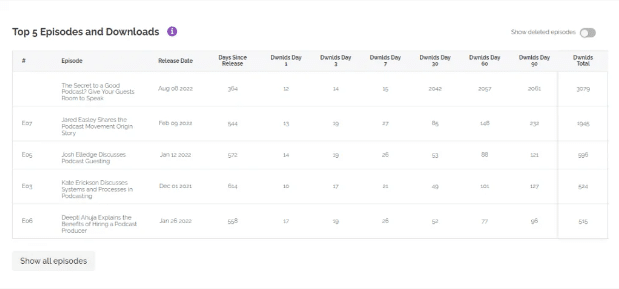
Top 5 Episodes in Downloads
This section allows you to see which episodes resonate most with your audience, based on download data for different timeframes (day 1, day 3, day 7, etc.).
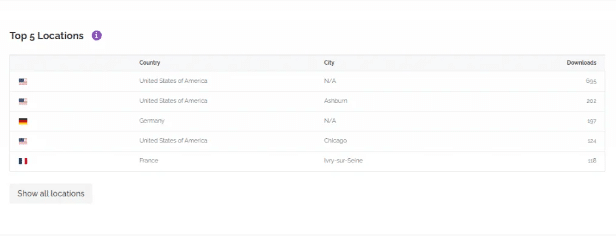
Top 5 Locations
Here, you can view the top five locations where your podcast is being listened to. You may also choose to see all locations and export this data in a CSV file.
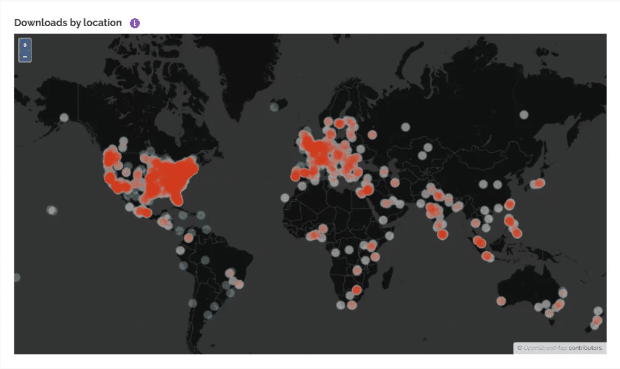
Heat Map
Here, you can view the top five locations where your podcast is being listened to. You may also choose to see all locations and export this data in a CSV file.
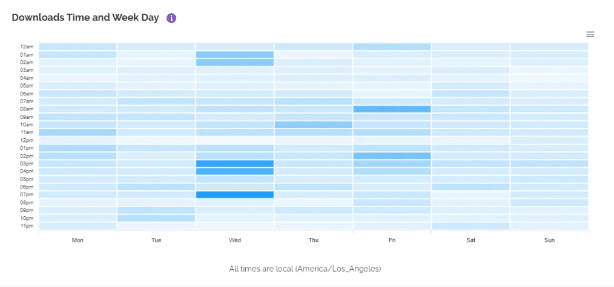
Time of Day and Day of the Week
Discover when your audience is most active with this breakdown of listening habits by time of day and day of the week.
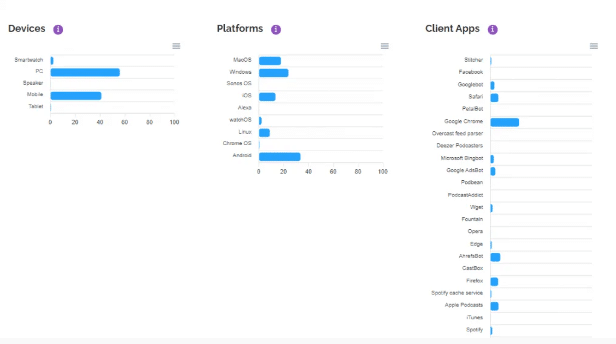
Devices and Platforms
Understand how your content is being consumed by looking at the devices and platforms listeners are using to access your podcast.
Interpreting the Data
It’s essential to interpret your podcast analytics correctly. Rather than obsessing over daily numbers, take a broader view by analyzing data over a few weeks, months, or quarters. This way, you’ll gain a better understanding of your show’s performance and direction.
Understanding your podcast analytics is key to making informed decisions about your content and engaging with your audience effectively. Keep in mind that data interpretation is more valuable when done over longer periods. By leveraging these insights, you can grow your podcast and reach a larger audience.
For further information on RSS.com’s analytics and other features, visit our knowledge base.
Happy podcasting!