In addition to the time it takes to create a great show, podcasters invest in equipment and software, as well as pay for hosting, domain fees and other costs.
By accepting donations from listeners, podcasters can reduce or even eliminate the need to seek outside funding or sponsorships and can cover the costs of podcasting.
That’s why many podcasters turn to crowdfunding platforms like PayPal, Patreon or Kickstarter to cover costs and even make money from their shows.
In this post, you’ll learn about:
- Platforms that will enable you to accept donations for your podcast
- How to add a donation button to your podcast’s public website
- Ways to get the word out that you are accepting donations
The Top Donation Platforms for Podcasts
Let’s start with your options for accepting donations.
There are several platforms podcasters can use to sign up for podcast donations.
Below are the most popular along with the pros and cons of each:

PayPal
Pros
- Easy to set up. You can create a donate button to embed into your website or use a a PayPal.Me link that allows people to send you money instantly
- Quick to set up. You can create your donation link and customize it to your podcast name within minutes.
- The platform is very user friendly for donors too. They just click, and send you funds via their PayPal account
- Options for instant transfer of donated funds to you bank for an additional 1% fee (No fee for standard transfers of 1-3 business days)
Cons
- Both parties must have a PayPal account to send or receive money, and not everyone likes PayPal
- The podcaster will incur fees of 2.89% plus a fixed fee (varies based on currency received), and international donations will have an additional fee of 1.5%
- If you have multiple podcasts you can’t get additional links – you’re limited to one paypal.me link per PayPal account
👉🏽 Get started with PayPal here.
Patreon
Pros
- The podcaster won’t incur any upfront costs
- Accounts can be linked with PayPal for quick and easy transfer of money received
- Podcasters will get recurring monthly donations from Patrons
- Memberships can be as low as $1 per month
- You can build a strong and loyal audience because you can connect directly with listeners
Cons
- Creator fees are higher than PayPal 5-12% depending on the features you choose for your account
- Payouts can take up to 30 days
- Securing recurring payments is more difficult than one off donations
- Some podcasters feel they have to spend more time because of the expectation to deliver exclusive content for Patrons
👉🏽 Get started with Patreon for Podcasters here.
GoFundMe
Pros
- You keep whatever you raise. Unlike competitors such as Kickstarter, GoFundMe lets you set a goal, but doesn’t require you meet the goal to cash out
- No upfront fees
- You can set up “deadlines” to create a sense of urgency for your donations
Cons
- Your link will become inactive if you’re not regularly engaging and receiving donations
- 3% fee on all incoming donations
- Funds can take as long as 5 business days to transfer to your bank
👉🏽 Get started with GoFundMe here.
Buy Me a Coffee
Pros
- Quick and easy to set up
- Connects to PayPal or Stripe
- Donors can give one off donations, or you can set up a monthly membership similar to Patreon (annual memberships also available)
- Add goals to share why you’re seeking donations similar to GoFundMe
Cons
- Creator fees are 5% for donations
- You’ll pay Stripe/PayPal processing fees to cash out
👉🏽 Get started with Buy Me a Coffee here.
Kickstarter
Pros
- No fee to sign up
- The company gives you the ability to embed videos, share to social media, and create content that tell the story of why your podcast needs funding
- Most people these days know what Kickstarter is and trust it to donate because they know if you don’t reach your goal, they will get their money back
Cons
- Funding is all-or-nothing: If you don’t reach your stated goal, you won’t receive any money and funds will be returned to donors
- It’s one and done: When you create a project, you can raise funds for an allotted amount of time, and then once the deadline arrives you can’t get any more money.
- The fee to withdraw funds if 5% plus payment processing fees (no fees if the project is not successfully funded)
👉🏽 Get started with Kickstarter here.
How to Add a Donation Button to Your Podcast
With RSS.com, adding a donation button to your public podcast website is easy.
✨ Need an RSS.com account? Sign up for free here.
Step 1. Log into your RSS.com podcast hosting account. Then, click “Settings” at the top of the page
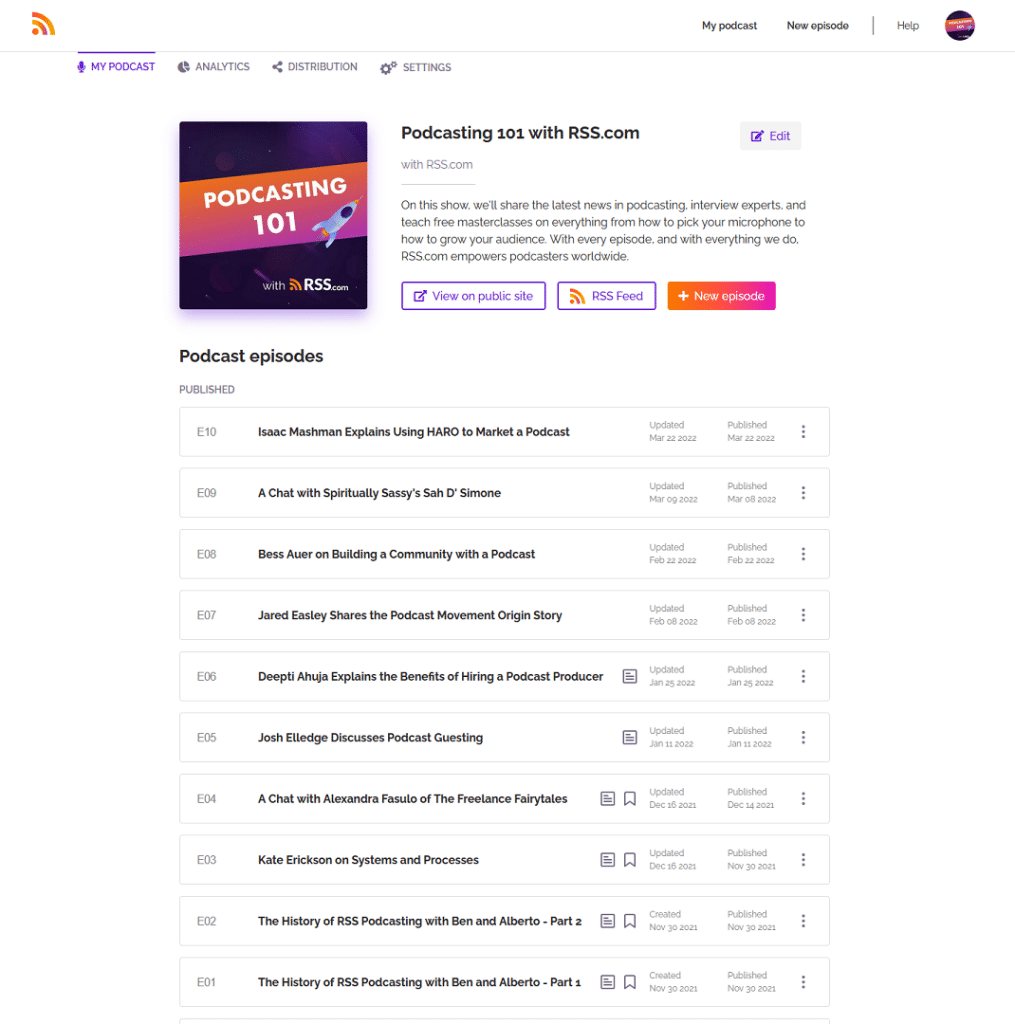
Step 2. Click the Activate button in the “Donations and Funding” section.
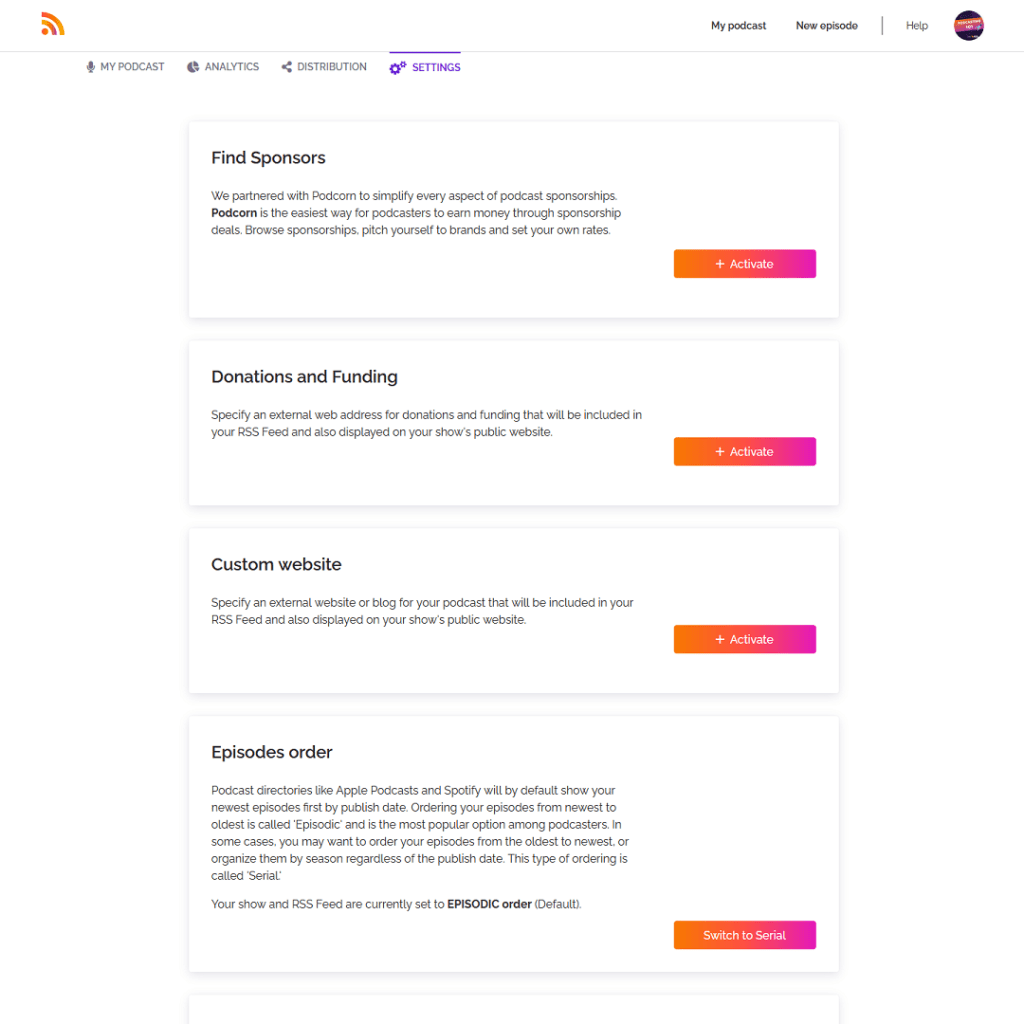
Step 3. Add the link to your fundraising or membership page, and click “Enable Donations.”
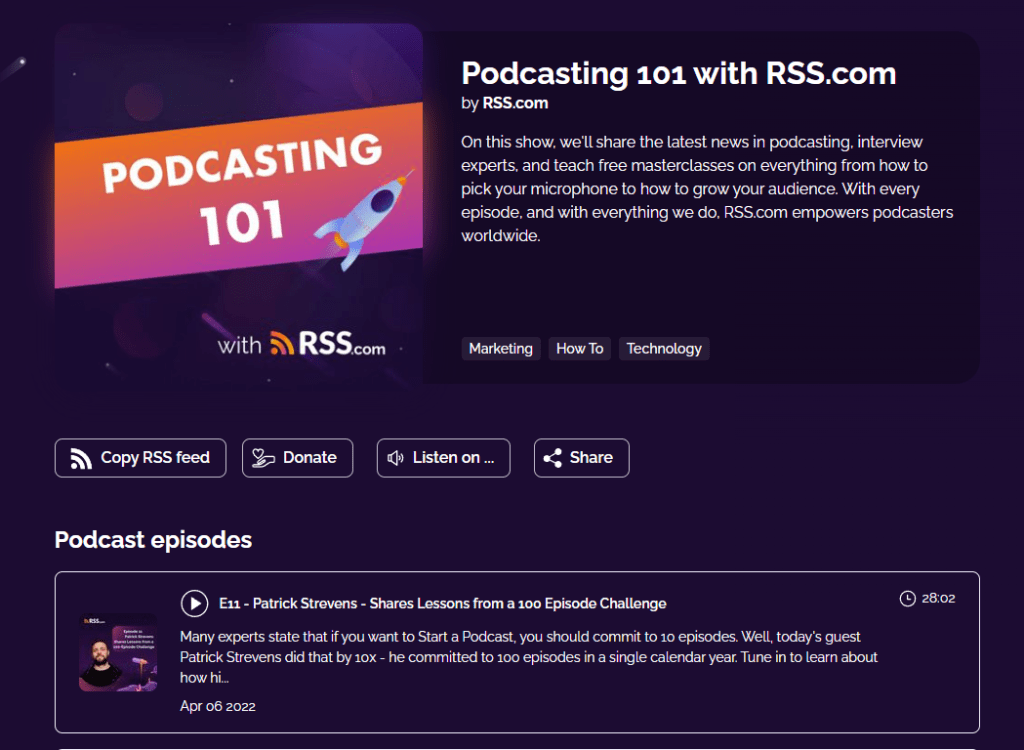
Your donation button will now appear on your public podcast profile on RSS.com.
💡Once your donation button is active, we recommend adding a call-to-action in your show notes or in your podcast episodes with a link to your donation platform to make it easy for your fans and followers to support your show.
📣 5 Ways to Promote Your Podcast Donation Link
Now that you’ve signed up for a podcast donation service and added your donation button to your RSS.com public website, it’s now time to let your audience know that you are accepting donations.
Here are five easy ways to get the word out:
- Tell your listeners and fans in your episodes
- Add or embed a donation button to your podcast’s external website (if you have one)
- Include a donation link in your newsletter
- Share that you are accepting donations across your social media accounts
- Include your donation link in your episode transcriptions



