Google alerts let you know whenever something you care about is being talked about online. This is great if you want to follow a trending topic, have a super-nichey hobby you want to know everything about, or even if you want to follow whenever your name is mentioned somewhere online.
You can’t be everywhere online, and you don’t have the time to conduct daily searches to compare to the previous day’s search. Life is busy, but that doesn’t mean you shouldn’t know about the things that matter to you — or if someone has written a positive or negative review of you or your company.
It’s the digital age, and keeping up with things that are important to you is basically your right. It should be easy. And it is.
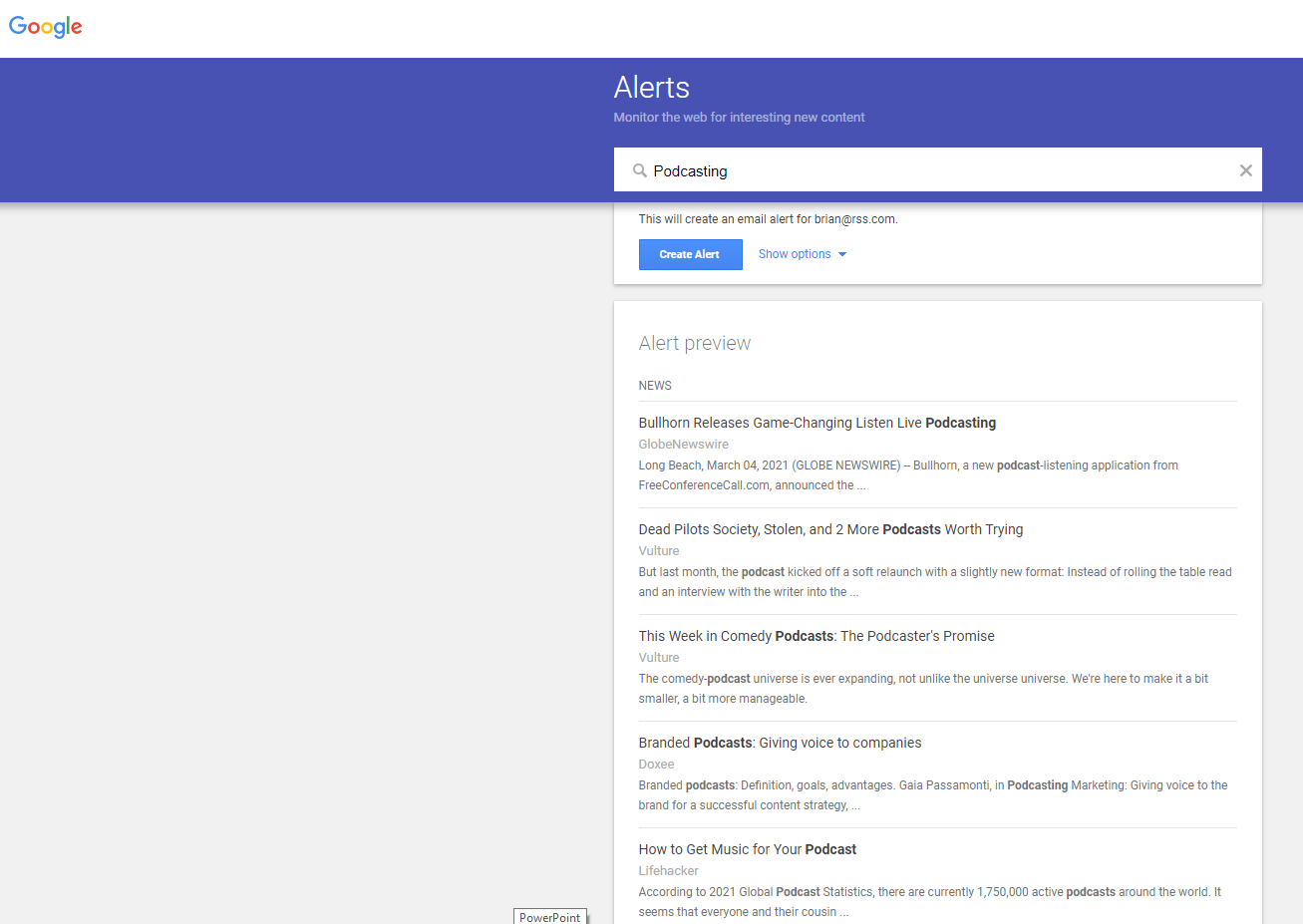
How to Create a Google Alert
- Go to Google Alerts
- Enter a topic or name you’re interested in following.
- Next, select “Show options”
- Select the dropdown menu for the “Deliver to” option
- Select RSS feed
- Next, select “Create Alert”
It’s easy as pie (easier than pie, actually), and almost as tasty since it frees up your time and ensures you don’t ever miss knowing about something that’s important to you.
Are You a Visual Learner?
Check out our walkthrough tutorial below to learn how to set up a Google Alert.




