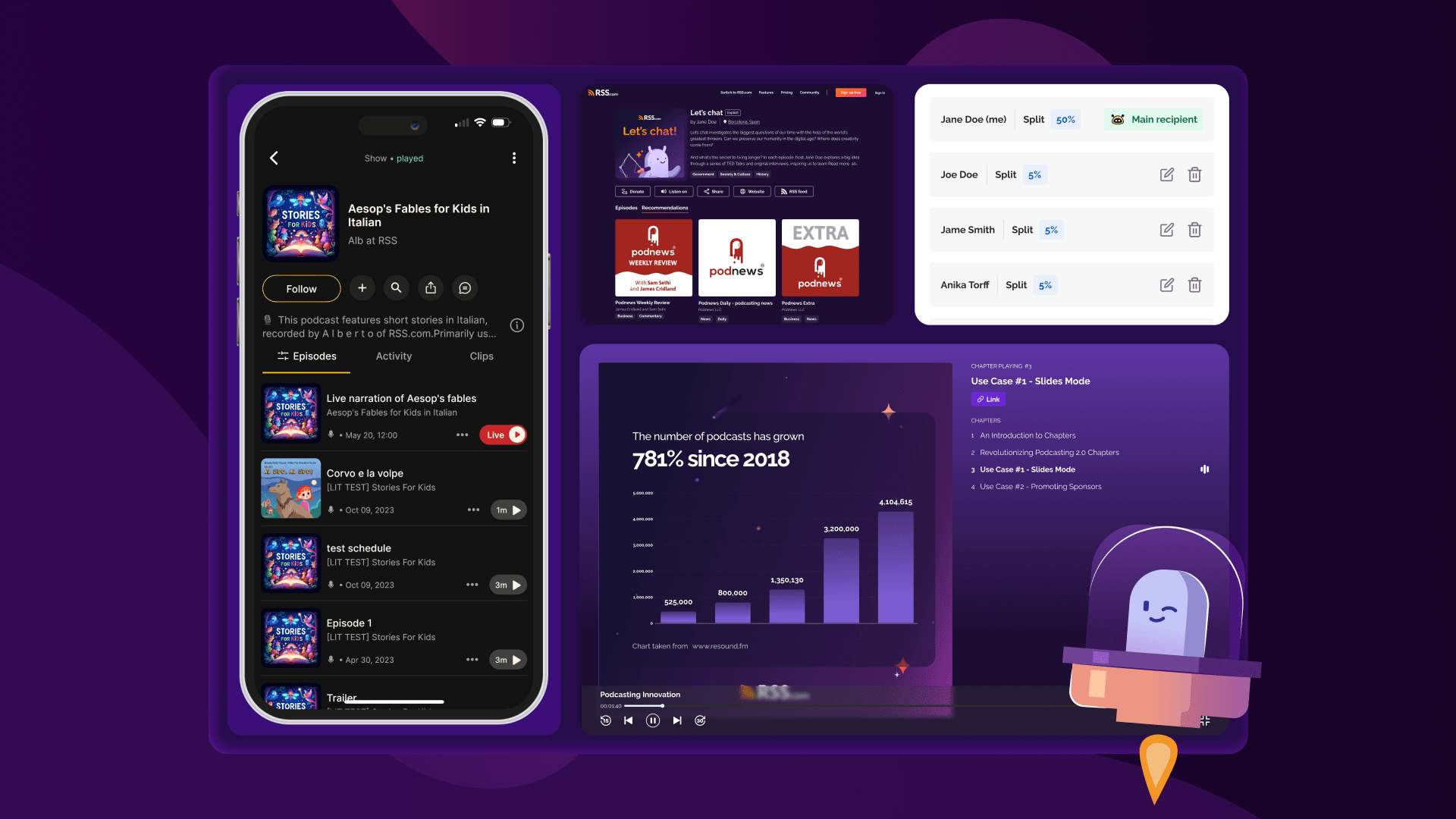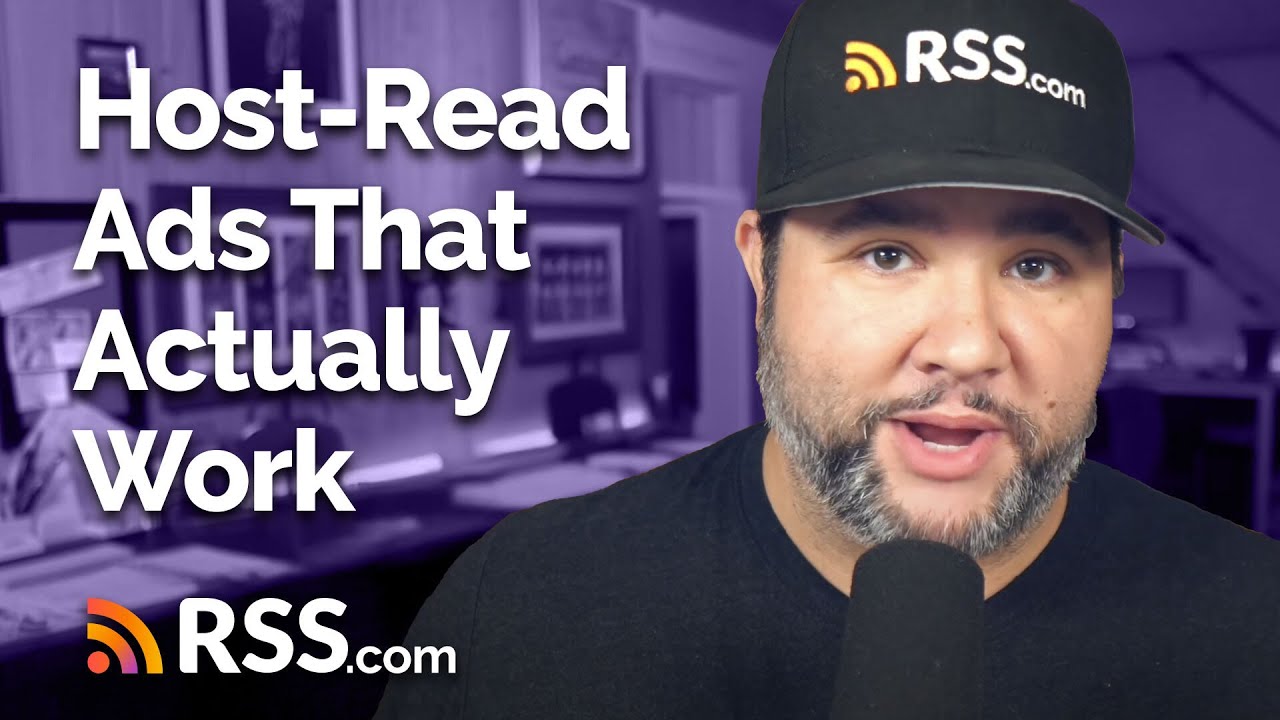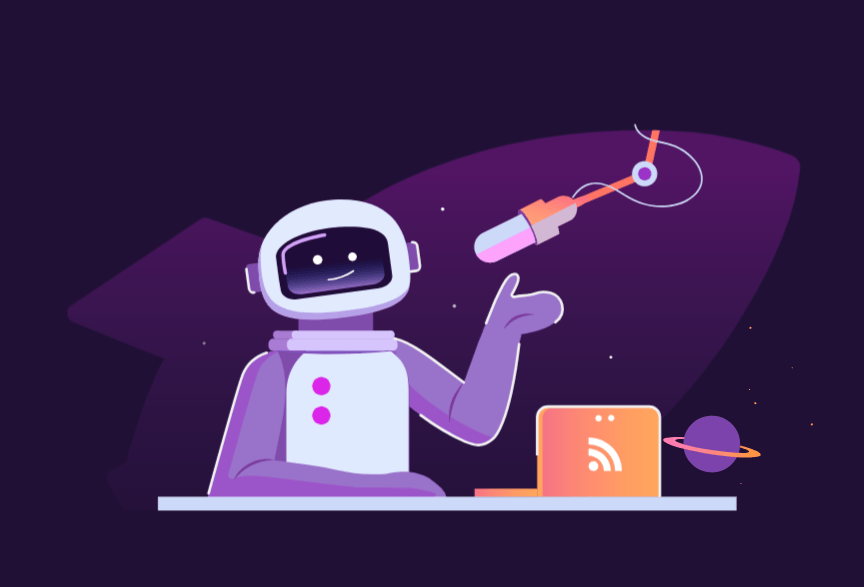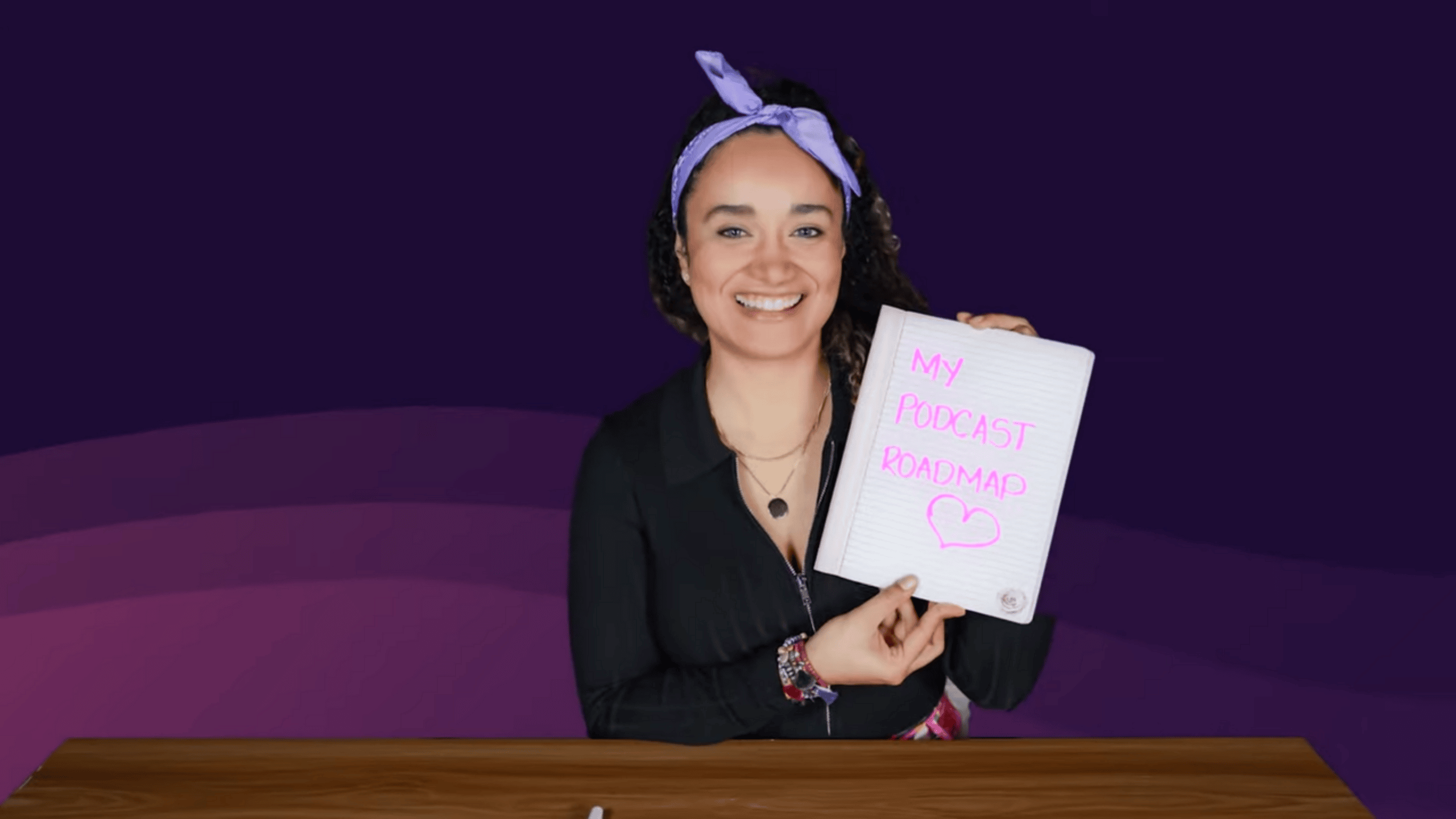Category: How-to
-

How to Add Chapters to Your Podcast
Podcast Chapters – What Are They, and How Do They Work? You’ve likely already seen chapters added to YouTube videos, but what about in a podcast? We’re going to show you exactly what podcast chapters are, how they work, and why you should be adding them to all of your podcast episodes! So What Are…
-

How to Transcribe Your Podcast for Free
Your website should include transcriptions of your shows, and in this post, we’re sharing how to transcribe your podcast for free
-

How to Edit Your Podcast Like a Pro
RSS.com recently hosted a live training session on podcast editing fundamentals, featuring Steve Stewart, co-founder of the Podcast Editor Academy. The session focused on practical editing techniques that can transform raw recordings into polished, engaging content that keeps listeners hooked. Catch the replay of “Podcast Editing: Tips and Tools to Keep Your Audience Listening” here:…
-

Why Small Podcasts Win with Programmatic Advertising (And How to Start Earning Today)
“Their dream was to launch a podcast, get downloads, and then start making money from advertisers. But the reality often looks different.” – Joe Casabona, Product Evangelist for RSS.com. Here’s the problem … Most podcasters think they need massive download numbers to start making money. Thanks in part to the release of RSS.com’s PAID feature,…
-

How to Create a Podcast Business Plan
There comes a moment when you need to decide if your podcast will be a business venture, or a hobby. Many people start a podcast as a hobby and then later turn it into a business, while others treat their podcast as a business right from the start. Regardless of which way you choose to…
-

Why Host-Read Podcast Ads Work (and How to Do Them Right)
When you need a recommendation, do you flip to a random page in the phone book? Of course not. You ask someone you trust. That’s exactly why host-read ads on podcasts are so effective. Host-read ads communicate authenticity in a way that pre-recorded sponsor messages simply can’t match. Your audience has built a relationship with…
-

Make Money with RSS.com’s Affiliate Program
Calling all marketers, podcasters, and bloggers! Are you looking for a lucrative affiliate program with generous commissions? As a leading podcast hosting company, RSS.com’s affiliate program is designed to help you make money while promoting a service people love (we have an average 4.9 star rating across the top review sites). 🍿 To help you…
-

How to Start a New Podcast in 7 Easy Steps
Hey there! If you’re here, you’re likely wanting to start a podcast, but don’t know how to put this idea in motion. In this post, together, we are going to create your own roadmap for launching a new podcast. You’ll get my best tips for planning, creating, distributing, and promoting a podcast. I’m Veronica, and…
-

How Does a Beginner Start a Podcast?
If you’ve been thinking about starting a podcast, the good news is that there’s never been a better time to begin. Creating a new podcast is a breeze – you can set up an account and upload your first episode in just minutes. In this post, we’ll walk you through each step and show you…
More to explore
or Search by Topic
Editing | Grow your Podcast | How-to | Make Money Podcasting | Podcast Directories & Apps | Podcast Equipment | Press Releases | Promotions & Discounts | Recording | RSS Feed | Tips for Podcasters