Taking full advantage of free tools like Pinterest can help podcasters like yourself gain more traffic to your website and reach more listeners. With that in mind, we developed The Podcasters Guide to Pinterest to teach you how to leverage the platform and start using it to your benefit. There’s a bit to unpack here, so let’s dive right in!
Why You Need The Podcasters Guide to Pinterest
Pinterest is a powerful search engine that has less competition than Google. There are 88 million monthly active users generating more than 2 billion searches each month, and it’s niche-specific. As The Audacity to Podcast explains, “Pinterest is based on interests, so it’s very likely that you can find people or boards that share similar interests as your podcast.”
Add to that the fact that many people still don’t know how to properly use the platform, you have a prime opportunity to find new audiences that may be looking for information related to the very topic you are podcasting about. The trick is to have a clear strategy instead of randomly pinning things to one generic board.
One of the greatest things about Pinterest, is unlike a post loaded to Facebook or Twitter that will practically disappear from newsfeeds after it goes live, a Pinterest pin will live on and grow. Pinterest pins are considered more evergreen, and they are rewarded more when they give people what they are looking for.
What does that mean exactly? Effectively, when someone types into the Pinterest search bar keywords that show up in your pin’s title or description, your pin can show up even if you posted it a year or two ago. And, if it’s gotten a significant number of clicks, saves, or impressions, it will be more likely to show up in search results as well.
As Pinterest states, “Because Pins last forever, your quality content has a longer shelf life. Feeds drive other digital channels, which means recency reigns supreme. Since discovery and search powers Pinterest, [your] content has evergreen value. So when you create high quality, relevant Pins and optimize your website, you’ll see results.”
Here’s everything this guide will cover:
- A brief overview of how to create a Pinterest Account
- Creating boards for your pins
- Add relevant pins to your boards
- Adding your first original Pinterest pin
- What makes a good Pinterest pin
- How often should you pin on Pinterest?
- Helpful tools
- Final tips

Creating Your Pinterest Account
Step 1: Head on over to Pinterest.com and click sign up.
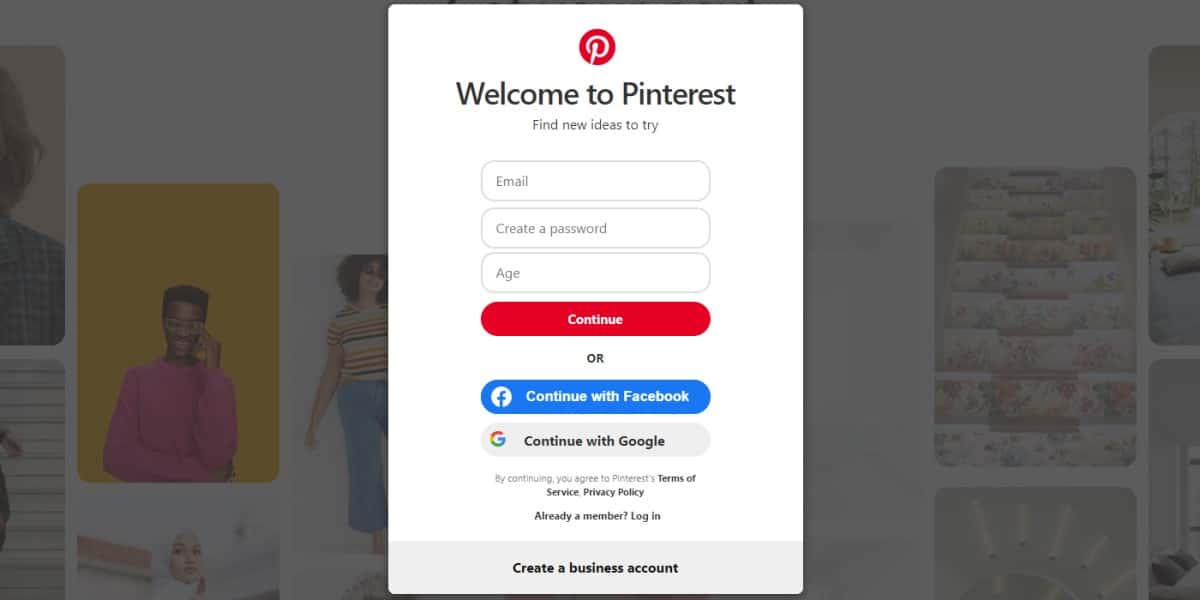
When signing up, make sure to click “Create a business account.” Then, enter an email address, create a password, add your age, and click “Create account.” Once you’ve created your account you’ll be prompted to add your website, select your country/region, and to select your language. You’ll also be prompted to select the type of business you’re in, and the focus of your business. After you’ve completed the prompts you’ll be able to start creating your first pin.
The reason you want a business account in lieu of a personal account is that it will give you a deeper look at your analytics so you can see where your efforts are working, and where you can improve. You’ll also have access to more marketing tools, and you can purchase ads if you choose to. If you already have a personal account on Pinterest, click here to learn how to convert it to a business account.
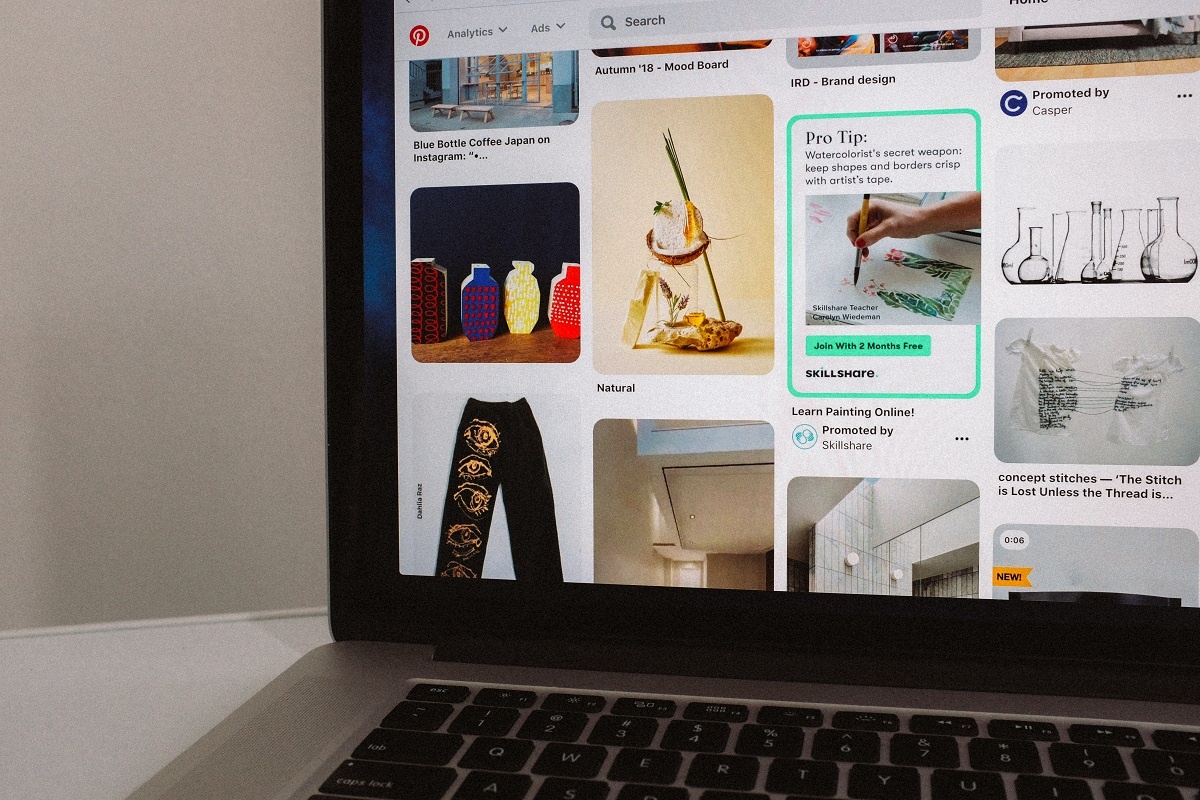
How to Create Boards on Pinterest
Pinterest defines boards as the space where, “you save, collect, and organize your pins.” When you create a board, you can name it to reflect what the pins on that board are about. This is a great way to organize your Pinterest profile.
Let’s say your podcast is about classic cars. You could have boards like:
- Podcast episodes
- Car inspiration
- Care and cleaning
Add Relevant Pins to Your Boards
When you’re getting started with Pinterest, odds are you won’t have a bunch of pins ready to load. This is the perfect time to create a board and share relevant pins from other accounts. For example, the classic car podcaster might add relevant pins on how to care for and clean a classic car to their “care and cleaning” board. Or, they might add pictures of classic cars to their “car inspiration board.” Not only will this get you on the radar of people that are creating content, you’ll have content on your profile while you’re developing your own pins to add to your page.
As you start adding content to your boards, Create and Go recommends that you “follow at least 5-10 people in your niche.” The reason they recommend this is so that your home feed will be populated with “relevant pins to share with your audience,” and so that you can “keep an eye on your competitors and the content that they are sharing.” We’ll add to this that following people in your niche is a great way to start forming relationships as well. This could lead to you having a new way to find guests for your show as well as a pool of potential fans.
Create and Go also recommends clicking on the pins that you are saving and confirming that the URL is a relevant link. This can help you ensure that the URL is not spam or a blocked website. The explained, “Pinterest doesn’t like when you share spam or blocked websites, and they will penalize your engagement for it (even if it’s on accident).”
How to Add Your First Original Pinterest Pin
To create your first pin, click “Create Pin” from the Create drop-down menu in the upper left-hand corner. That will bring you to a page that looks like this: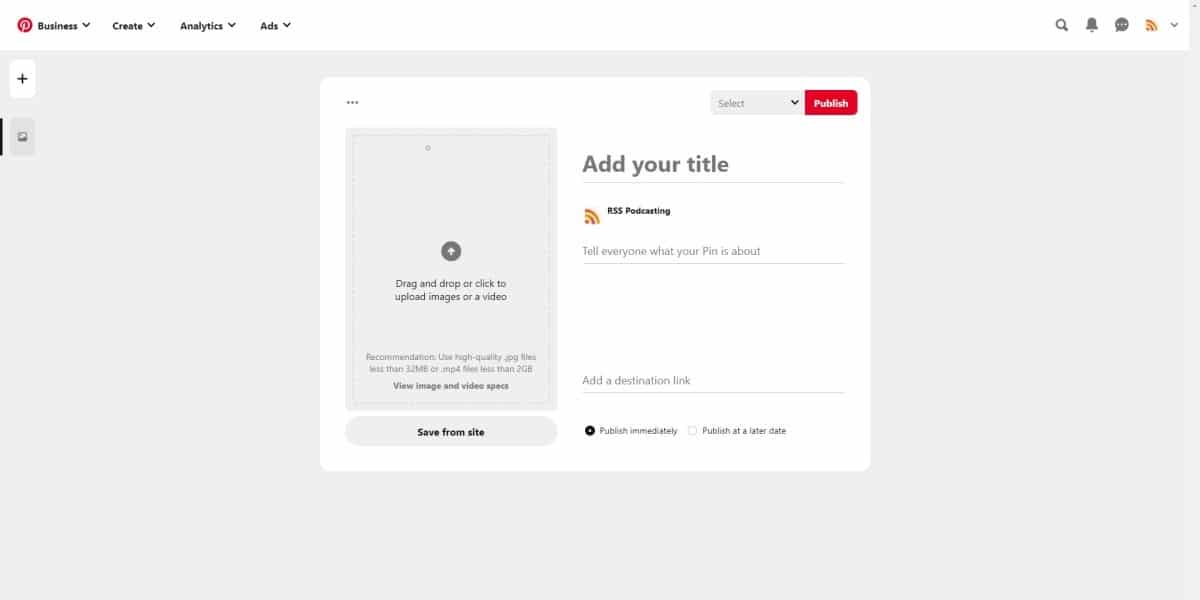
Here you can add a title for your pin, upload the image you want displayed, add a description of what your pin is about, and insert a website link that users can click to get more information – or in this case, find your podcast episode.
What makes a good Pinterest pin?
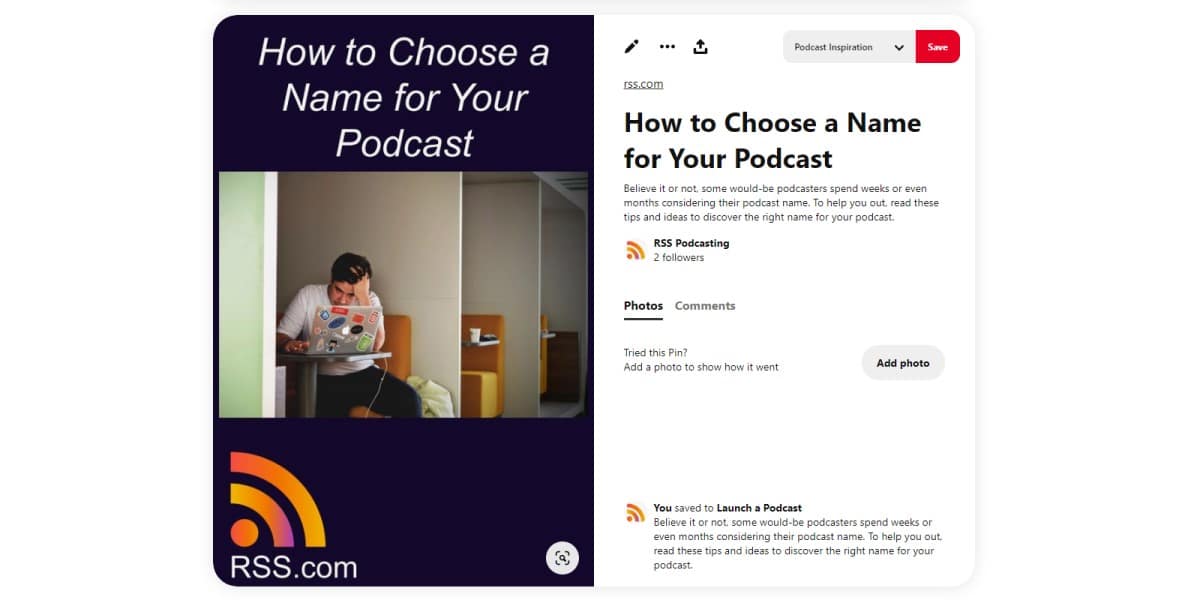
First, it’s all about the size.
Pinterest recommends that you use a 2:3 aspect ratio for all of your pins as images that are vertical show up best on their platform. As they explain in their sizing guide, “your Pin could be 1,000 pixels wide, by 1,500 pixels tall. If your image falls outside this ratio, it could get truncated in people’s feeds and they won’t get to see your full Pin.”
Like Instagram, most Pinterest users are on mobile. In fact, Hootsuite reported that 85% of people use Pinterest on their mobile devices. That’s why the image size is so important.
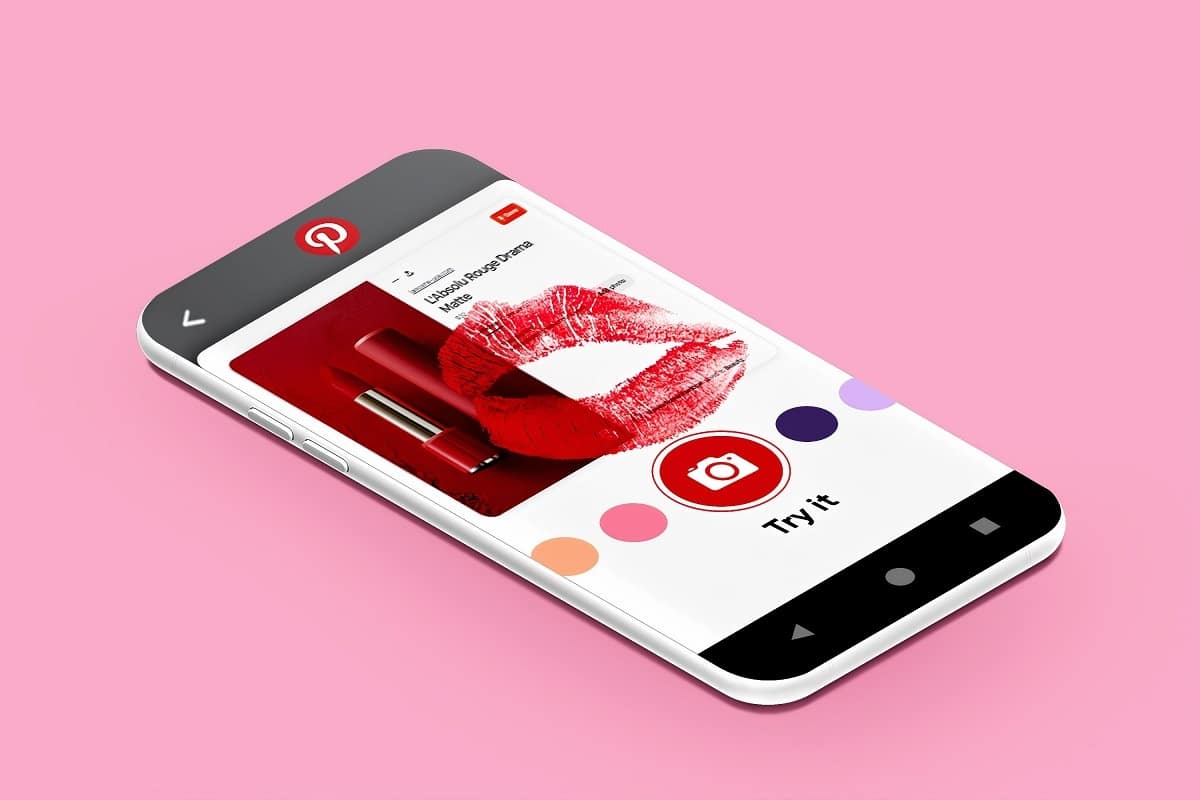
Use a colorful image.
Pinterest, though a search engine, is a highly visual platform. Your images need to be colorful and eye-catching. You also want to ensure that they are clear, and not blurry. You can use either stock photographs from websites like Pexels and Unsplash, or take your own.
Interestingly enough, many of the outlets we researched for this Podcasters Guide to Pinterest indicated that images without faces perform the best on the platform. Neck down, hands only, or even images where the subject is simply looking away seem to do better than those where a face is a focal point. According to Hubspot, “these receive 23% more Pins on the platform than those with faces.”
Add an intriguing or emotional headline.
Your headlines on Pinterest are just as important as the ones you use on your website itself. The goal of a good headline is to get the average pinner to stop scrolling through their feed and say, “what’s this?” You want their interest piqued enough to get them to click the pin, and equally as curious to click through the pin to your website based on what you say in your Pinterest description.
Need help creating a good headline? We recommend checking out these posts:
Coschedule: 55 Easy Ways To Write A Headline That Will Reach Your Readers
Crazy Egg: How to Create Winning Headlines in 9 Simple Steps
The Hoth: Blog Topic Headline Title Generator
Overlay text onto your Pinterest image to capture attention.
This doesn’t have to be the same verbiage used in your headline by the way. For example, just because your headline is “5 Ways Podcasting Improves Your Business,” doesn’t mean you have to overlay that as your text on the image. Instead, your text overlay might say something like “Make More Money with Podcasting,” or “Your Podcast is a Gold Mine.”
Pinterest says, “Keep text concise so it’s easy for people to read on their phones.” This is sound advice, and we’ll add to it that your text should be clear and easy to read. If that means you need to choose another image or change the color of your text – do it! If someone has to strain their eyes to read your text overlay, you’ve already lost them.
Craft a stellar description.
If someone ever were to see your pin’s description, would they feel compelled to click through to your website? Your answer should be a resounding YES! If it’s not, then you may want to rewrite your description to explain better to the viewer what they would get out of clicking through.
Your description should include at least one relevant keyword or keyword phrase that someone would be searching for as well. Another good practice is to give the most important information about your pin in the first 50 characters. While a user can click “more” on longer descriptions, it’s best to give them the highlights first.
Choose the link you want to direct pinners to.
It’s up to you if you want to link to your podcast episode on your hosting website or your own website. We recommend using your own website and creating a new blog post for each podcast episode that goes live complete with your link to your episode and your show notes. This does a couple of things for you. First, it gives you a way to directly connect with your audience and ask them to sign up for your email list. Second, it gives your audience a space to get more information related to your podcast episode and to give you feedback about your show.
Also, see our post “Should I Have a Website for My Podcast?”
Don’t forget the branding.
Your Pinterest pins should, at the very least, be branded with your website and/or podcast name. Bonus points if you have chosen branding colors and a logo for your podcast that you can also add to your pins.
How Often Should You Pin on Pinterest?
How Often Should You Pin on Pinterest?
At a minimum, you should be adding a new Pinterest pin every time a new podcast episode goes live. You can create more than one pin for each episode as well. Many bloggers and podcasters we researched suggest that between three and seven pins per post is the best way to reach the most people. Each pin should look different, but direct people to the same link.
Now, if that sounds overwhelming, fear not. You don’t have to do that many pins per post when you are just starting out. However, posting at least two pins per day is a good idea to start filling your account with helpful content. Another good idea if you’re lacking your own content is to simply spend a few minutes a day repinning other people’s content.
Is there such a thing as too many pins per day? Yes, according to Pincoach.com who says, “The maximum pin frequency should be about 25 pins per day. Anything more than this would be overkill unless your brand has a ton of content and Pinterest-ready images at hand.”
She went onto say, “The most important thing you need to keep in mind is that Pinterest wants you to be consistent. Once Pinterest’s algorithm sees that you’re consistent and that you’re sharing high-quality content, whether that means informative blog articles to link your pins to, or beautiful images that send visitors to your product listings, Pinterest is going to start increasing your impressions and showing your content to other users more often.”
Pinterest Tools that Rule
Here are three helpful tools that will help you become a Pinterest rock star:
Tailwind
Tailwind is great for scheduling pins. If you read our post about scheduling podcast episodes, you know we’re huge fans of working smarter, not harder. Tailwind makes your Pinterest tasks easier on you by allowing you to schedule your Pinterest pins weeks in advance. Their application also allows you to schedule repins of other people’s content too. Tailwind costs about $10/month.
Pinterest does offer scheduling of pins for free. However, they only allow you to schedule up to 30 pins and limit you to only scheduling two weeks in advance. They also don’t offer scheduling of repins.
Canva
What we love about Canva is that they offer both free and paid versions of their software. The free version gives you nearly all the tools you want including the ability to create templates for your Pinterest pins. This will help you generate pins quickly for your feed.
An alternative to Canva that many people recommend is PicMonkey. It is similar to Canva in many ways, and some users feel it has better capabilities and features. Unfortunately, PicMonkey discontinued their free version and only offers paid accounts now.
Pinterest Widgets
Pinterest has a widget builder that helps you to quickly create a save button and a follow button. Their widget builder also helps you easily generate an embed code for a Pin, a board, or your Pinterest profile.
Final Tips
To wrap up this Podcasters Guide to Pinterest, we want to leave you with some final tips. First, your profile should be optimized for SEO. What this means is your profile description should feature the keywords your audience is looking for. This tells your audience that you are exactly who they are looking for in terms of who to follow on Pinterest for the most up to date information related to your niche.
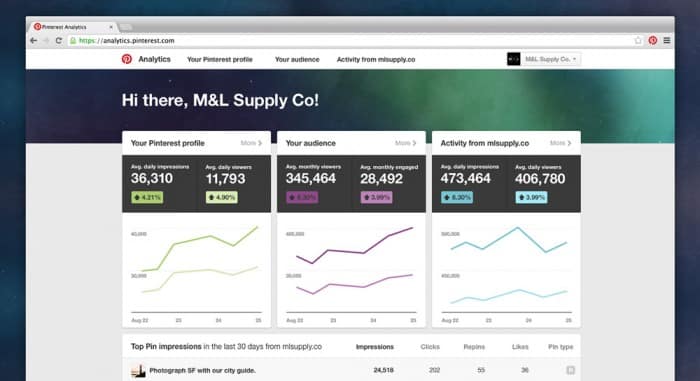
Secondly, your Pinterest business account has analytics, and you should use them! Study your analytics to see what is working, and what’s not. If you have a lot of impressions on your pins, but no one is clicking through to your website, you might need to work on your descriptions to motivate users. Or if you have a lot of clicks from one pin, replicate that success by doing something similar to what you did with that pin on future pins.
Finally, just keep at it. We know that the many tasks of a podcaster can be overwhelming. But if you treat your podcast as a business, create a marketing strategy, and put in the work, the success has a much better chance of following.
By the way – RSS.com is on Pinterest too! Click on the pin below to check out our pins and boards!



